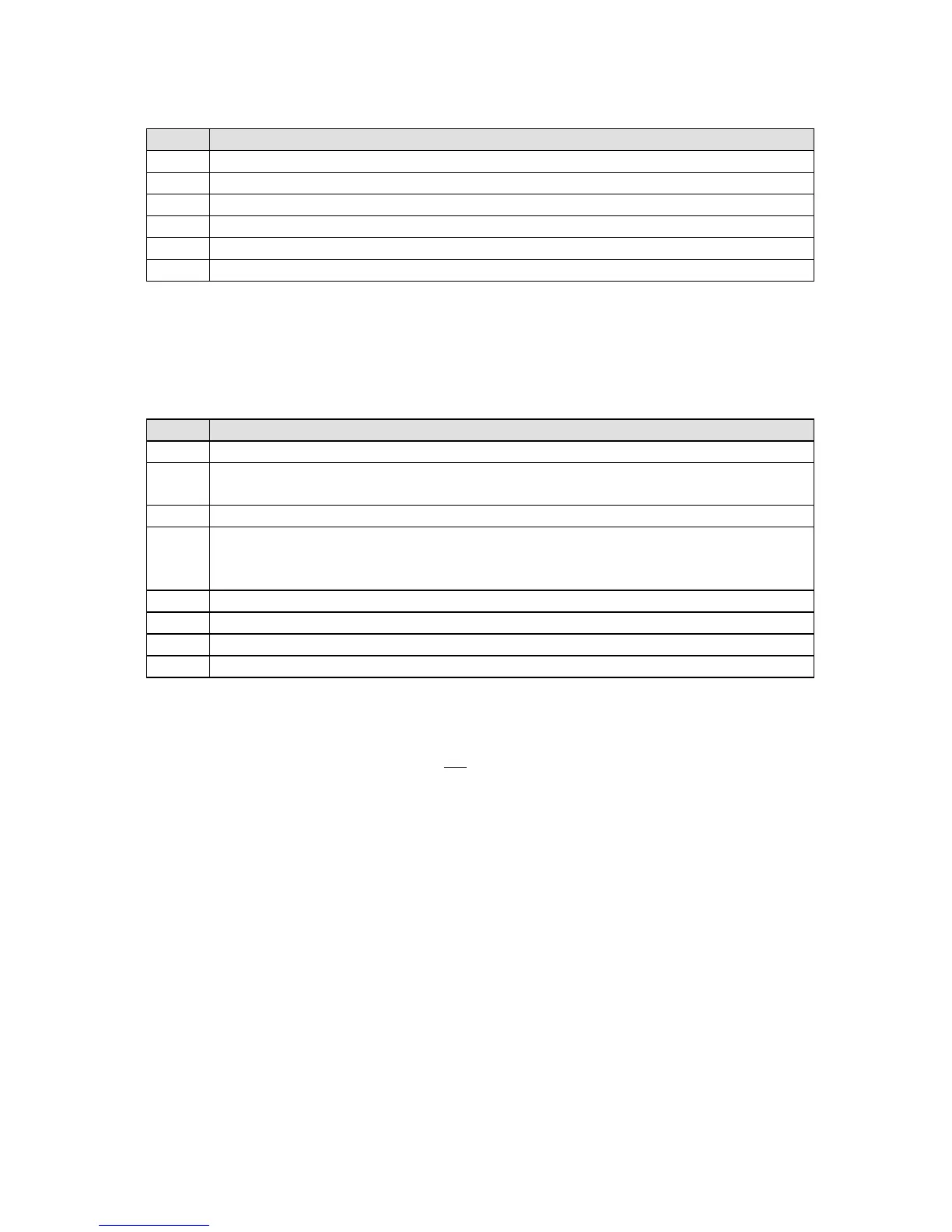Canceling an alarm call-out by calling the FA-700
To cancel a call-out during an active alarm, do the following:
Make the call to the FA-700 (phone number at alarm location)
Wait for the FA-700 to answer (5 or 10 rings—DIP switch selectable)
Listen to the alarm message.
Press the number “1” key.
Press the pound (#) key anytime during the message to cancel the alarm call out.
Canceling an alarm call-out with an answer machine/voice
mail device on the same phone line
To cancel the alarm call-out, do the following:
Make the call to the FA-700 (phone number at alarm location).
Let the phone ring the desired number of times (before the other in-line device
can answer).
Call the number a second time within three minutes (The FA-700 keeps track of
all the rings from the previous calls, accumulates them until the total ring count
matches its ring count number 5 or 10, and then it will answer).
Listen to the alarm message.
Press the number ‘1’ key.
Press the pound (#) key anytime during the message to cancel the alarm call out.
Remote status information
During normal operation, the FA-700 will not answer any incoming calls. You can call the
FA-700 and get a response:
• If the FA-700 is in alarm.
• If the call-out has been cancelled for an alarm, but the alarm condition still exists, the FA-
700 will answer and describe the alarm condition.