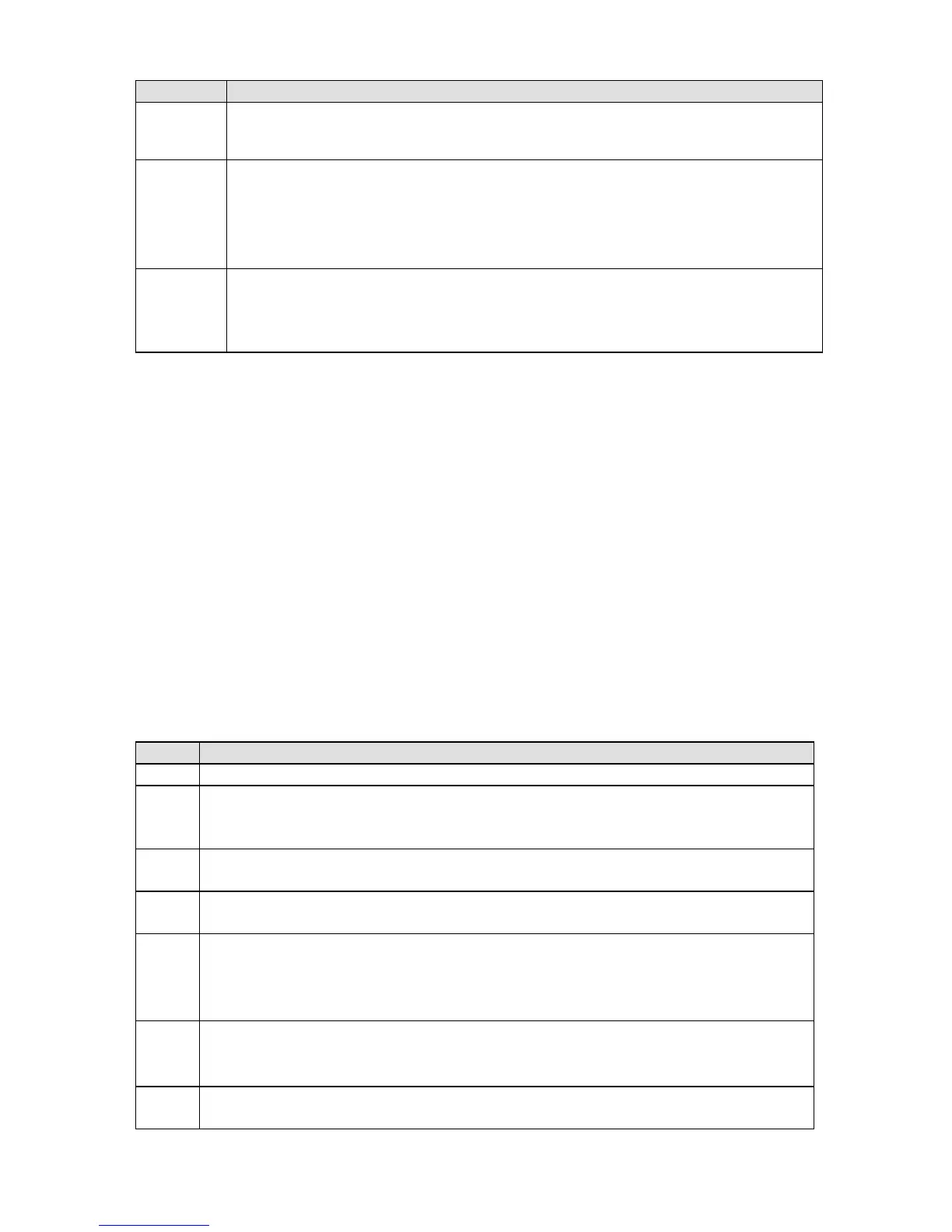Table 2: LED Operational States
• ON green when the FA-700 is plugged into the AC power adapter
• OFF when operating in battery mode to preserve power
• FLASHES red with a press of the PROGRAM key
• ON red (not flashing) while programming phone number.
• OFF in normal operation mode
• OFF when AC power fails to preserve back-up battery power
• ON red when in alarm mode
• OFF when in normal operation mode
• OFF when AC power fails to preserve back-up battery power
Operation
FA-700 normal operation
In normal operations mode, the FA-700:
• Monitors the ambient temperature thru an on-board temperature sensor.
• Monitors the AA backup batteries for low power.
How the FA-700 receives power
The FA-700 receives power from a 6-volt AC power adapter (included) and two AA batteries
(not included) that supply back-up power during an AC power failure.
Alarm operation
The FA-700 will monitor and send a factory-recorded voice message to the entered phone
number for the following alarms:
• If the temperature falls below 45ºF (7ºC) or rises above 85ºF (34ºC) (DIP switch selectable)
• If the unit encounters a low battery condition
How the FA-700 handles an alarm condition
When an alarm occurs, the alarm LED lights up (if not an AC power failure).
The FA-700 starts calling the programmed phone number attempting to deliver
an in-progress alarm voice message. If it receives a busy signal or no answer after
10 rings, it will immediately hang up.
The FA-700 will continue calling the programmed phone number, every 15 or
120 minutes (DIP switch selectable) until a called party answers.
When the called party answers (person or answering machine), it will deliver its
factory pre-recorded alarm message, identifying the specific alarm condition(s).
The FA-700 will continue calling until the following action is taken:
• Locally, press the CANCEL key on the key pad.
• Remotely, over the phone, press the number “1” key then the “#” key on the
key pad anytime during the alarm message.
Once the alarm call-out is canceled, the FA-700 will do one of two things:
• If alarm is still active, you may call to hear the current alarm condition.
• If alarm condition has been corrected, it will not respond to the incoming call.
When you cancel an alarm call-out, and correct the cause of the alarm, the alarm
LED will go out, and the unit will reset to normal operation automatically.
