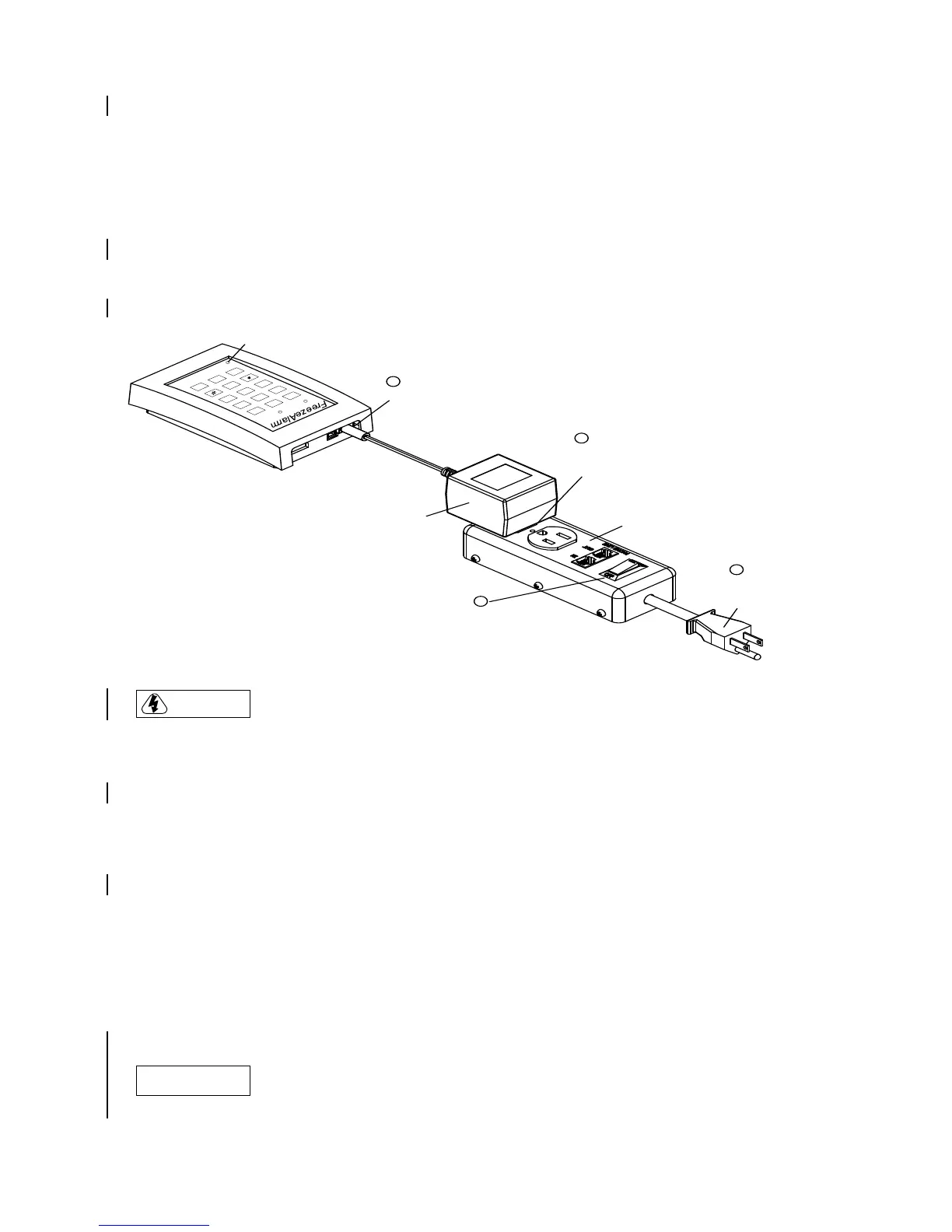Power up sequence
Upon power up, the FA-700 LEDs will do the following:
• The Power, Program, and Alarm LEDs will light for a few seconds, then the Program and
Alarm LEDs will turn OFF
• The Power LED will remain ON
Note: A surge protector is recommended, but not provided.
To connect AC power to the FA-700 through the AC power adapter, follow the number
sequence shown in Figure 3.
Figure 3: Connecting the AC Power Adapter
Batteries
Battery handling and safety
Do not throw batteries into a fire. Failure to observe this warning could result in an
explosion.
Note: REMOVE the batteries when the FA-700 is not in service.
Battery life
If the back-up battery voltage drops below 2.35 volts, a low battery alarm will be sent, even
when the unit is powered by the AC power adapter. The FA-700 will call the programmed
phone number and issue a low battery alarm message. If the unit is operating on battery
power only (after an AC power failure), the alarm call-out will continue until battery power
drops to approximately 1.9 volts. Typically, most good alkaline batteries should provide
approximately 12 hours of continuous power.
Note: If the low battery alarm was due to an extended AC power failure, it is recommended
that you replace the batteries. Also, a false low battery alarm can occur if the AA
batteries have not been installed and AC power is connected to the FA-700.
You CANNOT program the call-to phone number when the FA-700 is running only on
battery power.
