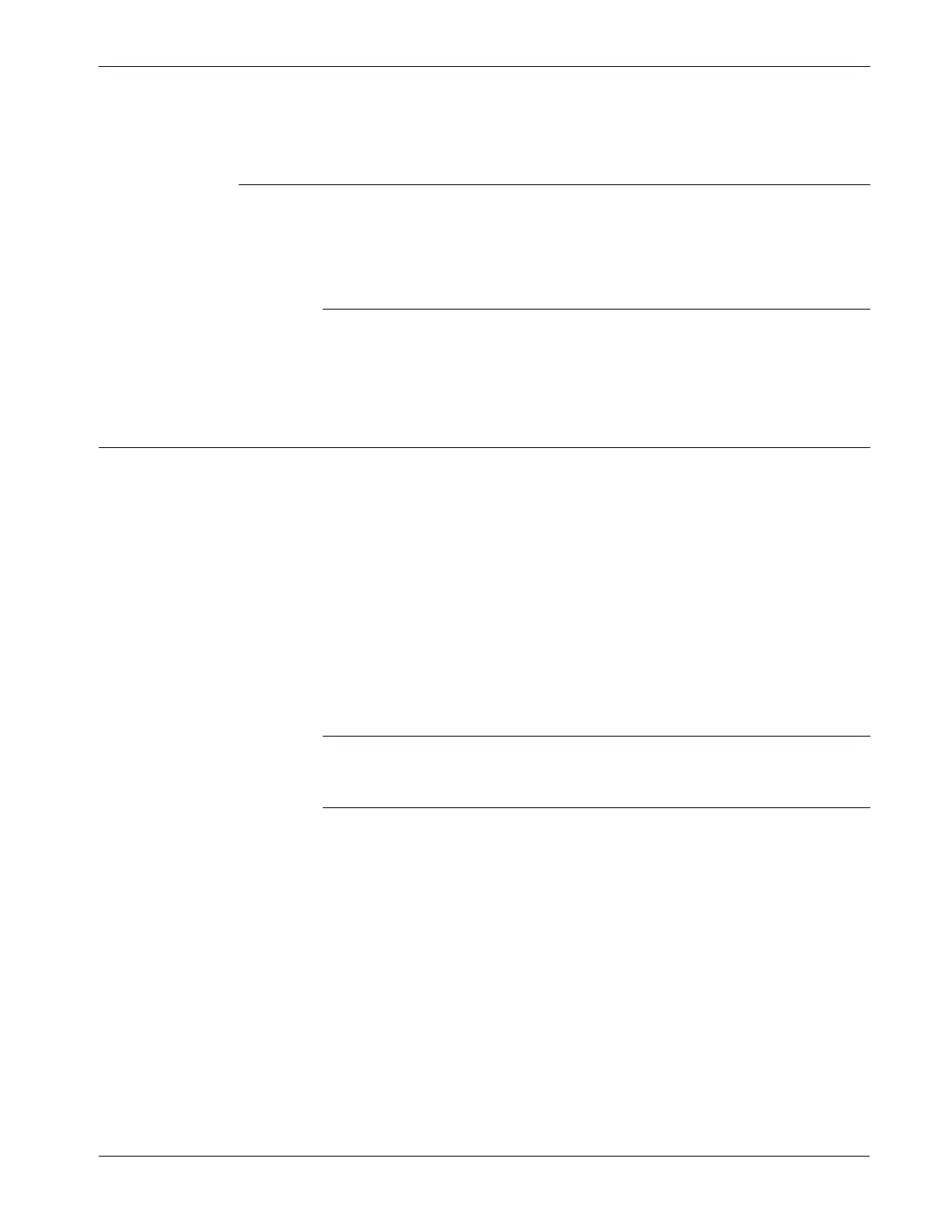FloBoss 103/104 Instruction Manual
Revised August-2017 Communications 5-1
Chapter 5 – Communications
In This Chapter
5.1 Communications Overview .............................................................. 5-1
5.2 EIA-485 (RS-485) Communications Wiring ..................................... 5-2
5.3 Local Operator Interface Port Wiring ............................................... 5-2
5.4 Serial Communications Card ........................................................... 5-3
5.5 Dial-up Modem Communications Card ............................................ 5-4
This chapter describes the communications ports and cards available for
FB100.
5.1 Communications Overview
The FB100 communicates to external devices through its local operator
interface port (LOI), the Comm 1 EIA-485 (RS-485) port, or the
optional Comm 2 EIA-232 (RS-232)/ EIA-485 (RS-485) /dial-up
modem/ port (see Figure 5-1).
The communications terminals and communication cards provide
communications between the FB100 and a host system or external
devices. The communications cards install directly onto the backplane
board and activate the host port (Comm 2) when installed. You may use
the EIA-232 (RS-232) Serial Communications Card, EIA-485 (RS-485)
Serial Communications Card, the Dial-up Modem Communications
Card.
Note: To enable or disable the Comm 2 port, select Configure >
Radio Power Control and select the Enabled or Disabled option
under Radio Power Control.
