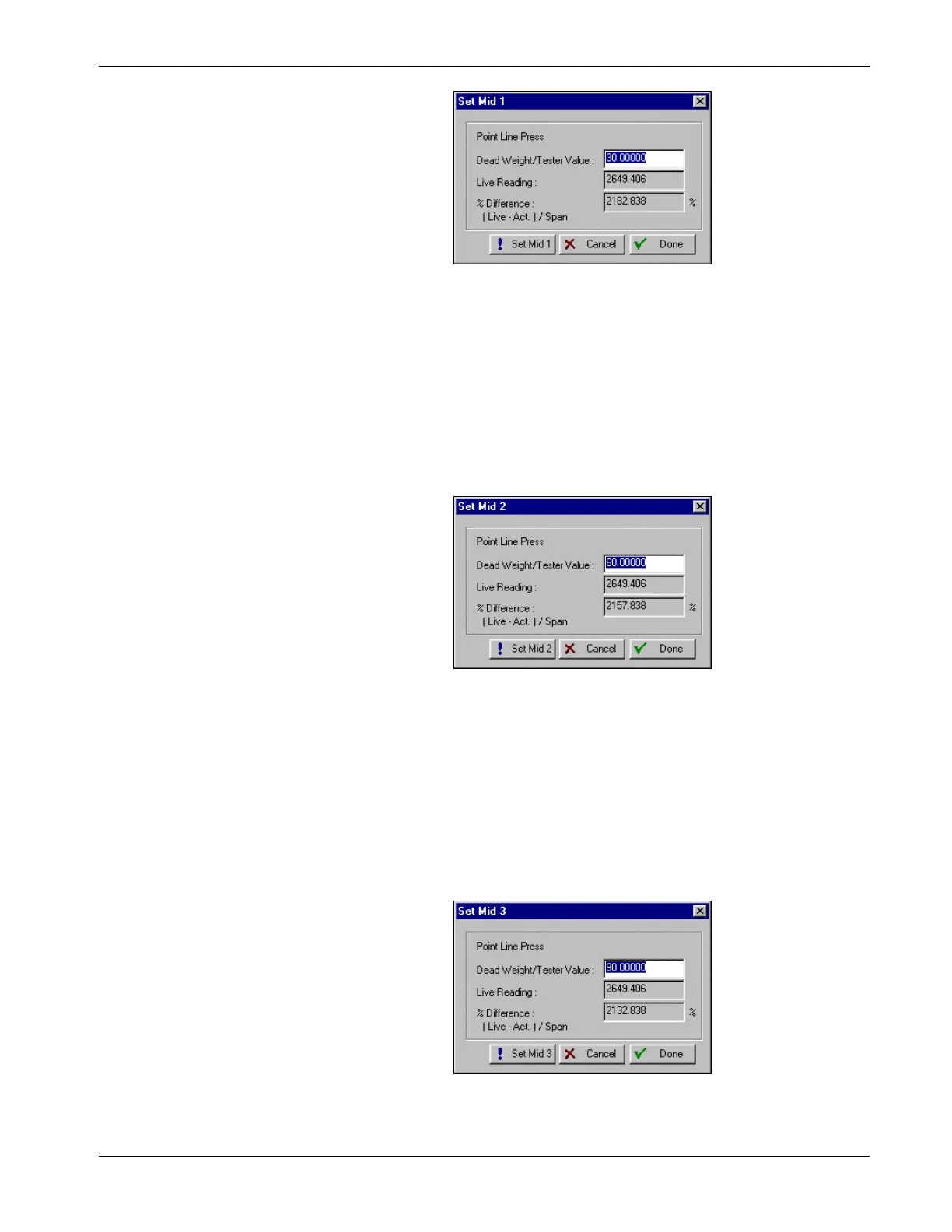FloBoss 103/104 Instruction Manual
Revised August-2017 Calibration 8-5
Figure 8-6. Set Midpoint 1
14. If you are performing a two-point calibration, click Done.
Calibration for this input is complete.
15. To calibrate midpoints, apply the desired pressure or temperature
and enter the applied value in the Dead Weight / Tester Value
field. Note that you can calibrate the midpoints in any order.
16. When the Live Reading is stable, click Set Mid 1 to calibrate this
reading. The Set Midpoint 2 window displays.
Figure 8-7. Set Midpoint 2
17. If you are performing a three-point calibration, click Done.
Calibration for this input is complete.
18. To calibrate additional Midpoints, apply the desired pressure or
temperature and enter the applied value in the Dead Weight /
Tester Value field.
19. When the Live Reading is stable, click Set Mid 2 to calibrate this
reading. The Set Midpoint 3 window displays.
Figure 8-8. Set Midpoint 3
