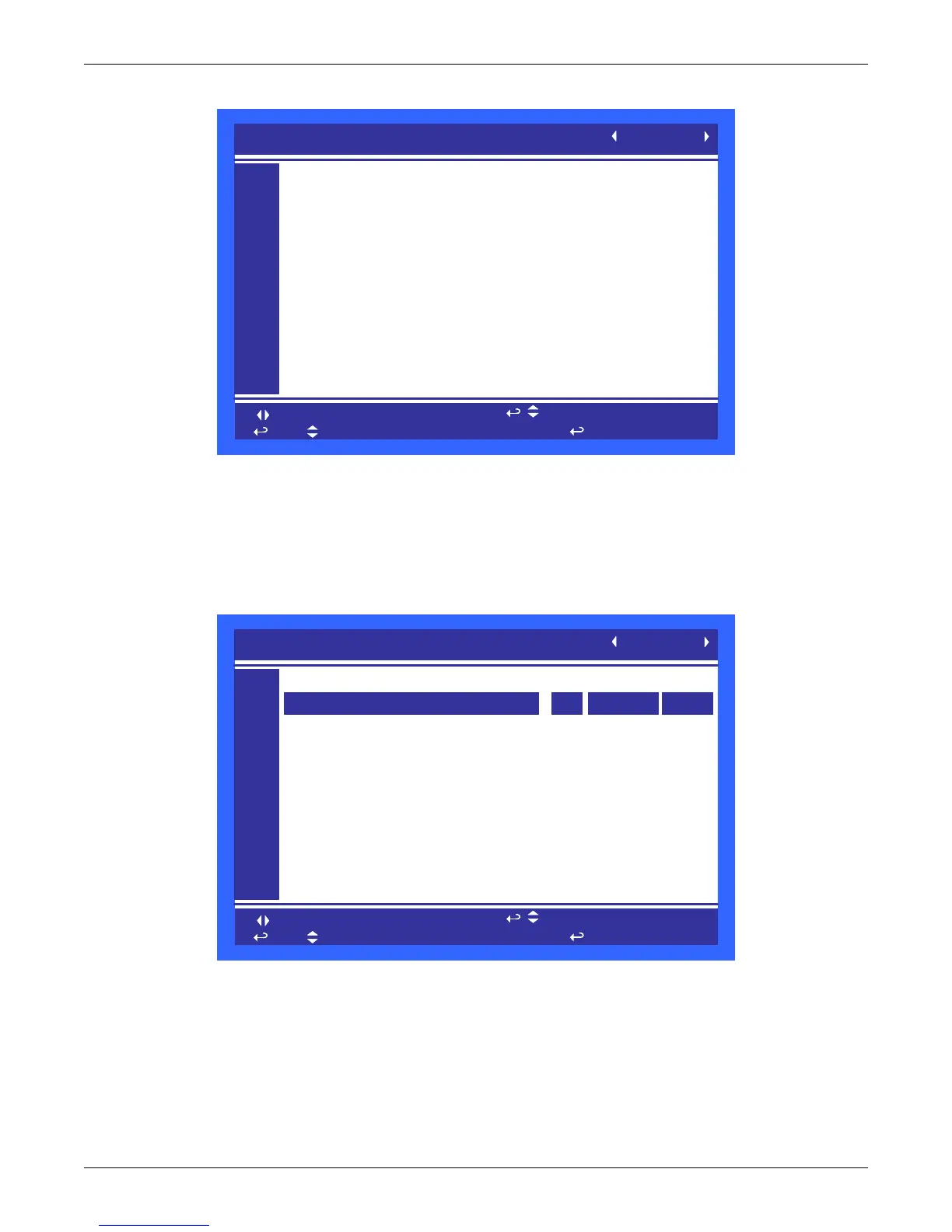Service Menu Parameters
83
Figure 72 iCOM-DO Overview and Override - Page 1
Liebert iCOM-DO—This parameter shows the connection status of a Liebert iCOM-DO card. It dis-
plays “connected” when a Liebert iCOM-DO card has been set up and connected to the Liebert iCOM
via the CAN bus.
Override—Selecting Override permits manual testing of the Liebert iCOM-DO by activating each
output on the following screen.
Figure 73 iCOM-DO Events Setup - Page 2
Status—This column shows whether an output is in a normally closed or normally open state.
Output #—This column shows which output is tied to a particular alarm. The default values are set
to be the same output as the Liebert ENV-DO card, the predecessor to the Liebert iCOM-DO.
ID—This column displays the number of the Liebert iCOM-DO. Currently only one Liebert iCOM-DO
card is supported.
iCOM-DO Overview and Override (pg 1 of 3)
to change parameter
to confirm
to select parameter
for next/previous unit
then
UNIT 01
PASSWORD (Actual Level 3) ????
iCOM -DO #0 connected
Override #0 no
S720
S721
S722
S723
S724
S725
S726
S727
S728
S729
S730
iCOM-DO Events Setup (pg 2 of 3)
to change parameter
to confirm
to select parameter
for next/previous unit
then
UNIT 01
S731
S732
S733
S734
S735
S736
S737
S738
S739
S740
S741
PASSWORD (Actual Level 3) ????
Event Description ID Output # Status
Cooling Status No 9 0
Heating Status No 9 0
Humidifying Status No 10 0
Dehumidifying Status No 11 0
High Temperature No 12 0
High Humidity No 13 0
Low Temperature No 14 1
Low Humidity No 15 1
