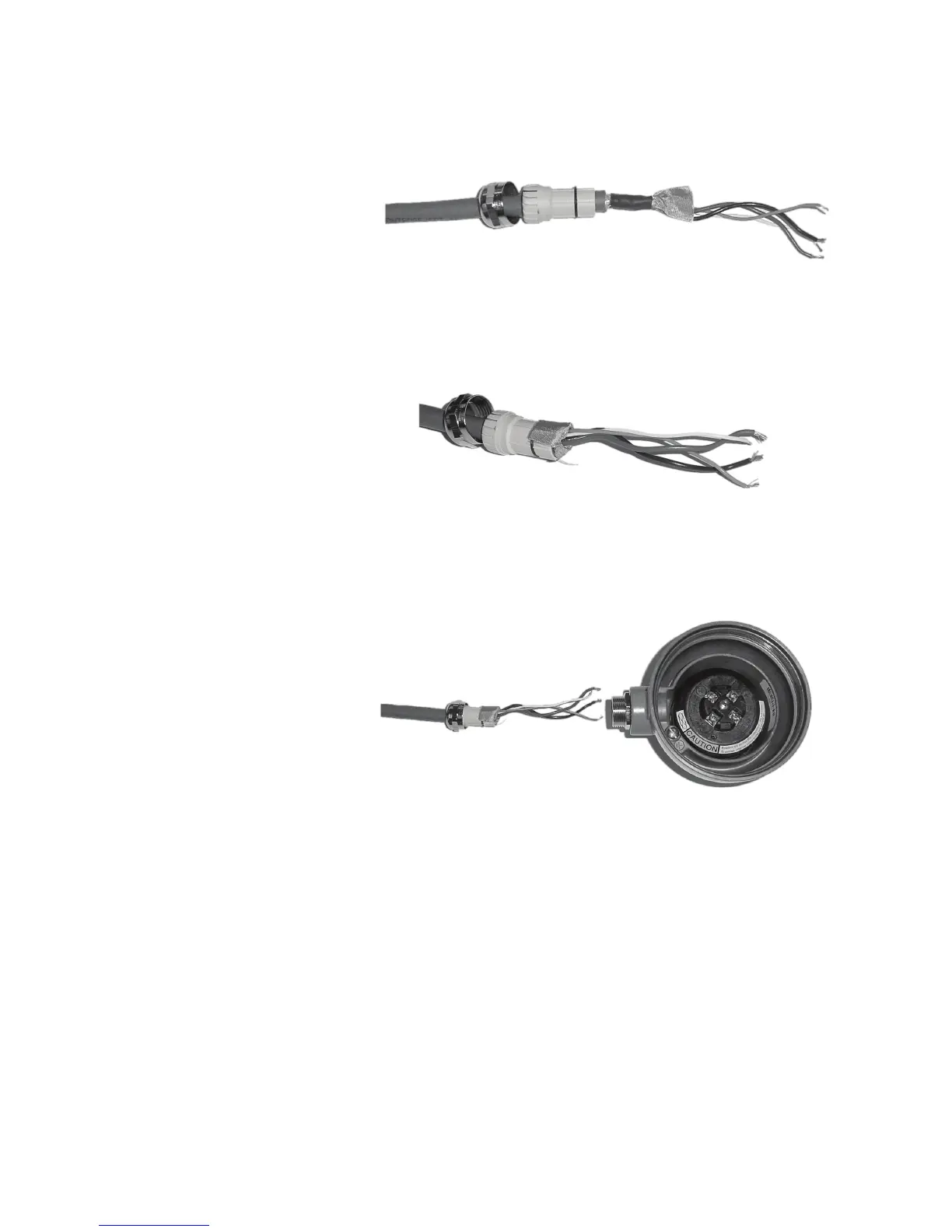34 Micro Motion
®
Model D and DT Sensors Instruction Manual
Wiring continued
g. Position gland clamping insert so the interior end is flush with the
heat shrink.
h. Fold the cloth shield or braid and drain wires over the clamping
insert and approximately 1/8 inch (3 mm) past the O-ring.
i. Install the gland body into the core processor housing conduit
opening.
5. Insert the wires through the gland body and assemble the gland by
tightening the gland nut.
6. Identify the wires in the 4-wire cable. The 4-wire cable supplied by
Micro Motion consists of one pair of 18 AWG (0,75 mm
2
) wires (red
and black), which should be used for the VDC connection, and one
pair of 22 AWG (0,35 mm
2
) wire (green and white), which should be
used for the RS-485 connection. Connect the four wires to the
numbered slots on the core processor, matching corresponding
numbered terminals on the transmitter.
