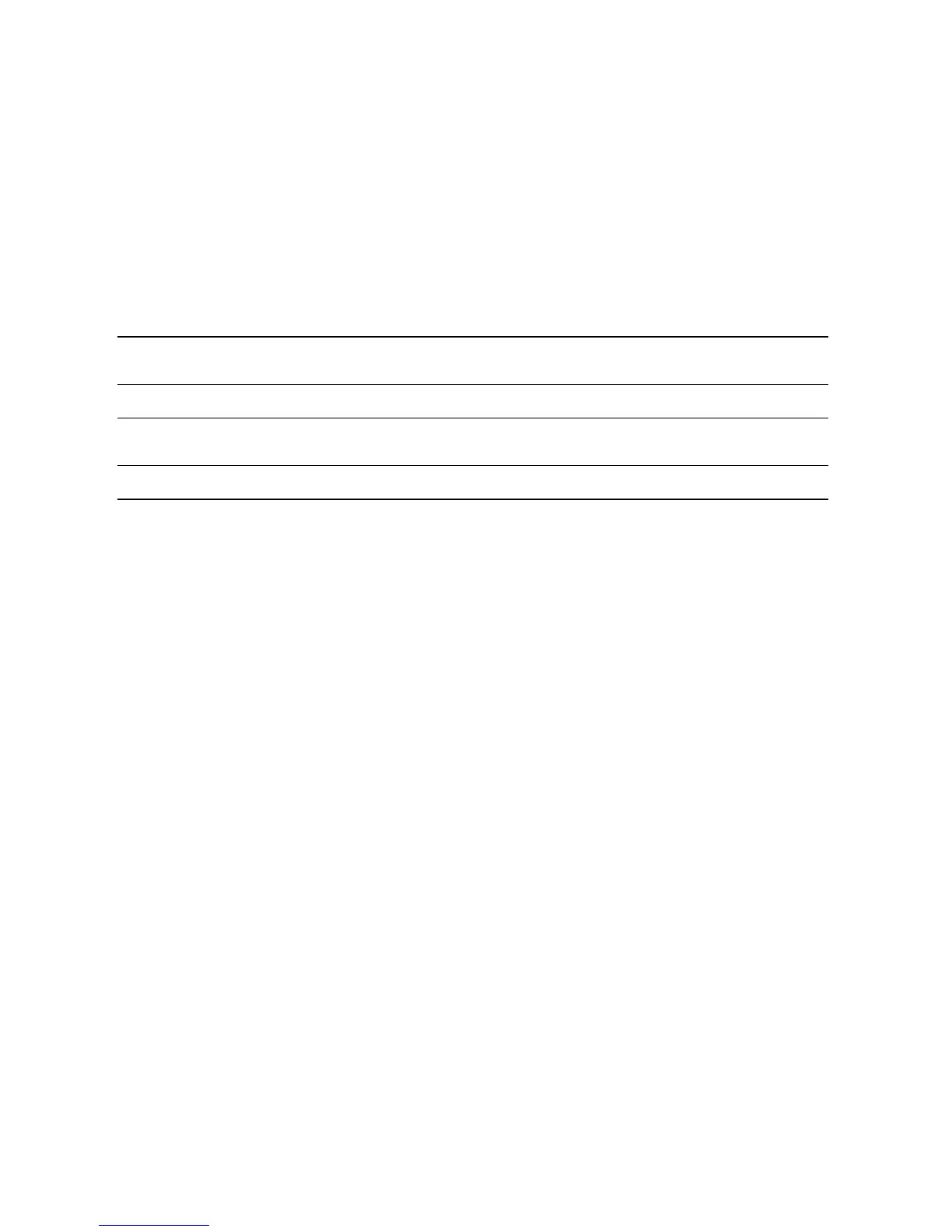46 Micro Motion
®
Model D and DT Sensors Instruction Manual
Troubleshooting continued
Inaccurate temperature reading
Symptom
The flowmeter temperature reading is different than expected.
Troubleshooting instructions
To troubleshoot an inaccurate temperature reading, you will need one of
the communications devices listed on page 46 or a transmitter with a
display. Refer to the table below for the necessary steps to troubleshoot
an inaccurate temperature reading.
Troubleshooting at the
transmitter
The tables in the preceding sections refer you to this section for
instructions on troubleshooting at the transmitter. To troubleshoot at the
transmitter, you might need a digital multimeter (DMM) or similar device,
the transmitter display, if it has one, and one of the following:
• HART Communicator
• ProLink or ProLink II software
• AMS software
• Modbus master controller (RFT9739 only, Series 1000, or Series 2000)
• Fieldbus host controller (Series 1000, or Series 2000)
• Profibus host controller (Series 1000 or 2000)
Checking or changing the flow units
Check or change the flow units (units of measure) configuration at the
transmitter. If necessary, refer to the instruction manual (or on-line help
for software) for the method you choose.
• Use the transmitter display, if it has one
• Use a HART Communicator, ProLink software, or AMS software
• Use a Modbus, fieldbus, or Profibus-PA host controller
Make sure the configured units of measure are the ones you want. Also,
make sure you know what the abbreviations mean. For example, g/sec is
grams per second, not gallons per second.
Table 5. Troubleshooting inaccurate temperature reading
Procedure Instructions What to do next
1. Check for faulty or improperly
installed flowmeter wiring
See page 47 • If the flowmeter wiring is OK, go to step 2
• If the flowmeter wiring is faulty, fix or replace it, then go to
step 3
2. Check for the proper temperature
calibration factor
See page 49 • If the temp cal factor is correct, go to step 4
• If the temp cal factor is incorrect, change it, then go to step 3
3. Check again for inaccurate
temperature reading at the
transmitter
See page 50 • If the reading is correct, you’ve solved the problem
• If the reading is still wrong, start over at step 1 or go to step 4
4. Contact Micro Motion Phone numbers are
listed on page 41