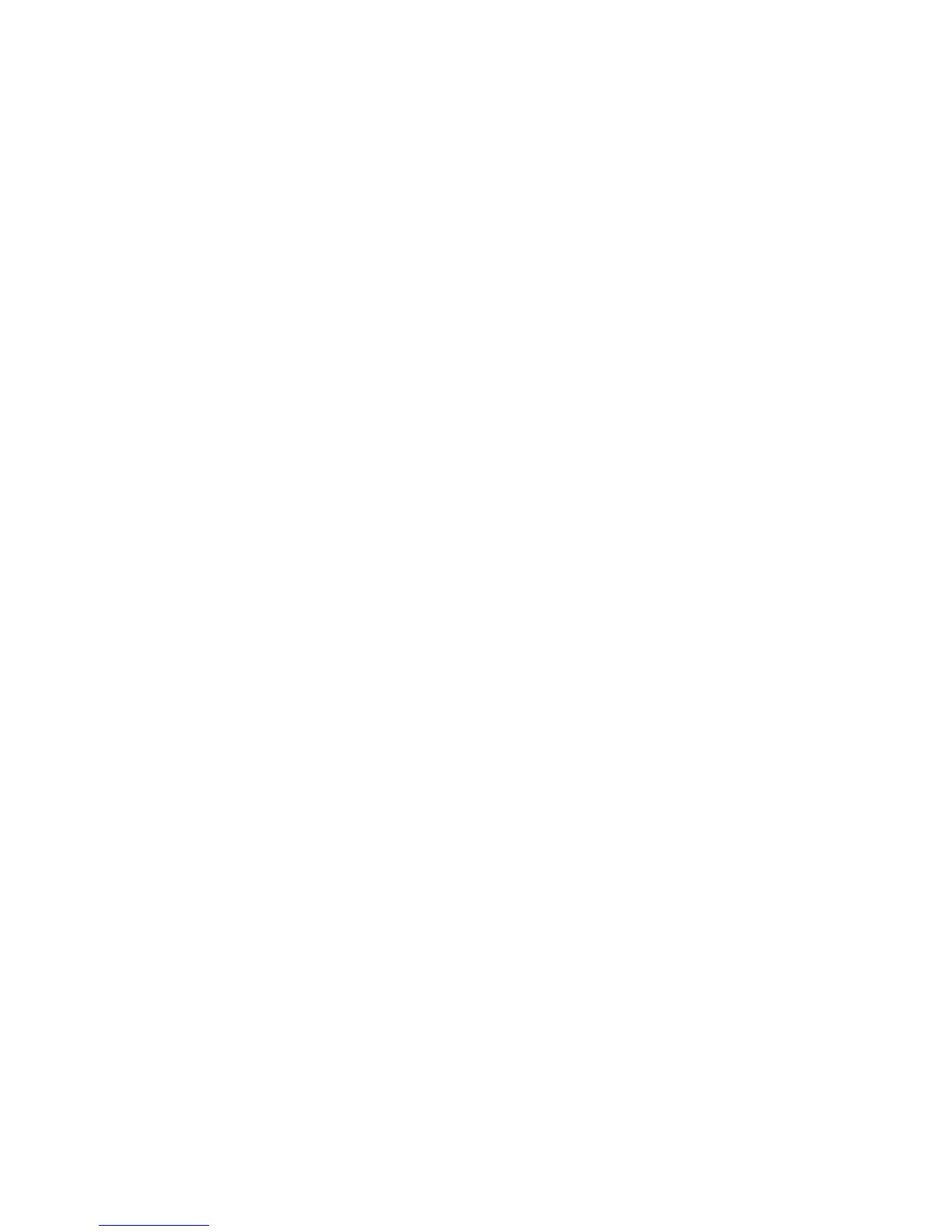Micro Motion
®
Model D and DT Sensors Instruction Manual 53
Troubleshooting continued
Open the junction box (and, for a D600, the booster amplifier housing) to
check for moisture. If moisture is present, dry out the junction box. Do
not use contact cleaner. Follow these guidelines to avoid risk of
condensation or excessive moisture from accumulating:
• Seal all conduit openings.
• Install drip legs in conduit or cable.
• If possible, install wiring with junction-box openings pointed down.
• Check integrity of gaskets.
• Close and fully seal all housing covers.
Checking for mounting stress on the sensor
Because each installation is unique, it is not possible to offer a definitive
solution for mounting problems. However, mounting stresses can be
caused by one or more of the following conditions:
• The pipeline is being supported by (hung from) the sensor.
• Misaligned piping was drawn together by the sensor.
• An unsupported pipeline is not sturdy enough to support the sensor.
If you are unable to determine whether the process connections are
being subjected to mounting stress, contact Micro Motion for additional
assistance. Phone numbers are listed on page 41.
Checking for vibration and crosstalk
Micro Motion sensors have been designed to minimize the effect of
vibration. In very rare cases, however, vibration or crosstalk can affect
flowmeter operation. Crosstalk is the transfer of resonant vibration from
one sensor to another, and sometimes occurs when two like-size
sensors are installed in close proximity to each other and are operating
on the same fluid for short periods of time.
Micro Motion meters are rarely affected by vibration, so vibration or
crosstalk is probably not the problem. If you are not sure whether
vibration or crosstalk is affecting the sensor, contact Micro Motion for
additional assistance. Phone numbers are listed on page 41.
Checking for 2-phase flow
Two-phase flow occurs when air or gas is present in a liquid process
stream, or when liquid is present in a gas process stream. Two-phase
flow has several causes, as described below.
Leaks. Leaks can occur at process connections, valve seals, and pump
seals, resulting in air being introduced into a liquid stream. Air might also
be drawn in at the system inlet. Check the system for leaks, and repair
any leaks that are found.
Cavitation and flashing. Cavitation and flashing are caused by
operating the system at or near the process fluid vapor pressure,
resulting in pockets of air or gas being introduced into the process fluid.
If the sensor is near a device that causes pressure drop, such as a
control valve, locating the sensor upstream from the device can
decrease the risk of flashing. Alternatively, increasing back pressure
downstream from the sensor can also reduce the risk of cavitation and
flashing.
Cascading. Cascading of the fluid can occur when the flow rate
diminishes to the point where the sensor tube is only partially filled.