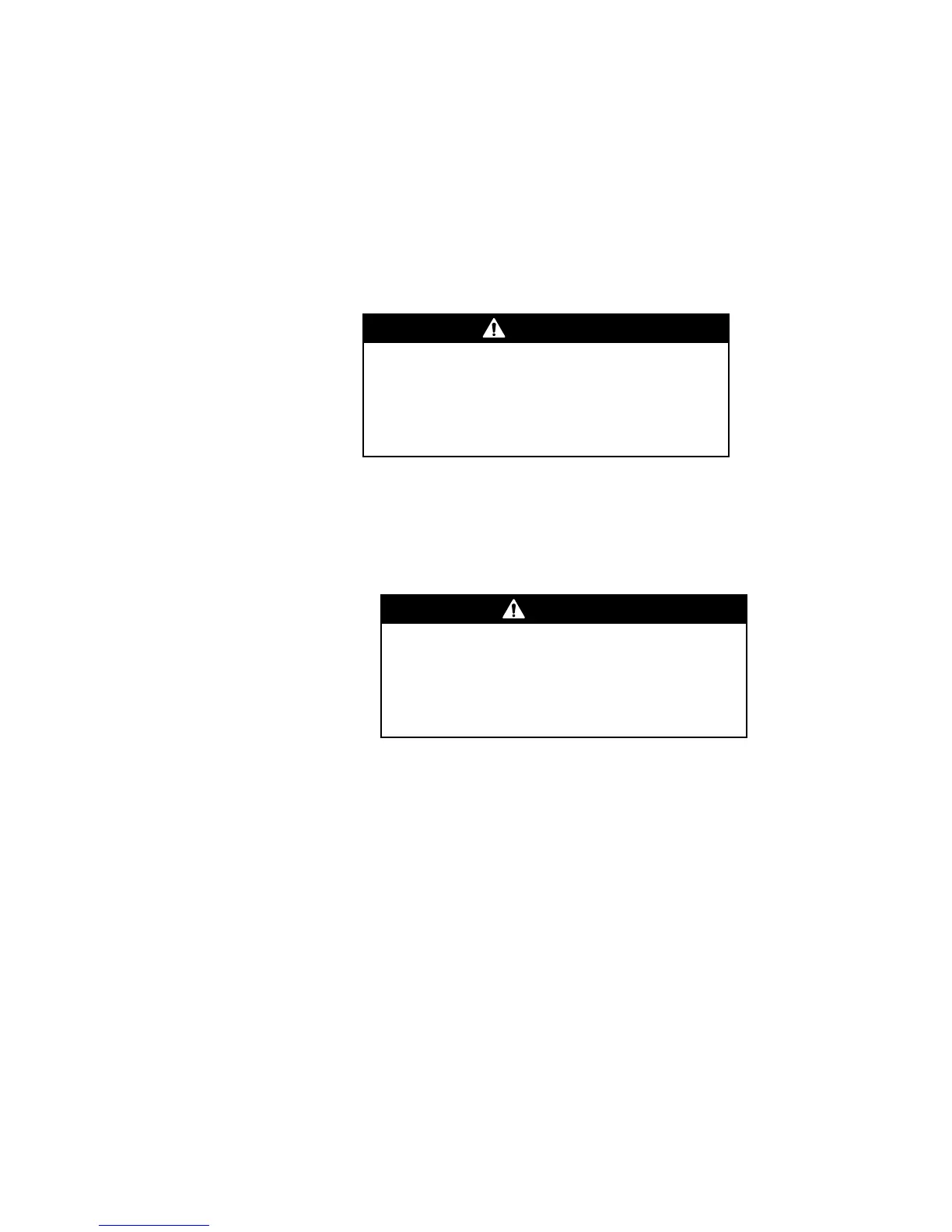56 Micro Motion
®
Model D and DT Sensors Instruction Manual
Purge Fittings continued
Using purge fittings
The primary reason for having purge fittings is to monitor pressure inside
the sensor case. Some users, such as those measuring highly volatile
fluids, install a pressure transmitter across the sensor purge fittings. A
control device, connected to the pressure transmitter, shuts down the
process if a change in pressure is detected. This provides additional
protection should a rupture occur inside the sensor.
Removing a purge plug
If you remove a purge plug from the sensor case, it is necessary to
re-purge the case.
Case purging procedure
Read all instructions before performing the case purging procedure. It is
not necessary to perform this procedure unless a purge plug has been
removed.
1. Shut down the process, or set control devices for manual operation.
2. Remove both purge plugs from the sensor case. If purge lines are
being used, open the valve in the purge lines.
Removing a purge plug will require the sensor case to
be re-purged with a dry inert gas. Improper
pressurization could result in serious personal injury.
Follow all instructions for re-purging the sensor case. See
Case purging procedure, below.
Performing the purge procedure while the flowmeter is
operating could affect measurement accuracy,
resulting in inaccurate flow signals.
Before performing the case purging procedure, shut down
the process, or set control devices for manual operation.
