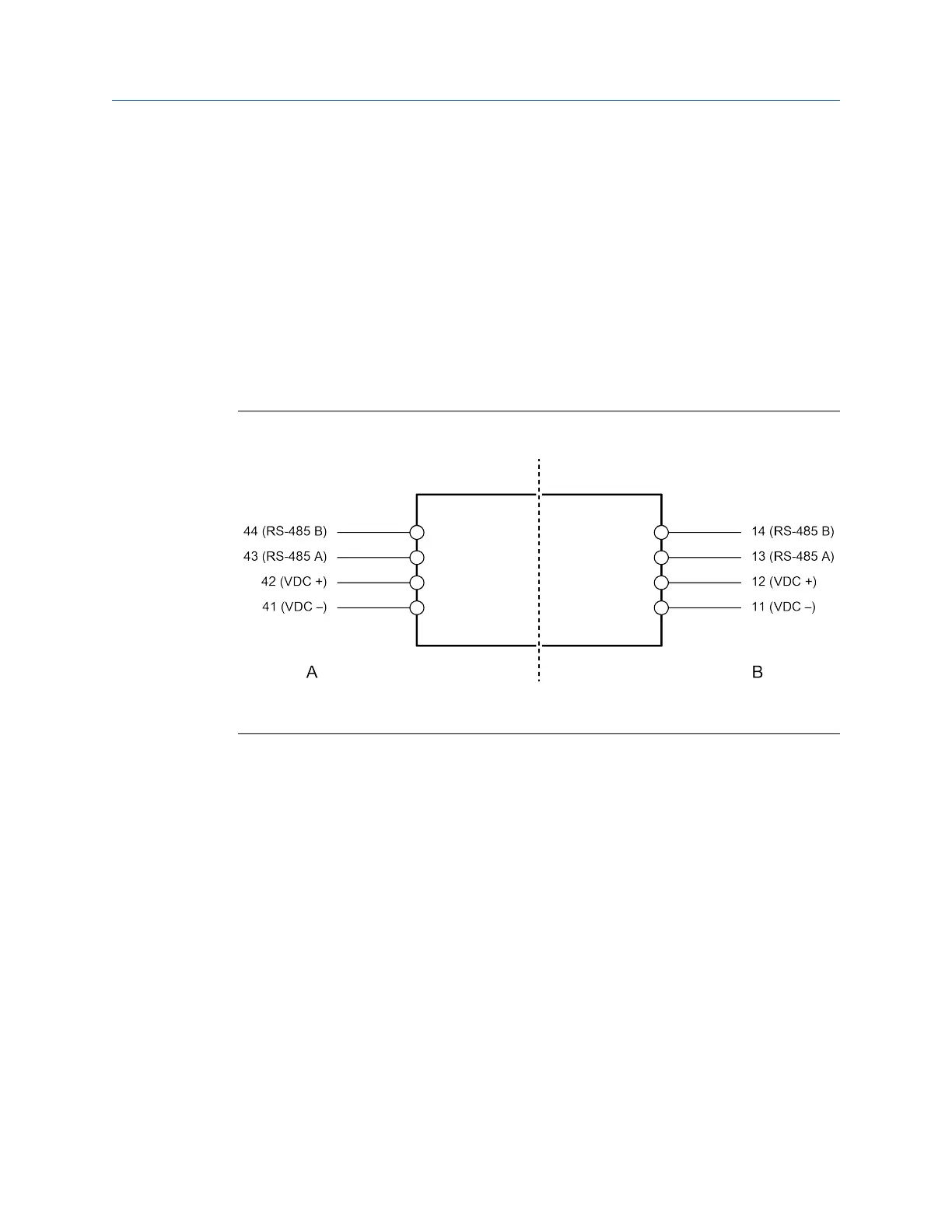3.3.3 Wire the power supply to the MVD Direct Connect I.S.
barrier
• You can connect multiple MVD Direct Connect installations to a single power
supply, as long as each installation receives sufficient power.
• For power supply to I.S. barrier connections, the power supply can be used to power
other equipment.
Procedure
Connect the power supply wires from the barrier, matching positive and negative (+
and –).
Barrier terminalsFigure 3-8:
A. I.S. terminals for connection to enhanced core processor
B. Non I.S. terminals for connection to remote host and power supply
3.3.4
Wire the remote host to the MVD Direct Connect I.S.
Barrier
1. Connect the RS-485 wire from the barrier to the RS-485 terminals at the remote
host.
Wiring
18 Micro Motion Liquified Natural Gas Meter
