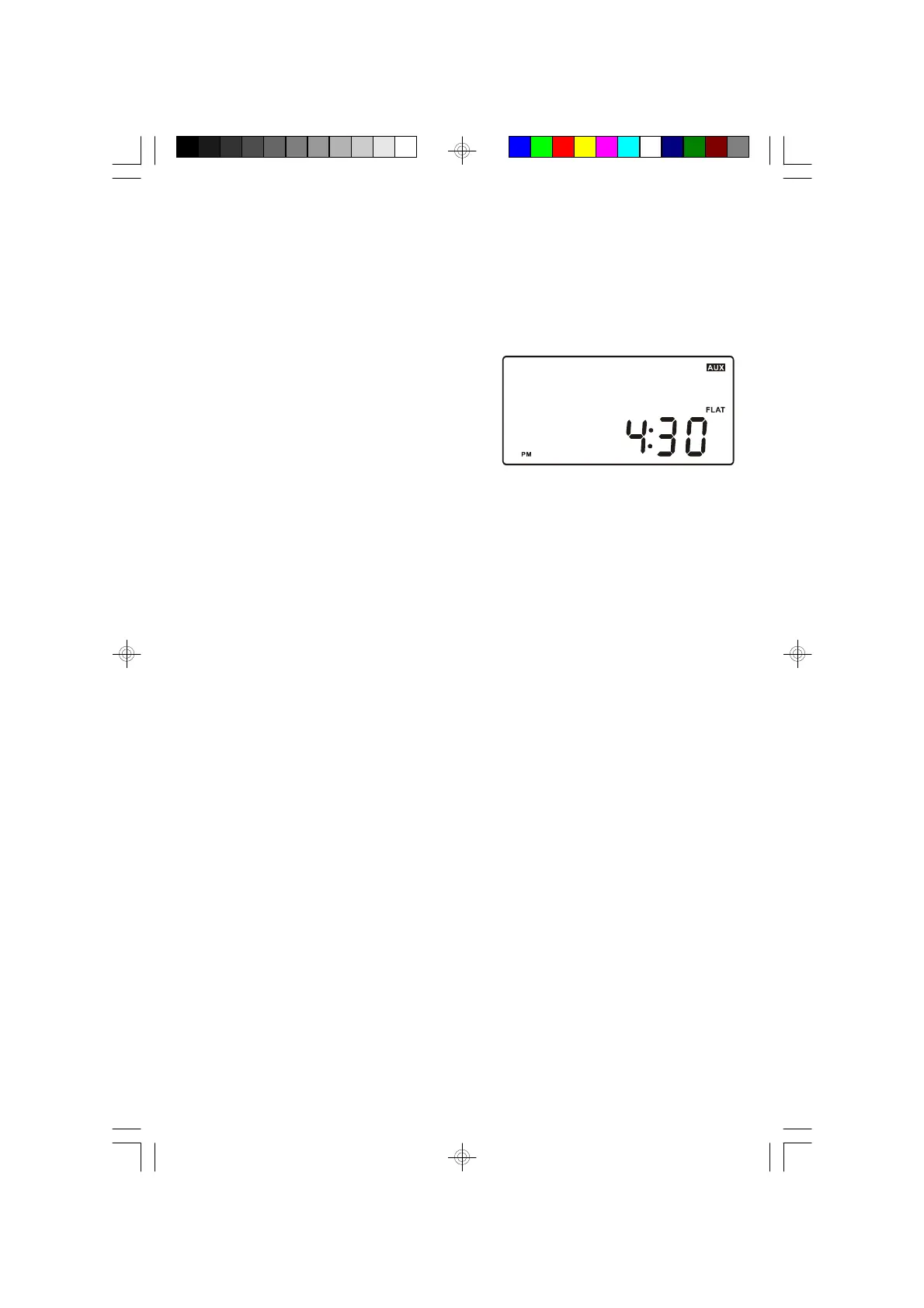35
Auxiliary Operation
To listen to an auxiliary audio source connected to the AUX IN jacks on the top
panel of this unit (refer to page 9).
Press the FUNCTION button on the front panel or AUX button on the remote control
to select the Aux function.
The AUX indicator appears in the display.
Operate the external device as you would normally. When you hear the music
from your external source adjust the VOLUME and EQ controls of this system as
desired.
MS3108_062806.p65 28/6/2006, 16:5435