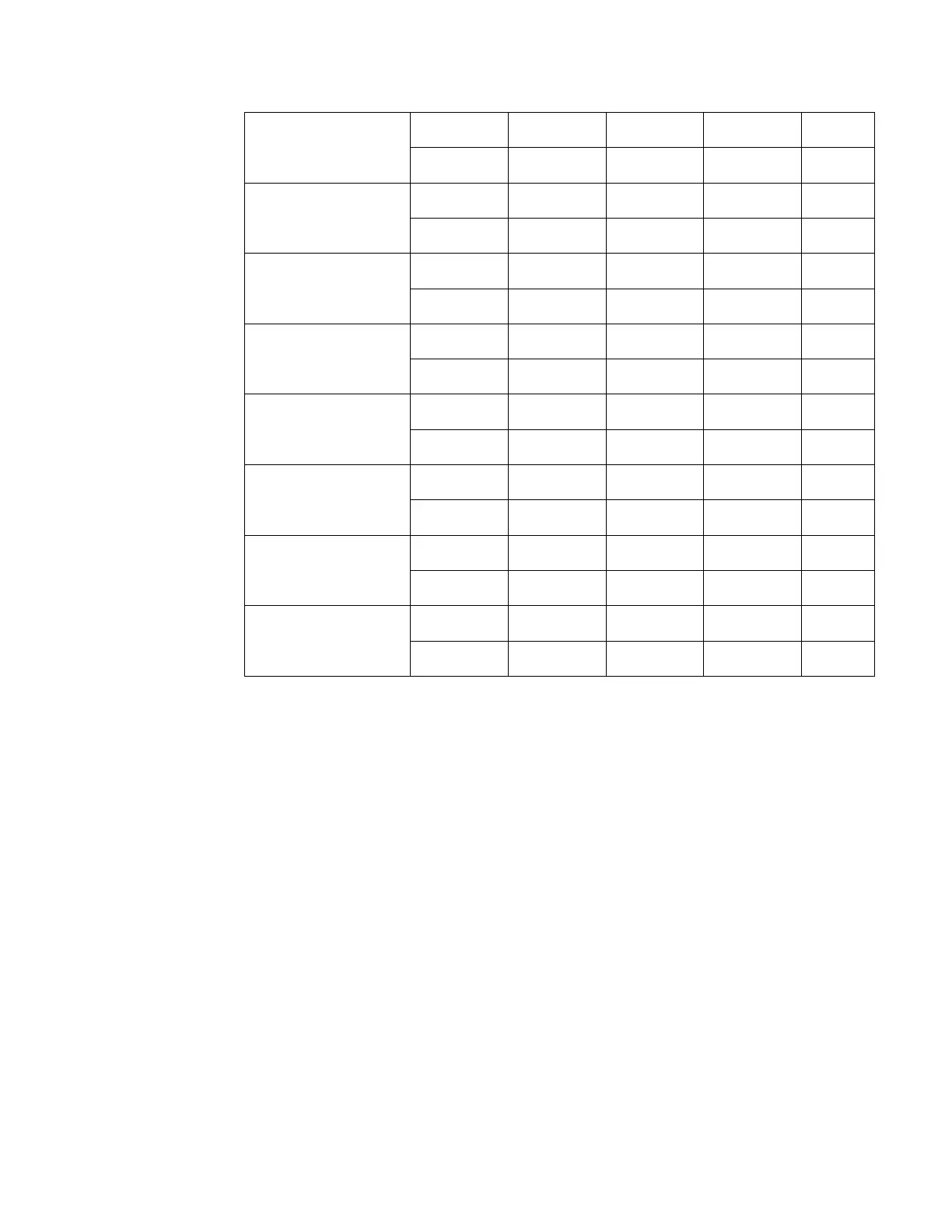4.9.1.2 Privilege Level Request from PAC Machine Edition
The CPU Privilege Level is configured by PME In Legacy mode, upon connection to the
CPU, PME will request the CPU to move to the highest non-protected level. The user can
request a higher (or lower) privilege level by supplying the password for the desired
privilege level in PME.
If the password sent by PME does not match the password stored in the CPU’s password
access table for the requested level, the privilege level change is denied, the current
privilege level is maintained, and a fault is logged in the CPU fault table.
Note:
▪ A request to change to a privilege level that is not password protected is made by
supplying the new level and a null password.
If no passwords are defined, the default privilege level for a connection to the CPU is
Privilege Level 4. If a password is defined for any privilege level, then the default access
level for a connection to the CPU is set to one level below. (For example, if password is
defined for Level 4 then on the next connect, the PLC access level is set to Level 3, if a
password is defined for Level 3 & Level 4, then on the next connection, the PLC Privilege
Level is Level 2). Please refer the table Table 4-3 for details.
