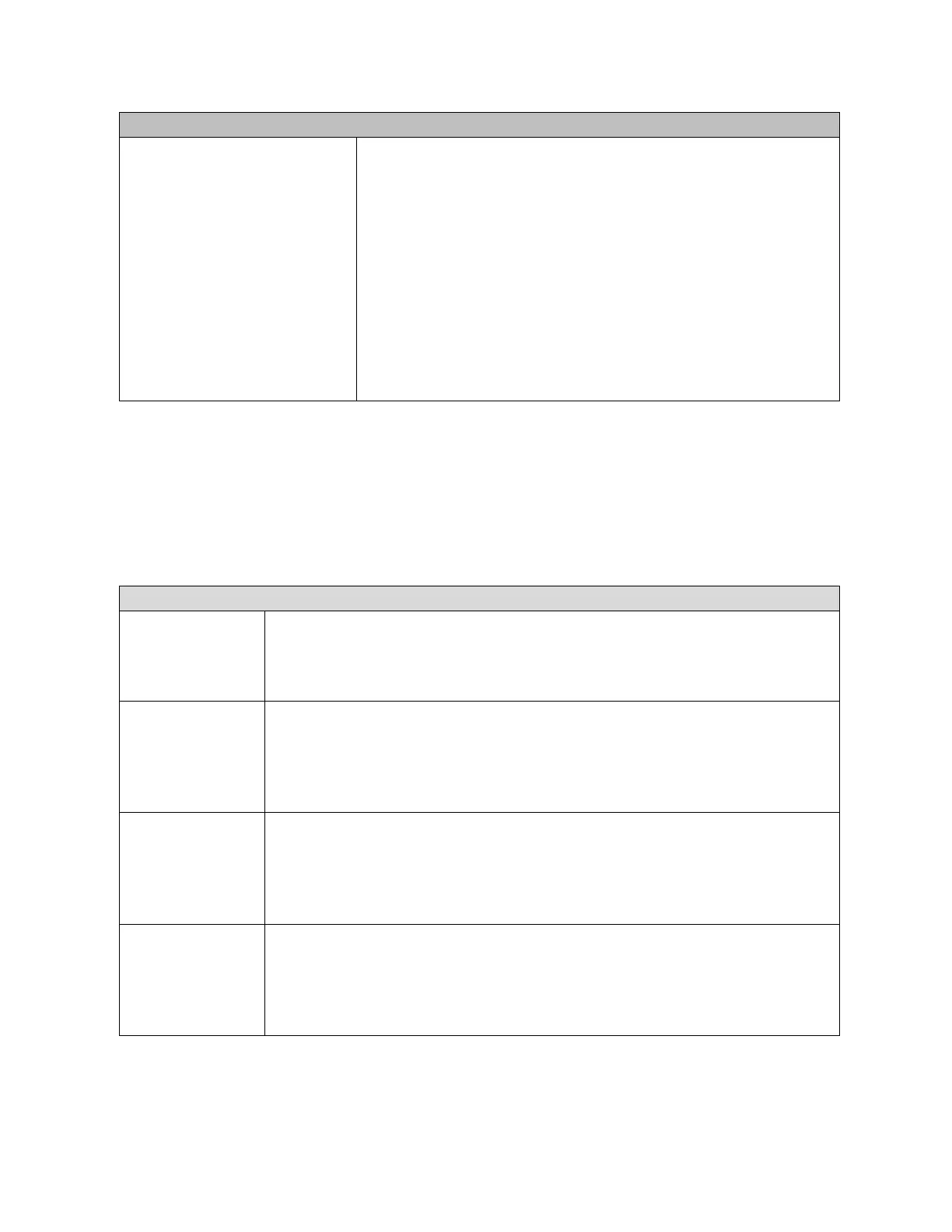PACSystems™ RX3i and RSTi-EP CPU Reference Manual Section 3
GFK-2222AK October 2019
CPU Configuration 60
The Point Fault References parameter must be enabled if you want to
use fault contacts in your logic. Assigning point fault references causes
the CPU to reserve additional memory.
When you download both the HWC and the logic to the PLC, the
download routine checks if there are fault contacts in the logic and if
there are, it checks if the HWC to download has the Point Fault
References parameter set to Enabled. If the parameter is Disabled, an
error is displayed in the Feedback Zone.
When you download only logic to the PLC, the download routine checks
if there are fault contacts in the logic and if there are, it checks if the HWC
on the PLC has the Point Fault References parameter set to Enabled. If
the parameter is Disabled, an error is displayed in the Feedback Zone.
3.2.7 Fault Parameters
You can configure each fault action to be either diagnostic or fatal.
A diagnostic fault does not stop the PLC from executing logic. It sets a diagnostic variable
and is logged in a fault table.
A fatal fault transitions the PLC to the Stop Faulted mode. It also sets a diagnostic variable
and is logged in a fault table.
(Fault group 1.) When BRM failure or loss of power loses a rack or when a configured
rack is missing, system variable #LOS_RCK (%SA12) turns ON.
(To turn it OFF, fix the hardware problem and cycle power on the rack.)
Default: Diagnostic.
Loss of or Missing
I/O Controller
(Fault group 2.) When a Bus Controller stops communicating with the PLC or when a
configured Bus Controller is missing, system variable #LOS_IOC (%SA13) turns ON.
(To turn it OFF, replace the module and cycle power on the rack containing the
module.)
Default: Diagnostic.
Loss of or Missing
I/O Module
(Fault group 3.) When an I/O module stops communicating with the PLC CPU or a
configured module is missing, system variable #LOS_IOM (%SA14) turns ON.
(To turn it OFF, replace the module and cycle power on the rack containing the
module.)
Default: Diagnostic.
Loss of or Missing
Option Module
(Fault group 4.) When an option module stops communicating with the PLC CPU or
a configured option module is missing, system variable #LOS_SIO (%SA15) turns ON.
(To turn it OFF, replace the module and cycle power on the rack containing the
module.)
Default: Diagnostic.
