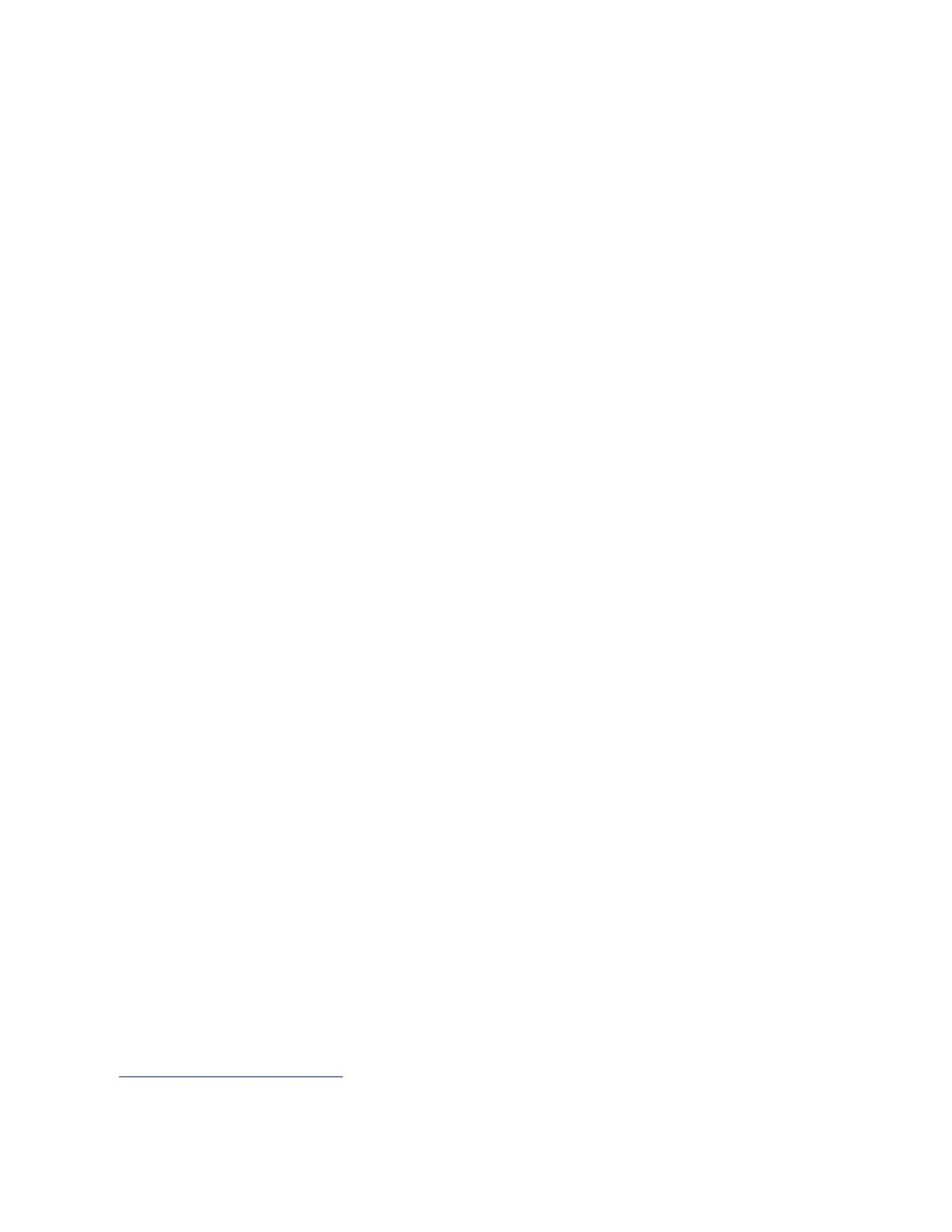provide
the ability to transfer applications to and from Removable Data Storage Devices (RDSD).
Typically, these are USB-compatible devices, such as a memory stick, smart phone, digital
camera or an MP3 device. Once the data is copied to the RDSD, it can be written to other
RX3i / RSTi-EP CPUs of the same type. In order to copy using RDSD, no PME programming
software is needed. The RDSD interface requires a user-supplied flash memory device that
complies with the USB 2.0 Specification.
The USB port must be enabled in the RX3i / RSTi-EP configuration in order to transfer data
between the CPU and the RDSD. The compatible CPUs are shipped with the RDSD (USB)
port enabled.
The RDSD load and store operations can include the following data:
▪ An entire application, including logic and configuration, reference table data, and
cam files for Motion applications. (Motion files and local logic for DSM motion
applications are supported.) Configuration can include Ethernet Global Data and
Advanced User Parameters for the rack-based Ethernet interface. (Although a
complete, unmodified application must be placed on the RDSD, you can use an
options.txt file to download selected components of the application to the target
CPU.)
▪ Passwords and OEM key, if any, are encrypted and written to the RDSD when the
project is loaded from the CPU. When the project is stored to a CPU that has no
passwords or OEM key, those are copied to the CPU.
With Legacy security, when the project is stored to a CPU that has passwords and/or OEM
key, the passwords must match or the store will fail.
▪ Fault tables are written to the RDSD before and after a load to or store from the
RDSD.
▪ If a hardware configuration that disables the USB port is successfully stored to the
CPU, the fault tables will not be written to the RDSD at completion of the store
operation.
Notes:
▪ With Enhanced Security enabled, the RDSD update will fail if the RDSD source
controller has Level 4 password protection and the destination controller is
password protected, regardless of whether the passwords match.
▪ The USB port is for transfer of application data only. It is not intended for permanent
connection. Do not leave RDSD devices connected during normal operation.
▪ When using RDSD, all programming software connections must be in the Offline
state for the RDSD to function properly.
▪ CPE330 does not support Cfast memory cards as RDSD devices.
▪ CPE400/CPL410 does not support any RDSD devices.
