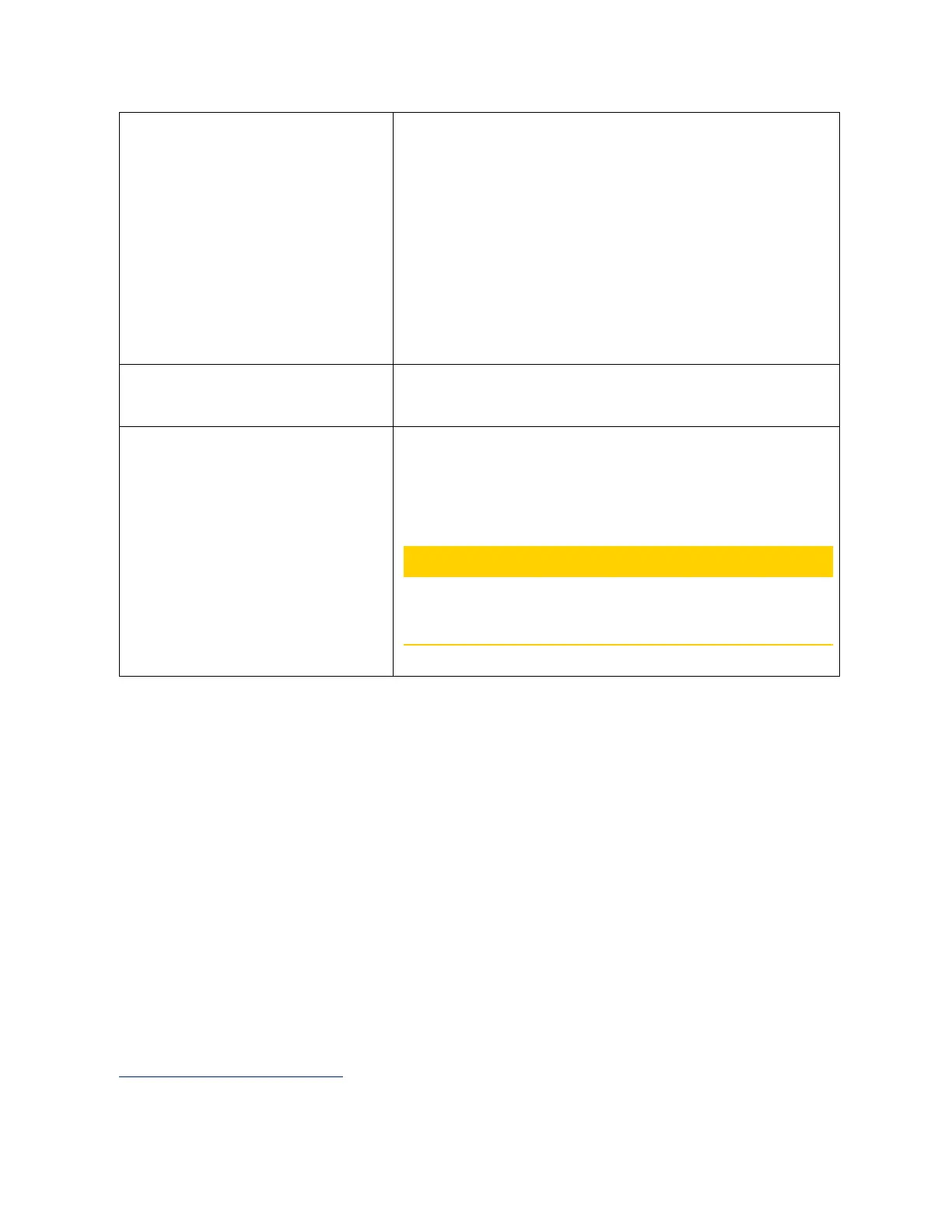PACSystems™ RX3i and RSTi-EP CPU Reference Manual Section 3
GFK-2222AK October 2019
CPU Configuration 73
Connecting to CPE330 Embedded
Ethernet when IP Addresses are not
known
If the IP Addresses of the CPE330 embedded LAN1 and LAN2
Ethernet interfaces are not known, communication may be
established using one of these methods to set new IP addresses:
• Setting a Temporary IP Address using the Set Temporary IP
Address tool in PACMachine Edition (PME). After setting the
temporary address, connect to the selected CPE330 LAN
using PME and download a new hardware configuration with
the desired permanent IP addresses.
• Connect to the CPE330 with PME using an IC695ETM001
module with a known IP address and located in the same
rack. Download a new hardware configuration with the
desired permanent IP addresses for the CPE330 embedded
Ethernet interfaces.
Connecting to CPE400/CPL410
Embedded Ethernet when
IP Addresses are not known
Use the OLED display to read the IP Address of any LAN.
Note: Setting a Temporary IP Address tool is not available for
CPE400 or CPL410.
Connecting to RSTi-EP
CPE100/CPE115
Embedded Ethernet when
IP Addresses are not known
The default IP address (192.168.0.100) of CPE100/CPE115 can be
restored by powering up the module with the pushbutton
pressed and waiting until the OK LED flashes twice.
Note: Setting a Temporary IP Address tool is not available for
CPE100/CPE115.
CAUTION
This procedure also erases the stored hardware configuration,
logic and contents of the backup RAM.
3.4.2 Setting a Temporary IP Address
If supported by the host CPU
, use the Set Temporary IP Address utility to specify an IP
address in place of one that has been lost or forgotten.
The following restrictions apply when using the Set Temporary IP Address utility:
▪ To use the Set Temporary IP Address utility, the PLC CPU must not be in RUN Mode.
IP address assignment over the network will not be processed until the CPU is
stopped and is not scanning outputs.
The Set Temporary IP Address utility does not function if communications with the
networked PACSystems target travel through a router. The Set Temporary IP Address
utility can be used if communications with the networked PACSystems target travel
across network switches and hubs.
▪ The current user logged on the computer running the Set Temporary IP Address
utility must have full administrator privileges.
Not supported by RX3i CPE400 and RSTi-EP CPE100/CPE115.
