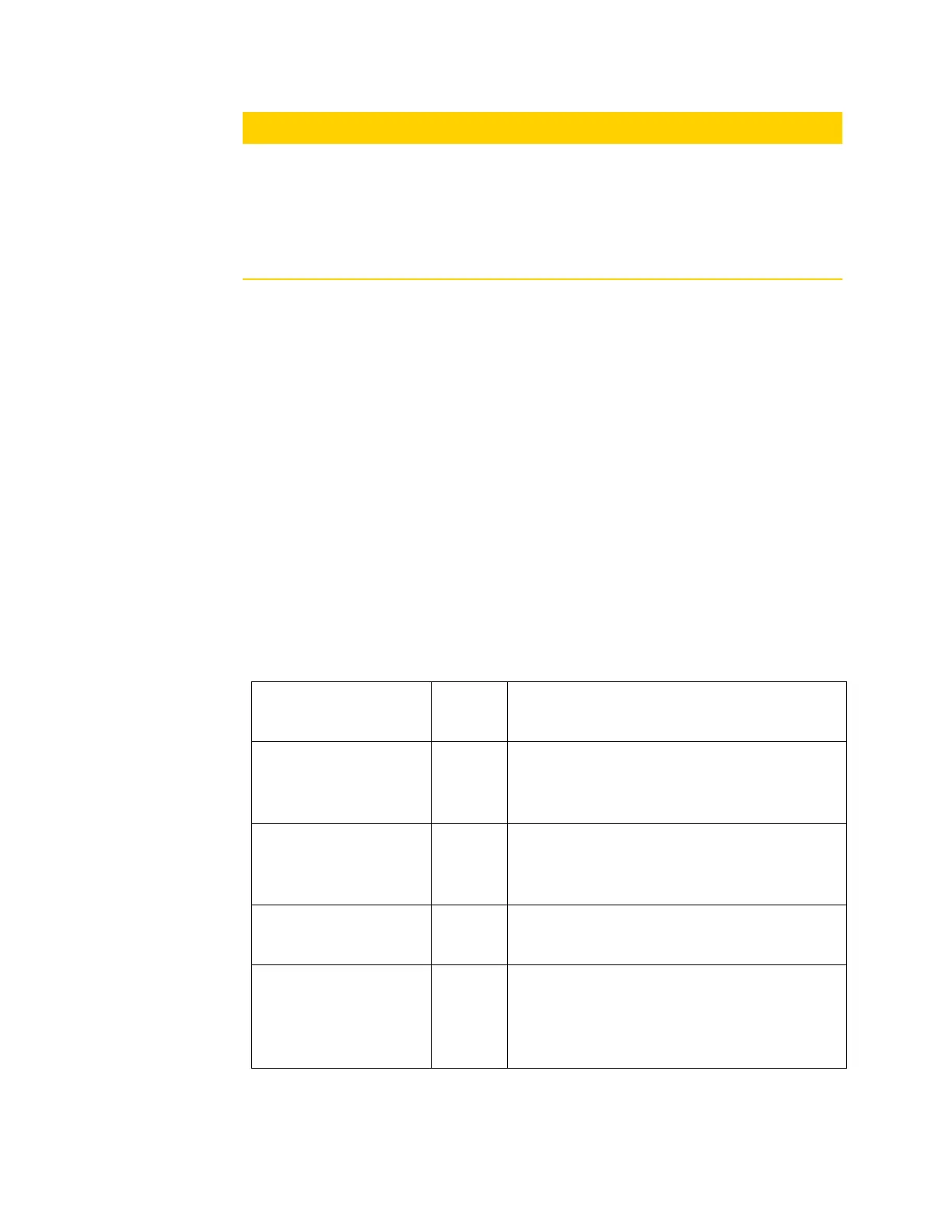PACSystems™ RX3i and RSTi-EP CPU Reference Manual Section 2
GFK-2222AK October 2019
CPU Features & Specifications 23
CAUTION
If the RDSD is removed during data transfer to the CPU, the RX3i controller will generate a
fatal fault (sequence store fault) and SYS FLT LED will turn red. You will need to clear the
fault tables through a programmer connection or by power cycling the CPU with the
Energy Pack disconnected before attempting to download again. Each type of data being
downloaded (logic, config, and/or data) is cleared within the target CPU.
6. When the RDSD LED turns solid green, indicating the transfer has been successfully
completed, remove the RDSD from the CPU.
The RUN/STOP Switch can be used to place the RX3i into RUN Mode after the transfer,
unless it has been disabled in the hardware configuration just stored. If the RUN/STOP
Switch is disabled, you will first need to connect with the programmer to place the RX3i
in RUN Mode.
2.1.9.1 Using an Options.txt File to Modify Download Operation
An options.txt file can be used to modify the operation of the RDSD during a store to the
RX3i. This is a plain-text file which can contain some or all of the following statements, in
any order. The format of each option line is the option keyword, followed by a space,
followed by either a capital Y or a capital N. The option keyword must be spelled exactly
as indicated below. If an option statement is omitted from the file, the default value will
be used.
If you want to use all of the default operations, the options.txt file is not necessary.
2.1.9.1.1 Options.txt File Format
