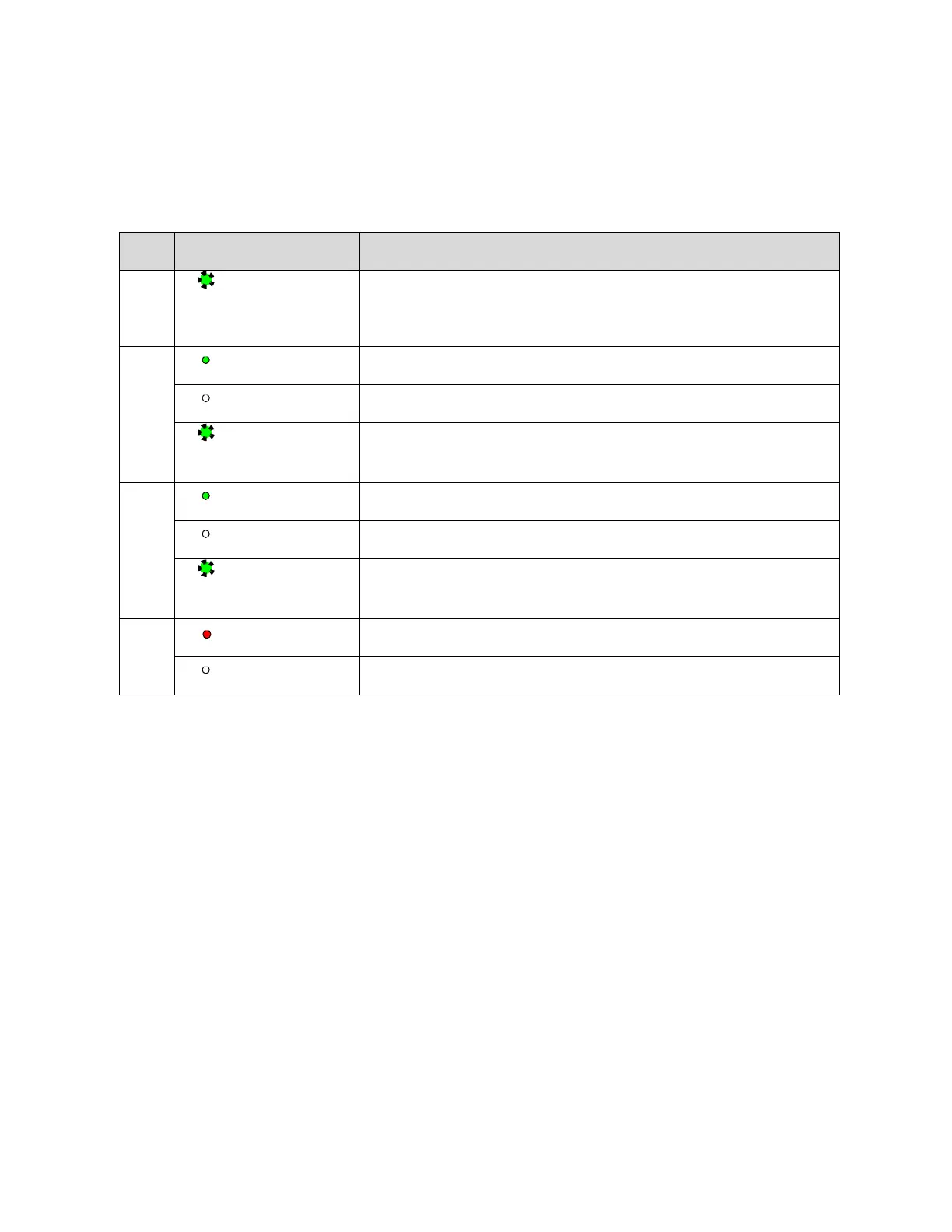PACSystems™ RX3i and RSTi-EP CPU Reference Manual Section 2
GFK-2222AK October 2019
CPU Features & Specifications 40
2.3.1.3.2 Module Status Indicators
There are three LEDs and one membrane pushbutton on the front panel, as shown in
Figure 3. The table below describes the behavior of each LED:
Operating State (after Power-Up)
Blinking; All
other LEDs off
This LED indicates the status of PLC during powering up. It starts
blinking 6 seconds after applying power to the PLC and remains in this
state for up to 15 seconds. After this all LEDs turn off and will remain in
this state until PLC is ready.
PLC has passed its power-up diagnostics and is functioning properly
Power is not applied or PLC has a problem.
Blinking; All
other LEDs off
PLC in STOP/Halt state; possible watchdog timer fault. If the
programmer cannot connect, cycle power and refer to the fault tables.
Blinking; All
other LEDs off
Indicates that PLC has encountered a fatal error and is blinking the
error code.
PLC is in STOP/Faulted mode: a fatal fault has occurred.
No fatal faults detected.
