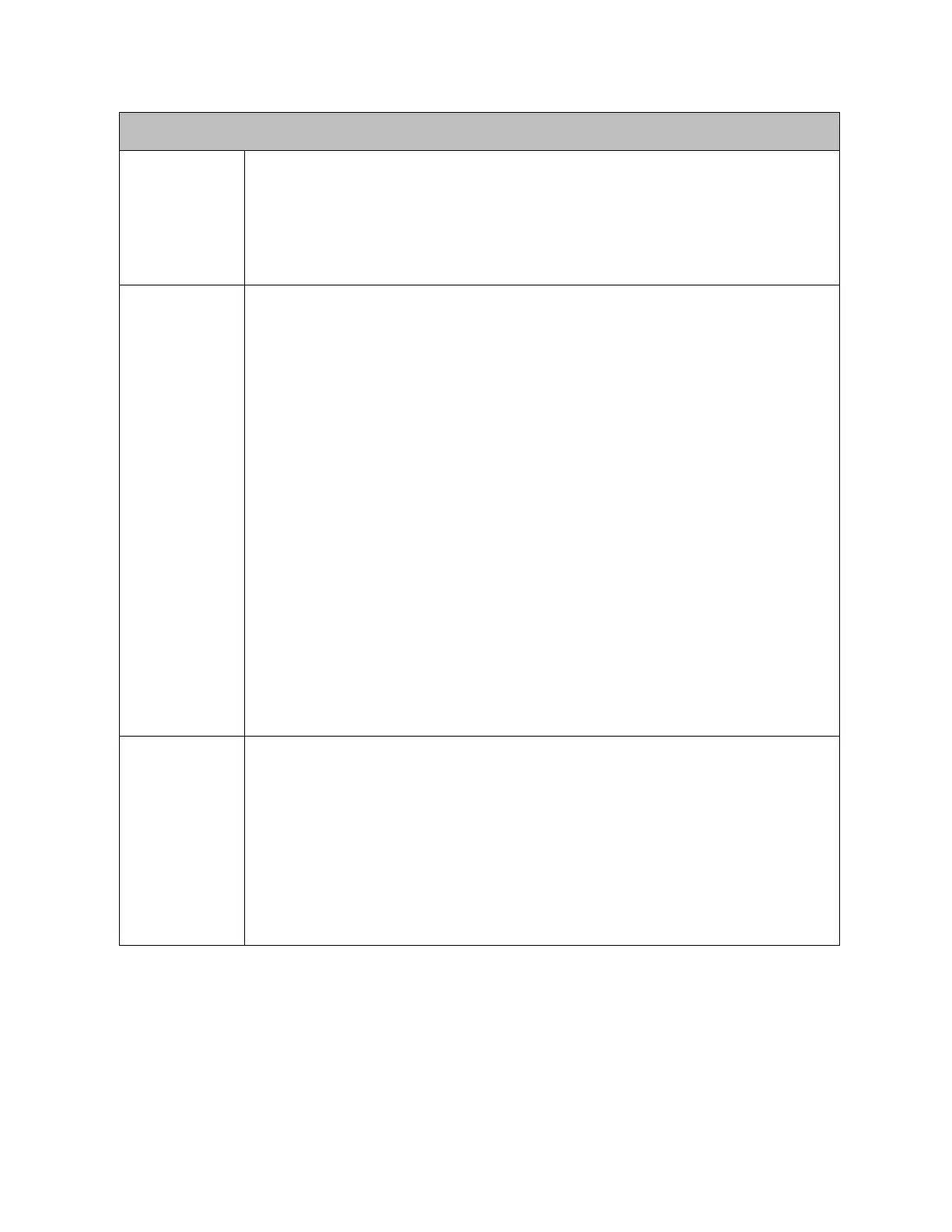Specifies the location/source of the reference data that is to be used (or loaded/copied
into RAM) after each power up.
Choices: Always RAM, Always Flash, Conditional Flash.
Default: Always RAM.
Enables or disables the physical operation of the RUN/STOP Switch.
Choices:
Enabled: Enables you to use the physical switch on the PLC to switch the PLC into STOP
Mode or from STOP Mode into RUN Mode and clear non-fatal faults.
Disabled: Disables the physical RUN/STOP Switch on the PLC.
Default: Enabled.
Note: If COM1 and COM2 are configured for any protocol other than RTU Slave or SNP
Slave, the RUN/STOP Switch should not be disabled without first must making
sure that there is a way to stop the CPU, or take control of the CPU through
another device such as an Ethernet interface. If the CPU can be set to STOP
Mode, it will switch the protocol from Serial I/O to the STOP Mode protocol
(default is RTU Slave). For details on STOP Mode settings, refer to COM1 and
COM2 Parameters.
This applies to COM1 on the CPE302/CPE305, which has only one serial port.
This note does not apply to CPUs which have no serial ports.
Enables or disables the Memory Protect feature associated with the RUN/STOP Switch.
Choices:
Enabled: Memory Protect is enabled, which prevents writing to program memory and
configuration and forcing or overriding discrete data.
Disabled: Memory Protect is disabled.
Default: Disabled.
