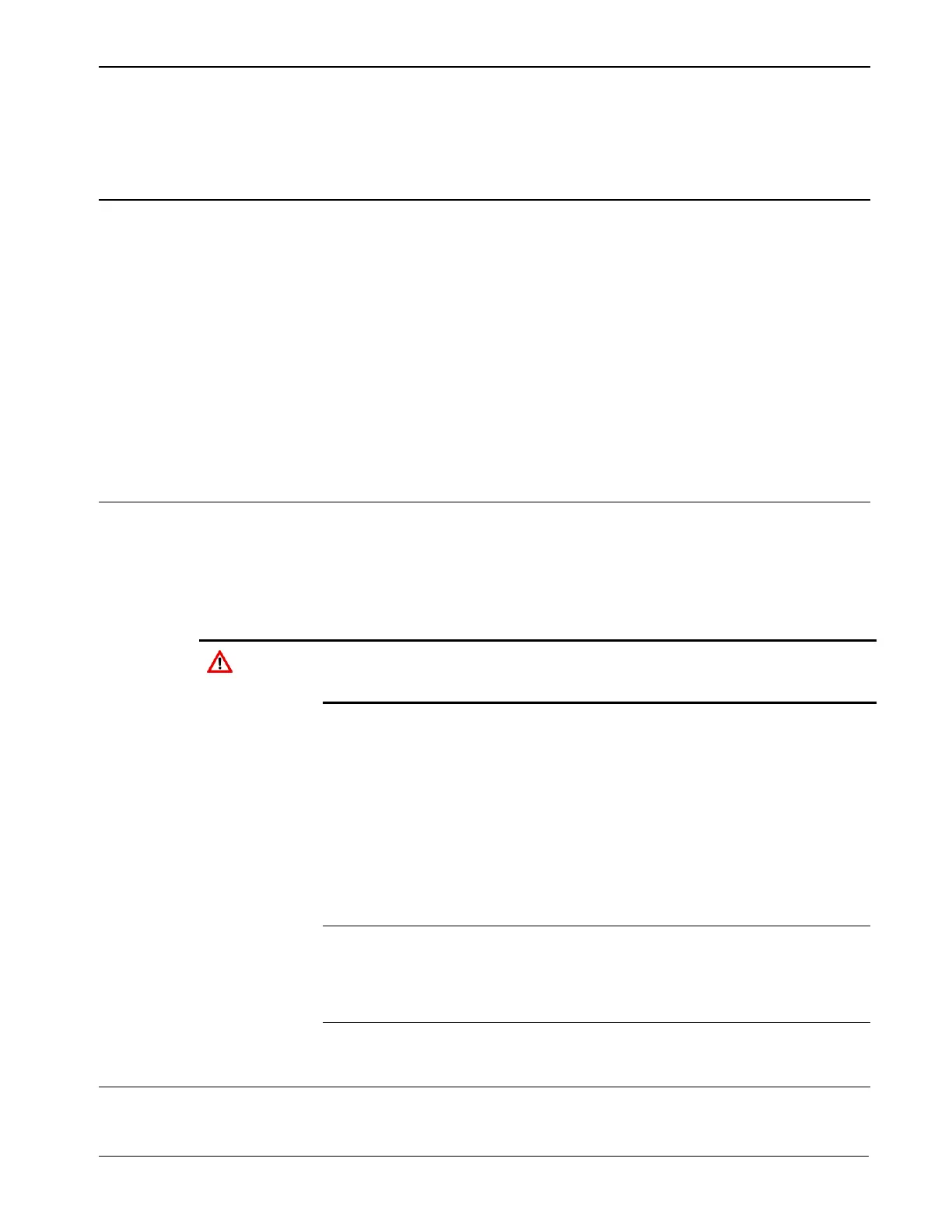ROC800-Series Instruction Manual
Revised July-2017 Communications 5-5
9. Connect to ROCLINK 800 software and login. The modules are
self-identifying after re-connecting to ROCLINK 800 software.
5.3 Removing a Communication Module
To remove a communication module:
1. Remove the wire channel cover.
2. Unscrew the two captive screws holding the module in place.
3. Gently pull the module’s lip out and remove the module from the
slot. You may need to gently wiggle the module.
4. Install a new module or install the module cover.
5. Screw the two captive screws to hold the module cover in place.
6. Replace the wire channel cover.
5.4 Wiring Communication Modules
You make signal wiring connections to communication through the
communication port’s removable terminal block connectors and through
RJ-11 and RJ-45 connectors. All modules have removable terminal
blocks for convenient wiring and servicing. The terminal blocks can
accept 12 to 22 AWG wire.
Failure to exercise proper electrostatic discharge precautions, such as
wearing a grounded wrist strap may reset the processor or damage
electronic components, resulting in interrupted operations.
To connect the wire to the removable block compression terminals:
1. Bare the end (¼ inch maximum) of the wire.
2. Insert the bared end into the clamp beneath the termination screw.
3. Tighten the screw.
The ROC800 should have a minimum of bare wire exposed to prevent
short circuits. Allow some slack when making connections to prevent
strain.
Note: All modules have removable terminal blocks for convenient
wiring and servicing. Twisted-pair cable is recommended for I/O
signal wiring. The removable terminal blocks accept 12 to 22
AWG wire.
5.5 Local Operator Interface (LOI)
The Local Operator Interface (LOI) port (see Figure 5-1) provides direct
communication between the ROC800 and the serial port of an operator
