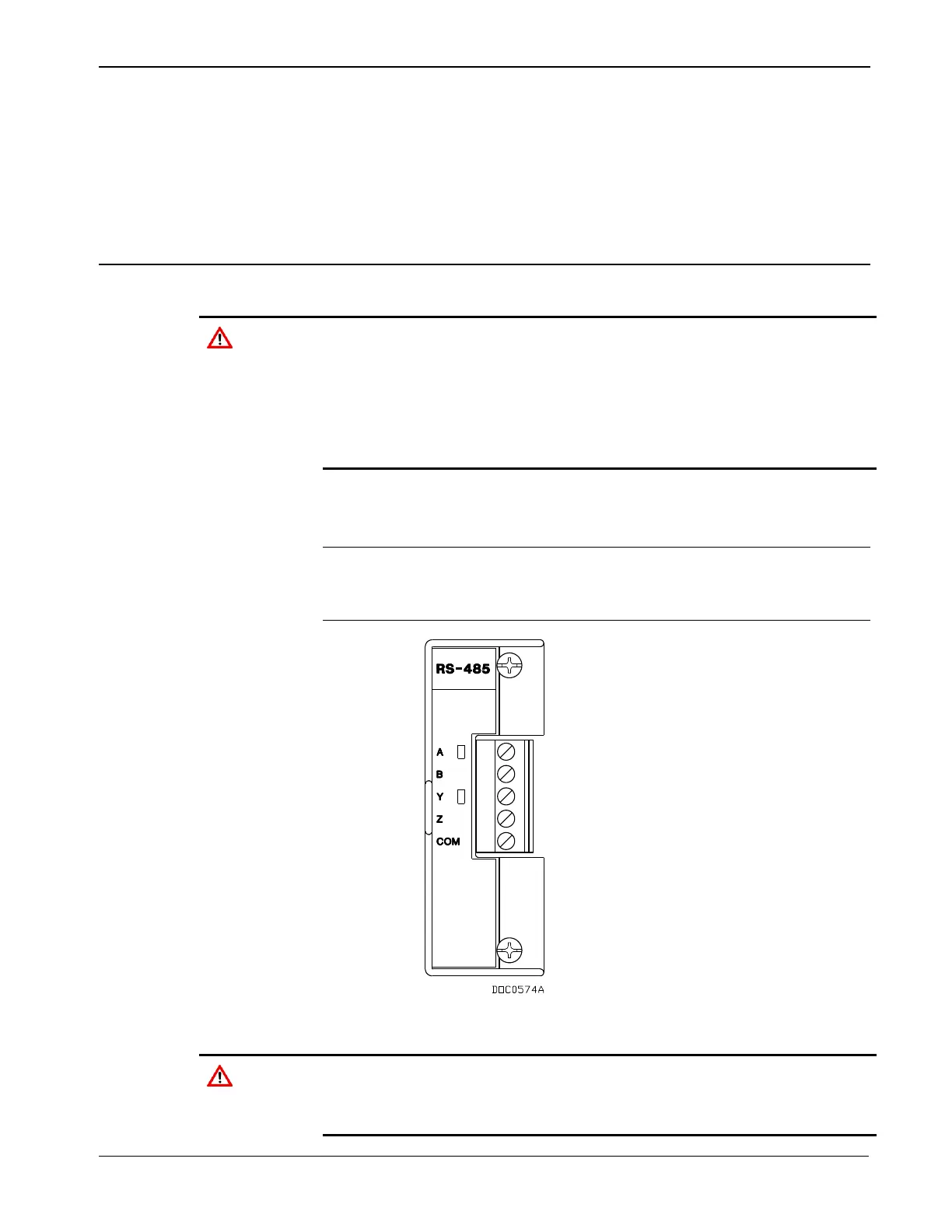ROC800-Series Instruction Manual
Revised July-2017 Communications 5-3
232) module, every communication module is isolated from other
modules and the backplane, including power and signal isolation. The
field interface has been designed to protect the electronics in the
module. Filtering is provided on each module to reduce communication
errors.
5.2 Installing Communication Modules
All communication modules install into the ROC800 in the same way.
The design of ROC800-Series communication and I/O modules supports
“hot-swapping” (replacing similar modules in the same slot) and “hot-
plugging” (inserting modules into an empty slot) while the ROC800 is
powered. However, it is a good safety practice with any electrical device
to first remove power before you make internal connections. If you find
it necessary to hot-swap or hot-plug a module, first review the most
current specification sheet for that module to ensure both your safety
and the integrity of data that module may provide.
Modules are self-identifying in the software and all modules are self-
resetting after a fault clears.
Note: The dial-up modem module is neither hot-swappable nor hot-
pluggable. When you install a dial-up modem module, you must
remove power from the ROC800.
Figure 5-2. RS-485 Communication Module
When working on units located in a hazardous area (where explosive
gases may be present), make sure the area is in a non-hazardous state
before performing procedures. Performing these procedures in a
hazardous area could result in personal injury or property damage.