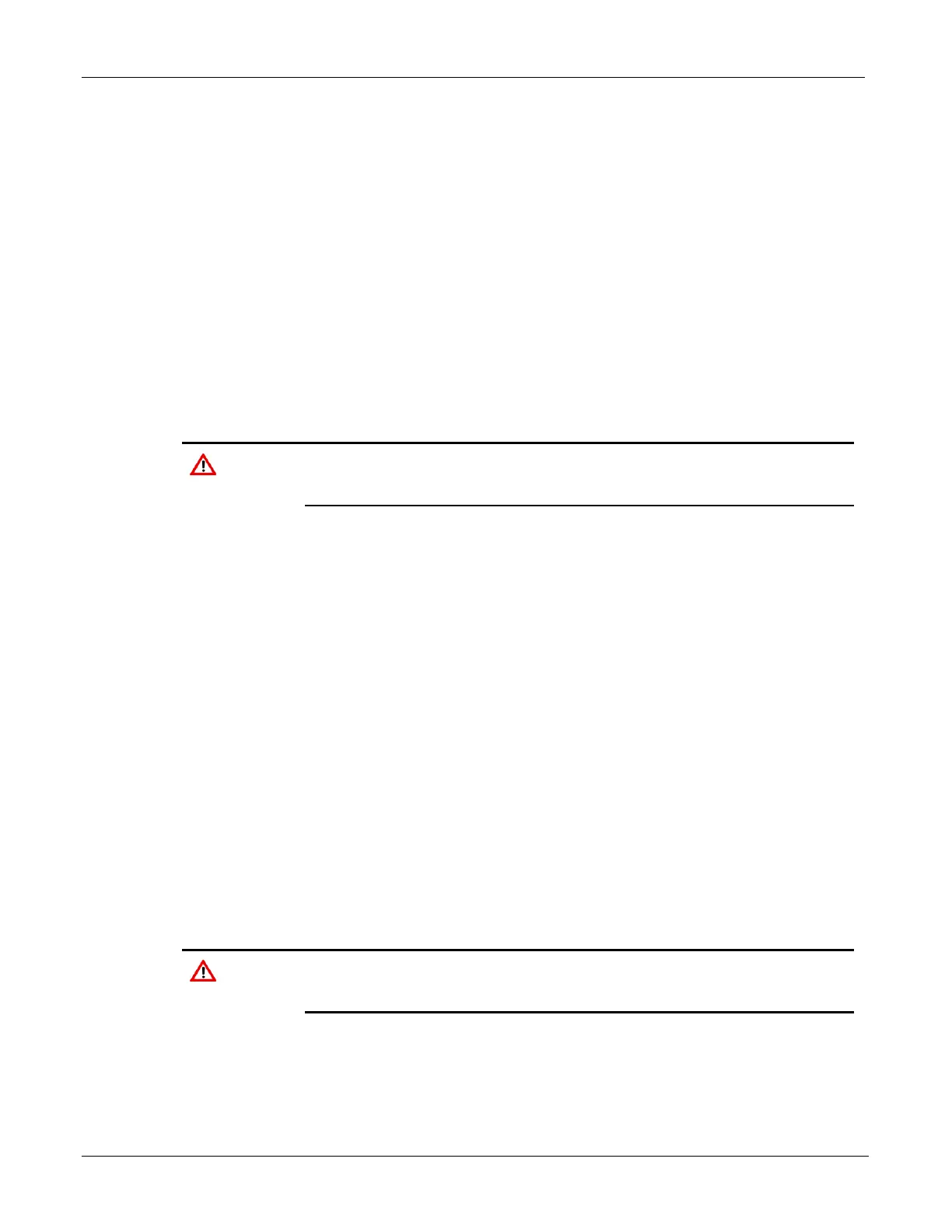ROC800-Series Instruction Manual
6-10 Troubleshooting Revised July-2017
3. Remove all wiring from the DO module.
4. Connect the multimeter set up to measure ohms to the channel that
you are testing.
5. Measure the resistance with the DO Status OFF. It should be over 2
megohms.
6. Measure the resistance with the DO Status ON. It should be
approximately 1 ohm.
6.3.7 Troubleshooting Discrete Output Relay Modules
Equipment Required:
Multimeter
PC running ROCLINK 800 software
Failure to exercise proper electrostatic discharge precautions, such as
wearing a grounded wrist strap may reset the processor or damage
electronic components, resulting in interrupted operations.
1. Connect the multimeter set up to measure ohms to the channel that
you are testing.
2. Set the Status to On and click Apply.
3. Measure the resistance across the + and – terminals. You should have
a reading of 0 (zero) ohms with an indication of continuity.
4. Measure the resistance across the + and – terminals. You should have
a reading of an open circuit with no continuity indicated.
6.3.8 Troubleshooting Pulse Input Modules
Equipment Required:
Pulse Generator
Voltage Generator
Frequency Counter
Jumper wire
PC running ROCLINK 800 software
Failure to exercise proper electrostatic discharge precautions, such as
wearing a grounded wrist strap may reset the processor or damage
electronic components, resulting in interrupted operations.
To verify high-speed operation:
1. Disconnect the field wiring at the PI module terminations.
2. Connect to ROCLINK 800 software.
