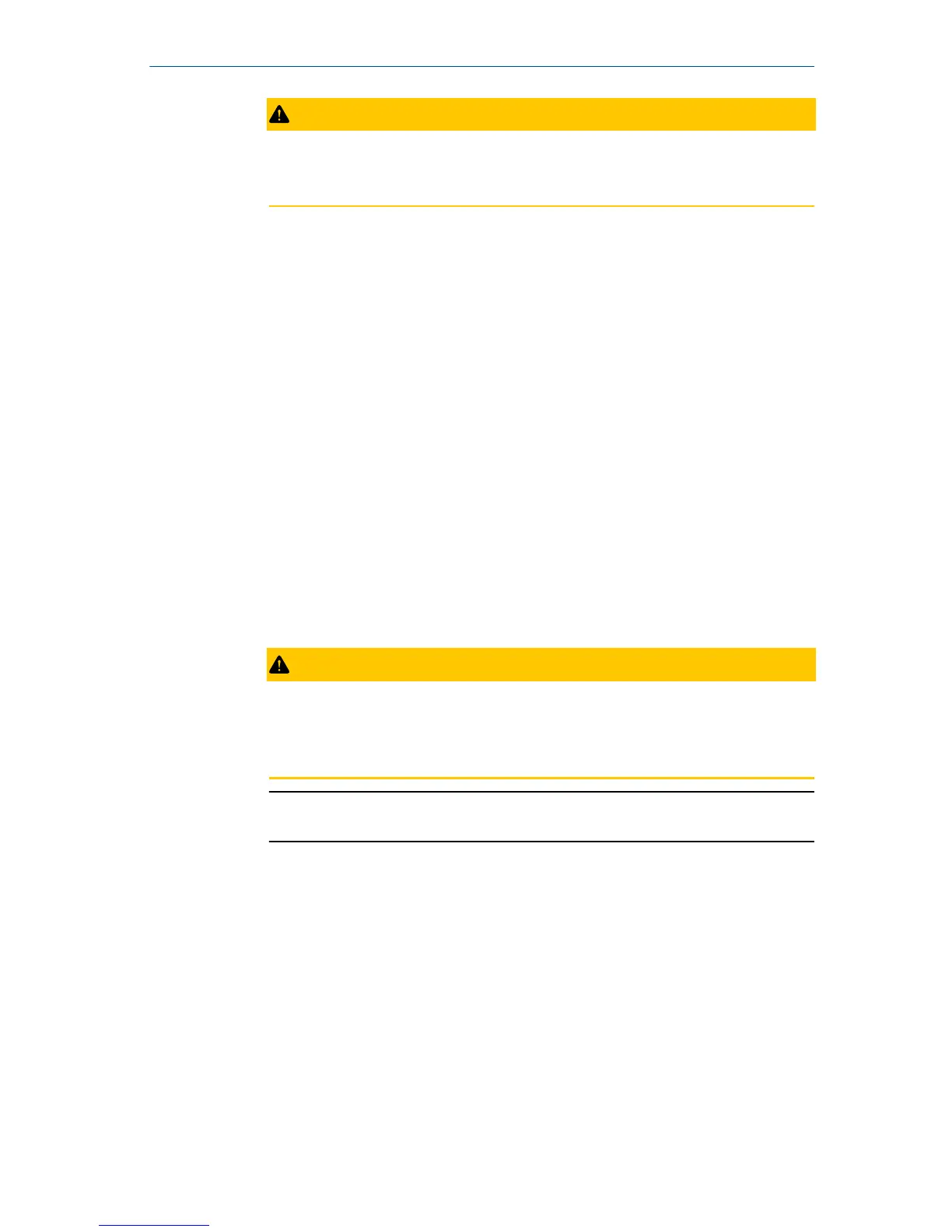CAUTION
The coaxial remote cable cannot be field terminated or cut to length.
Coil any extra coaxial cable with no less than a 2-in. (51 mm) radius.
2. Slide the conduit adapter or cable gland over the loose end of the
coaxial cable and fasten it to the adapter on the meter body support
tube.
3. If using conduit, route the coaxial cable through the conduit.
4. Place a conduit adapter or cable gland over the end of the coaxial
cable.
5. Remove the housing adapter from the electronics housing.
6. Slide the housing adapter over the coaxial cable.
7. Remove one of the four housing base screws.
8. Attach and securely tighten the coaxial cable nut to the connection on
the electronics housing.
9. Attach the coaxial cable ground wire to the housing via the housing
base ground screw.
10. Align the housing adapter with the housing and attach with two
screws.
11. Tighten the conduit adapter or cable gland to the housing adapter.
CAUTION
To prevent moisture from entering the coaxial cable connections,
install the interconnecting coaxial cable in a single dedicated conduit
run or use sealed cable glands at both ends of the cable.
Note
Refer to the reference manual for details for the CPA option.
October 2018 Quick Start Guide
Quick Start Guide 13
