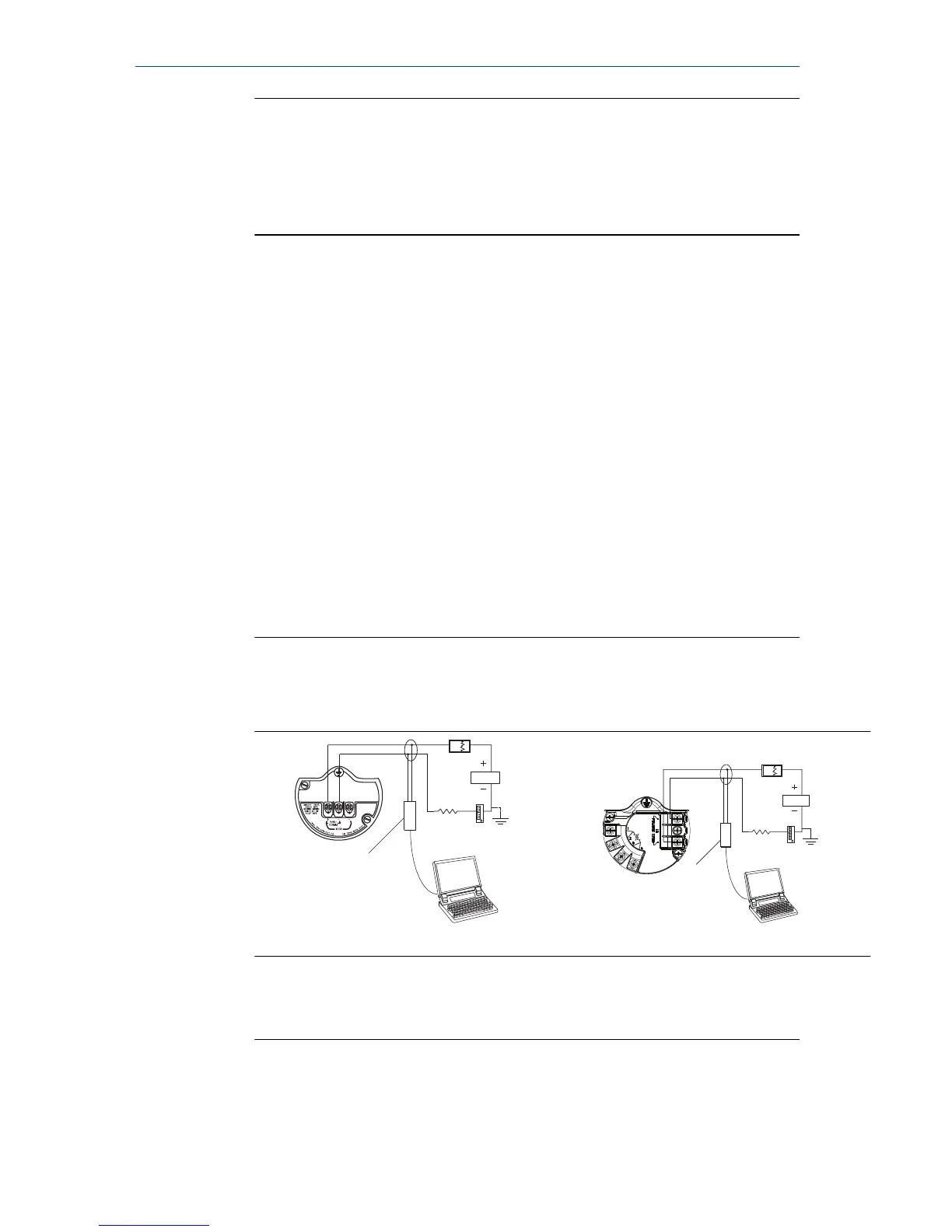Note
Engineering Assistant versions 6.1 or later require the use of
Microsoft
®
.NET Framework version 4.0 or later. If .NET version 4.0 is
not currently installed, the software will be automatically installed
during the Engineering Assistant installation. Microsoft .NET version
4.0 requires an additional 200 MB of disk space.
5.3 Connect to a personal computer
Procedure
1. Remove the cover from the field terminals side of the housing.
2. Power the device as outlined in Connect wiring and power up.
3. Connect the HART modem cable to the PC.
4. On the side of the transmitter marked “Field Terminals,” connect the
modem mini-grabbers to the two terminals marked “PWR/COMM.”
5. Launch the Engineering Assistant software. For more information on
launching software, see Launch Engineering Assistant 6.1 or later.
6. Once the configuration is complete, replace cover and tighten until
metal contacts metal to meet explosion-proof requirements.
Figure 5-1 shows how to connect a computer to a Rosemount
3051SMV.
Figure 5-1: Connecting a PC to the Transmitter
Without optional process temperature
connection
With optional process temperature
connection
