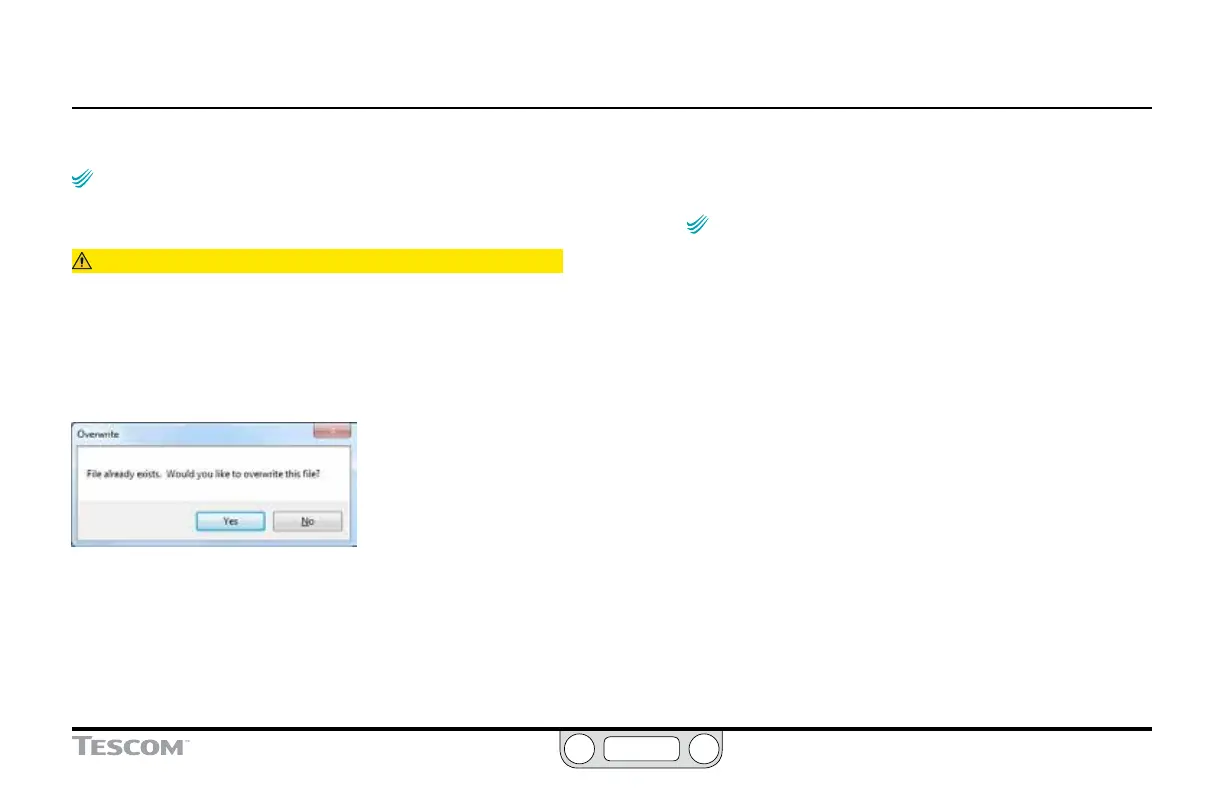ER5000 —
174
The ERTune™ Program: Basic Features
Collecting and Reviewing Data
IMPORTANT
IMPORTANT
Enter the le name, data delimiter and comment block
before you begin data collection. The data le is saved automatically
when the Collection Time ends.
CAUTION
If you have previously saved .dat files and do not wish to overwrite
them, check that the file name and/or folder location is different from
the previously saved files.
If you click the Start DAQ button when the file name and folder
location matches the name and location of a previously saved file, the
Overwrite window opens to warn you.
Click the Yes button to proceed with the data acquisition and
overwrite the previously saved file.
Click the No button to cancel the acquisition so that you can change
the file name and/or folder location of the new file.
To start data collection
1. Click the Start DAQ button. The button changes to display
Stop DAQ.
NOTENOTE
CAUTIONCAUTION
WARNINGWARNING
The Plot Screen does not have to be active for data to
be collected.
To stop data collection
1. Allow the specied Collection Time to elapse.
OR
Click the Stop DAQ button at any time.
2. The data le is automatically saved to the folder you
have specied.