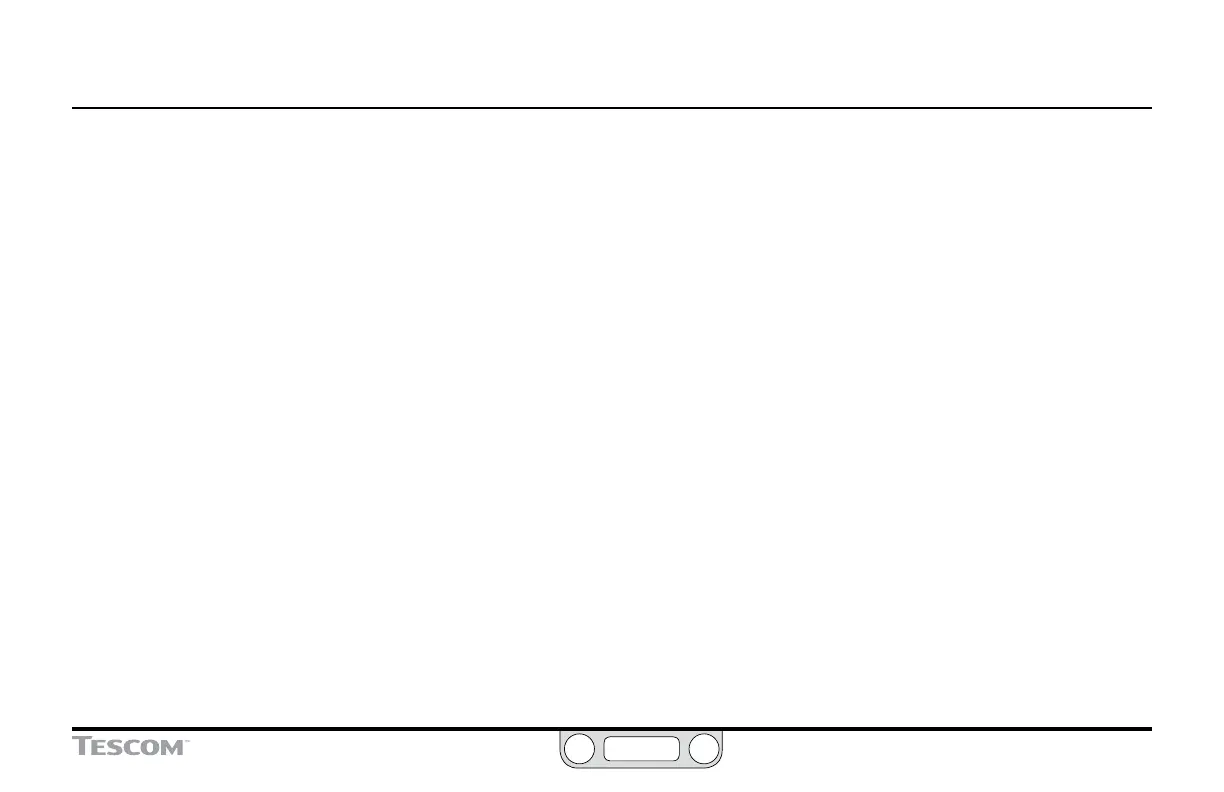ER5000 —
216
Troubleshooting
RS485 Communication
TESCOM™ Model # 82948 USB to RS485 Converter
Locate the four DIP switches on the back of the converter. The
switches should be congured as follows:
• RS485
• Echo OFF
• 2 Wire
• 2 Wire
Third Party RS232 to RS485 Converters
RS232 to RS485 converters range in modes of operation. If your
application requires an RS232 to RS485 converter, it must be
congured as follows:
• Echo off.
• Transmitted data, SD, is used for ow control.
• No handshake control (RTS/CTS, DSR/DTR)
Additionally, for 4-wire RS422 converters (half duplex):
• Connect: +TD to +RD
• Connect: –TD to –RD
Acceptable Resistance Values
The resistance values must be measured with all external wiring
disconnected, including the power. Ensure converter screw
terminals are tight.
Resistance levels outside the acceptable ranges may indicate
damaged RS485 components on the ER5000. Contact your
TESCOM representative.
ER5000 RS485 Interface
• +RS485 to GND = 10KΩ to 50KΩ
• –RS485 to GND = 10KΩ to 50KΩ
Converter RS485 Interface
• +RS485 to GND = 3KΩ to 5KΩ
• –RS485 to GND = 900Ω to 1.2KΩ