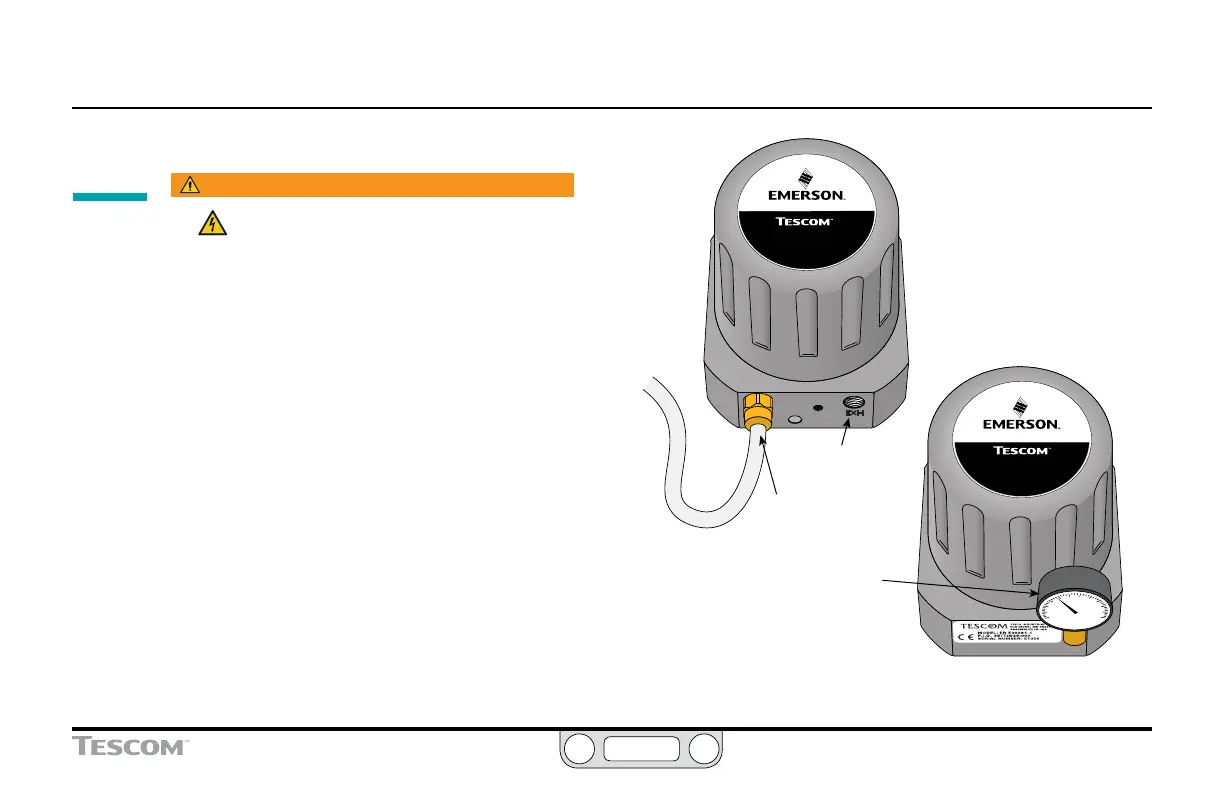ER5000 —
73
Getting Started
10
Connect pressure to the system
WARNING
• Never connect the controller or any associated
equipment to a supply source having a pressure
greater than the maximum rated pressure of this
controller or the associated equipment.
• Supply pressure must be clean, dry inert gas or air that
meets the requirements of ISA Standard 7.0.01.
• The ER5000 exhausts pilot pressure to the surrounding
atmosphere. When installing this unit in a confined
area, the exhaust port should be remotely vented to
a safe location to prevent asphyxiation due to lack of
Oxygen in the surrounding atmosphere.
Connect the inlet pressure source to the Inlet Port,
marked IN on the base of the ER5000. Refer to Figure 16.
a. The Exhaust Port vents to atmosphere.
b. The output pressure is the regulated pressure that
passes through the Outlet Port on the bottom of
the controller into the dome of the regulator. Refer
to Dimensions – Top and Bottom View.
(continued next page)
ER5000 Series
Electropneumatic Controller
ER5000 Series
Electropneumatic Controller
Pressure Gauge
Attached to
Gauge Port
Inlet Pressure
Connected to
Inlet Port
Exhaust Port Vents
to Atmosphere
Figure 16: Pressure Connections