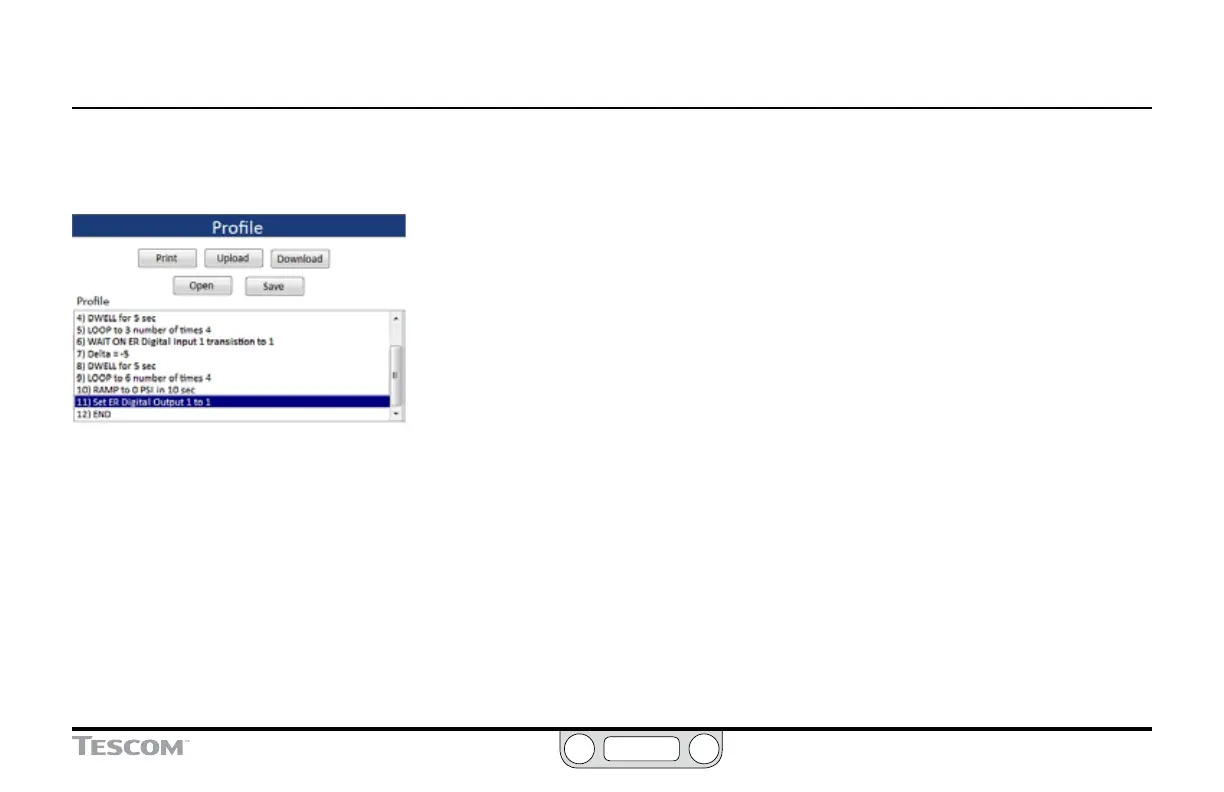ER5000 —
220
Troubleshooting
Using Profiles to Control the ER5000
Output – If the Profile Doesn’t Activate Digital Load 1
1. Use a Read/Write eld in The Read/Write Panel to monitor
88:DIGITAL_OUTPUT1 while running the Prole. The value
should read “1” when the input is activated and should read
“0” when not activated.
2. If variable #88 (ID_DIGITAL_OUTPUT1) is reading properly,
follow these steps:
a. Check the wiring. Refer to the wiring diagram for
Digital Outputs.
b. Ensure the power being supplied to the load is sufcient
for the device and the application.
Output – If the Profile Doesn’t Activate Digital Load 2
1. Use a Read/Write eld in The Read/Write Panel to monitor
89:DIGITAL_OUTPUT2 while running the Prole. The value
should read “1” when the input is activated and should read
“0” when not activated.
2. If variable #89 (ID_DIGITAL_OUTPUT2) is reading properly,
follow these steps:
a. Check the wiring. Refer to the wiring diagram for
Digital Outputs.
b. Ensure the power being supplied to the load is sufcient
for the device and the application.
