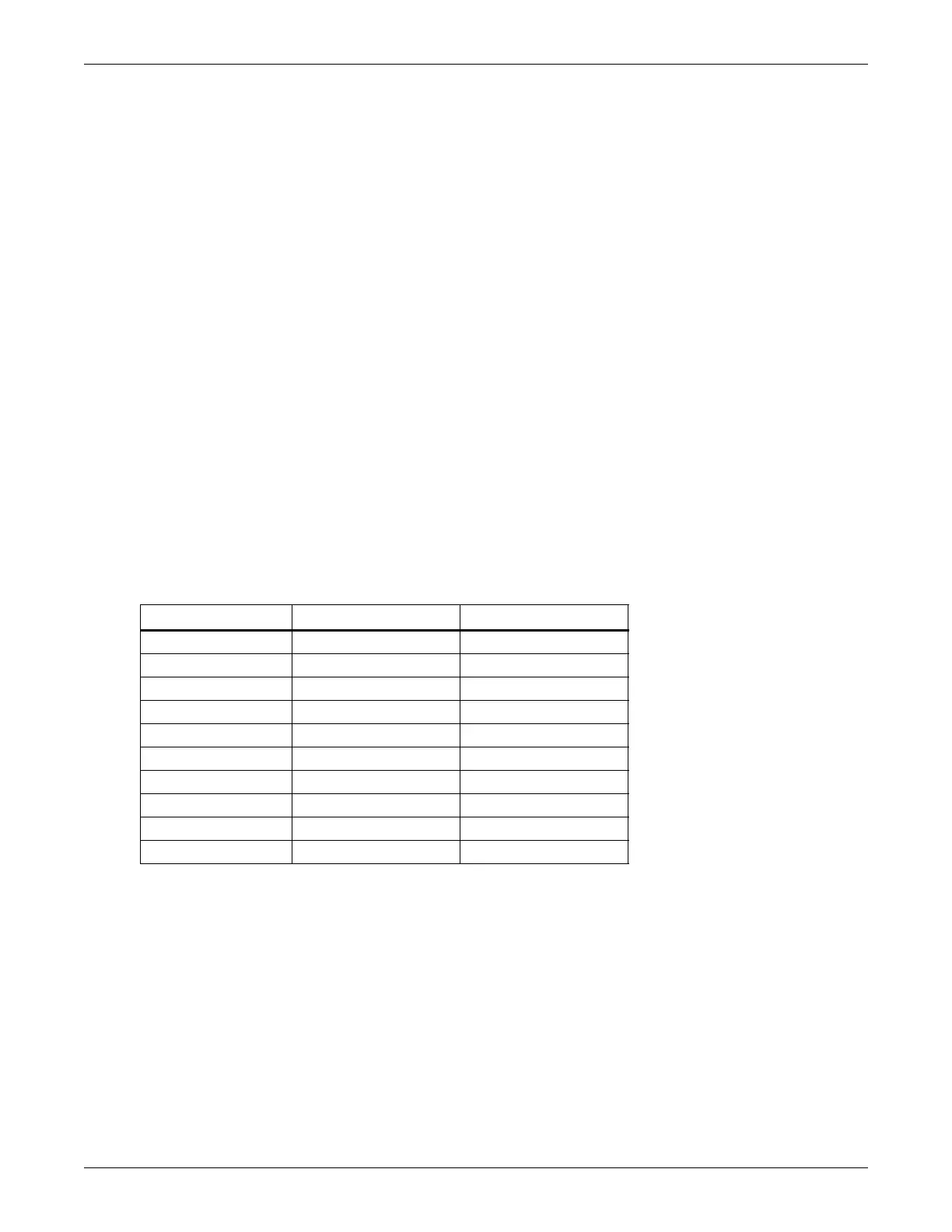Microprocessor Control
Liebert
®
Mini-Mate2
™
42
6.1.2 Status
The operator can monitor the percentage heating, cooling, dehumidifying and humidifying status of
the unit by selecting the “STATUS” submenu.
6.1.3 Active Alarms
The operator can monitor the alarms status by selecting “ALARMS” which will display a “No Alarm
Present” or “Alarm XX of YY” alert and description. If more than one alarm is activated, use the
Up/Down Arrows to scroll through the alarms list. (“XX” reference is the number of the alarm shown,
while the “YY” reference is the total number of alarms activated).
6.1.4 Time
The controller time clock must be set to allow for the setback control. The clock uses the 24 hour
system (i.e., 12 midnight is entered as 24:00). To change the time press “Enter” to select the function,
then use the Up/Down Arrows to change the first character, press enter to store, press the up/down
button to change the section character, press enter to store, etc. THERE IS A BATTERY BACKUP
FOR THE DATE AND TIME FEATURES.
6.1.5 Date
The controller date must be set to allow for the setback control. To change the date press “Enter”,
then use the Up/Down arrows to change the first character, press enter to store, press the up/down
button to change the second character, etc.
6.1.6 Setback
The microprocessor can be programmed for night and weekend setback. Two (2) events can be
programmed for a five-day work week and two (2) events can be programmed for a two-day weekend.
The following table can be used to devise a setback plan.
6.1.7 Setup Operation
Selecting Setpoint/Setup from the Main Menu will display the following selections:
• RESTART TIME DELAY
• C/F DEGREES
• HUMIDITY CONTROL METHOD
Use the Up/Down arrows to scroll through the submenu. Press Enter to select a particular function.
Restart Time Delay
This function delays unit restart after main power is restored to the unit. If several systems are
operating, the time delays should be set to different values to cause a sequential start. Delay can be
set from 0.1 minutes (6 seconds to 9.9 minutes. Setting the value to zero (0) will prevent unit restart
when power is restored. In this case, the unit must be restarted manually by pressing the “On/Off”
button on the keypad.
Table 17 Logging a setback plan
Event Weekend Weekday
Time 1
Temperature 1
Sensitivity 1
Humidity 1
Humidity Sensitivity 1
Time 2
Temperature 2
Sensitivity 2
Humidity 2
Humidity Sensitivity 2
