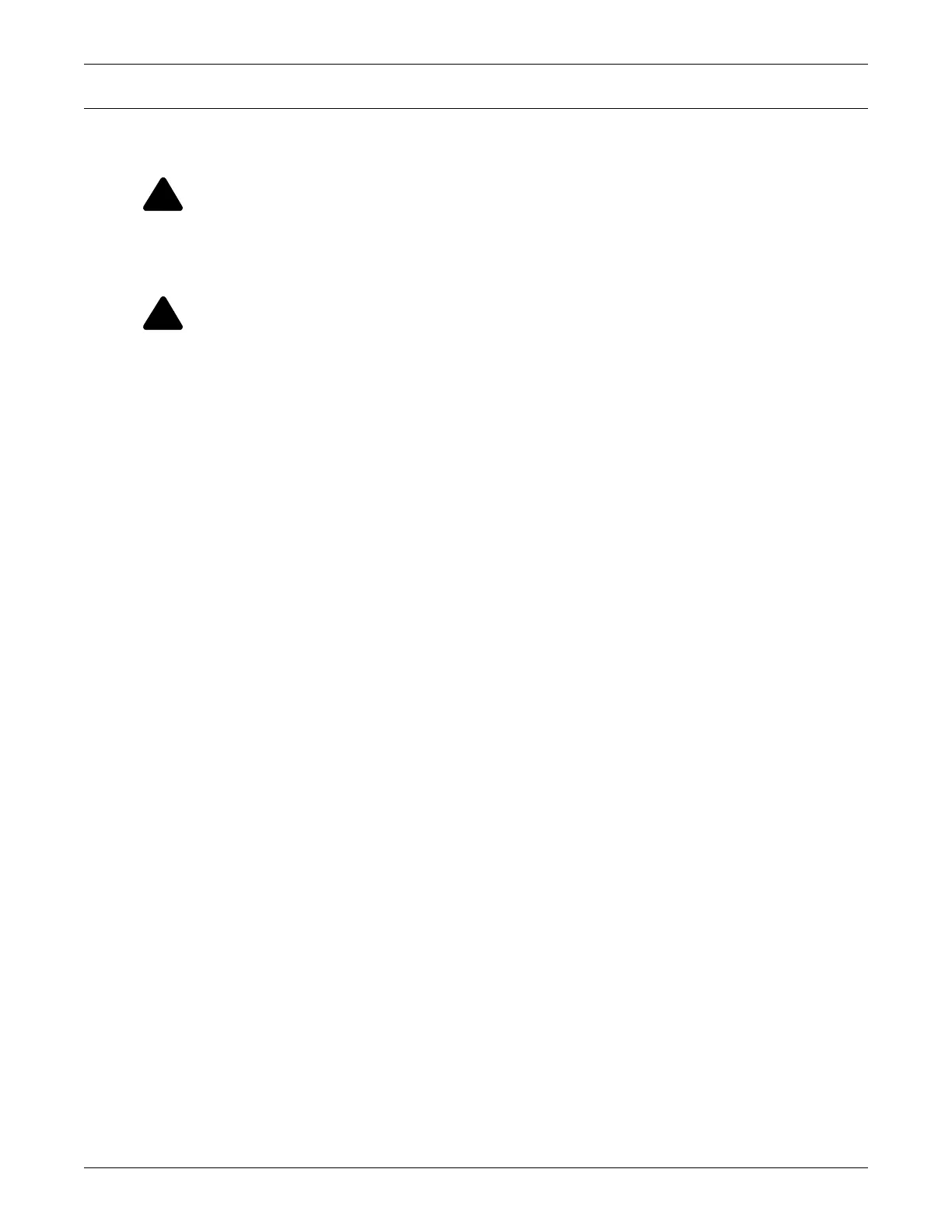System Testing And Maintenance
55 Liebert
®
Mini-Mate2
™
9.0 SYSTEM TESTING AND MAINTENANCE
This section describes system testing, maintenance and replacement procedures. Use copies of the
Maintenance Inspection Checklist on page 63 to record preventive maintenance inspections.
9.1 System Testing
9.1.1 Environmental Control Functions
The performance of all control circuits can be tested by changing the setpoints, which actuates each of
the main functions.
9.1.2 Cooling
To test the cooling function, set the setpoint to a temperature of 10°F (5°C) below room temperature.
A call for cooling should register and prompt the equipment to begin cooling cycle. (Disregard any
temperature alarms). Upon completion of testing, return the setpoint to the desired temperature.
9.1.3 Heating
Reheat may be tested by setting the setpoint for 10°F (5°C) above room temperature. A call for
heating should register and prompt the equipment to begin heating cycle. (Disregard any
temperature alarms). Upon completion of testing, return the setpoint to the desired temperature.
9.1.4 Humidification
To check humidification, set the humidity setpoint at 10% RH above the room humidity reading. After
a short delay, the canister will fill with water and steam will be produced. Upon completion of testing,
return the humidity setpoint to the desired humidity.
9.1.5 Dehumidification
The dehumidification performance can be tested by setting the humidity setpoint at 10% RH below
room relative humidity. The compressor should turn on and the fan should switch to low speed. Upon
completion of testing, return the humidity setpoint to the desired humidity.
9.1.6 High-Temperature Sensor—Optional
The optional high-temperature sensor feature is a bi-metal operated sensing device with a closed
switch under normal conditions. Connected between pins 1-8 and 1-9, this device will shut down the
entire unit when the inlet air temperature exceeds a preset setpoint.
9.1.7 Smoke Sensor
While the smoke sensor is located in the unit, the power supply for the smoke sensor is located in the
electric panel. It constantly samples return air through a tube. No adjustments are required.
9.1.8 Remote Shutdown
A connection point is provided for remote shutdown devices supplied by the customer. This terminal
strip is on the printed circuit board. (Terminals TB1-4 and TB1-5 are fitted with a jumper when no
remote shutdown device is installed.)
WARNING
Risk of electric shock. Can cause injury or death.
Open all local and remote electrical power disconnect switches before working within the
electrical enclosures.
Line side of the factory disconnect remains energized when factory disconnect is Off.
WARNING
Risk of high-speed moving parts. Can cause injury or death.
Open all local and remote electrical power disconnect switches and verify that fans/blowers
have stopped rotating before working inside the unit cabinet
