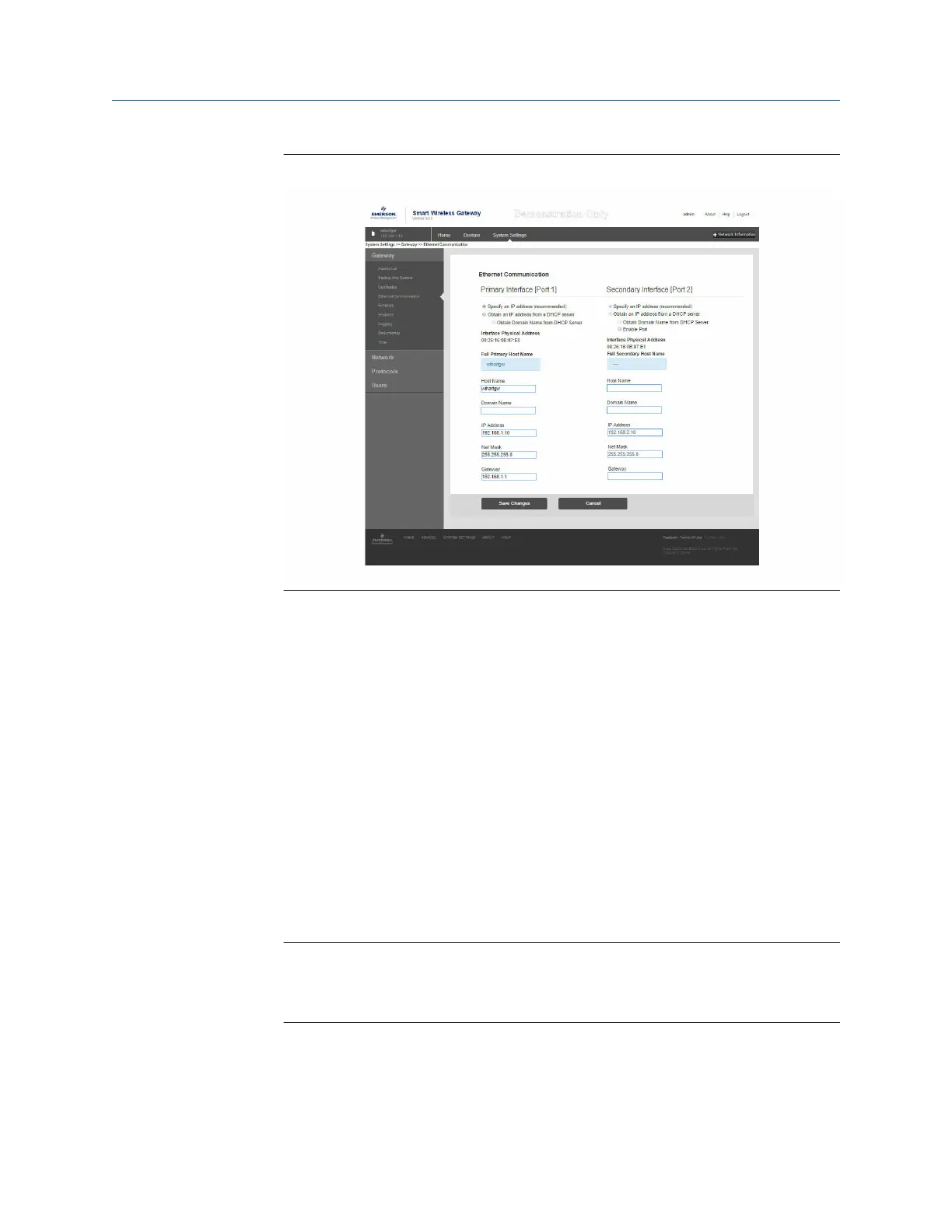Figure 2-5: Ethernet Settings
2.3.5 System backup
The Gateway has a System Backup and Restore feature that saves all user-configured data.
It is best practice that a System Backup be performed periodically throughout the
installation and configuration process.
Procedure
1. Navigate to System Settings → Gateway → Backup And Restore.
2. Select Save Backup.
3. The Gateway collects the configuration date and when the file download pop up
appears, select Save.
4. Enter a save location and file name.
5. Select Save.
6. Select Return to form.
Note
System backup contains user passwords and keys used for encrypting
communication. Store downloaded system backups in a secure location. These files
themselves are also encrypted.
Configuration Reference Manual
September 2020 00809-0200-4420
16 Emerson.com/Rosemount
