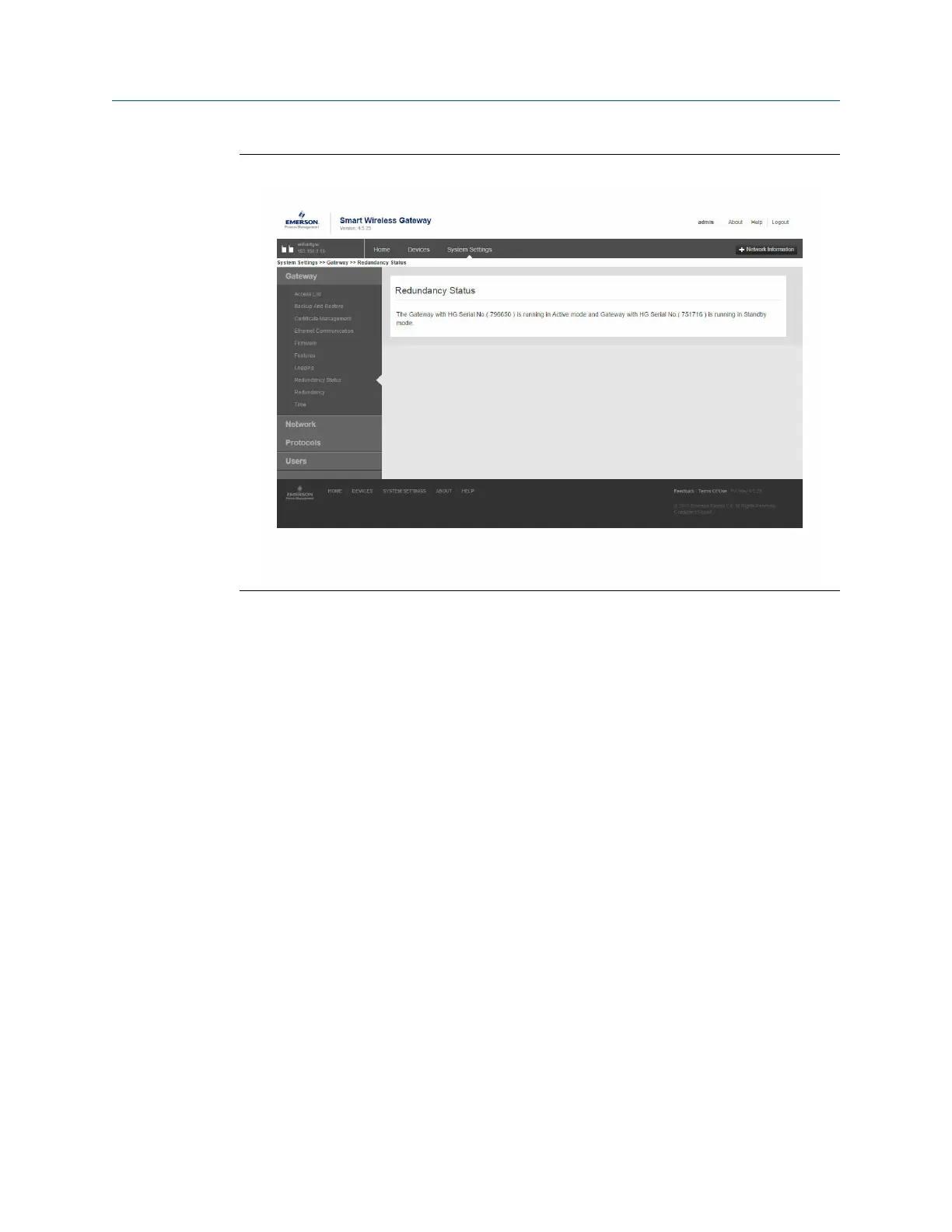Figure D-2: Redundancy Status
D.3.2 Pair both gateways
After the redundancy system settings have been configured, the two Gateways must be
connected and undergo a pairing process.
To pair both Gateways and form a redundant system:
Procedure
1. Connect a PC/laptop to the primary Ethernet port on Gateway A.
2. Log in using the admin user account.
3. Navigate to Diagnostics → Advanced → Redundancy Status.
4. Connect the secondary Ethernet port on Gateway A to the secondary Ethernet port
on Gateway B (see Figure D-3, Figure D-3).
5. A dialog will appear on the page; select Form redundant pair.
6. Wait for the Pairing to redundant peer status to turn green.
7. Select Return to page.
Reference Manual Redundancy
00809-0200-4420 September 2020
Emerson.com/Rosemount 87
