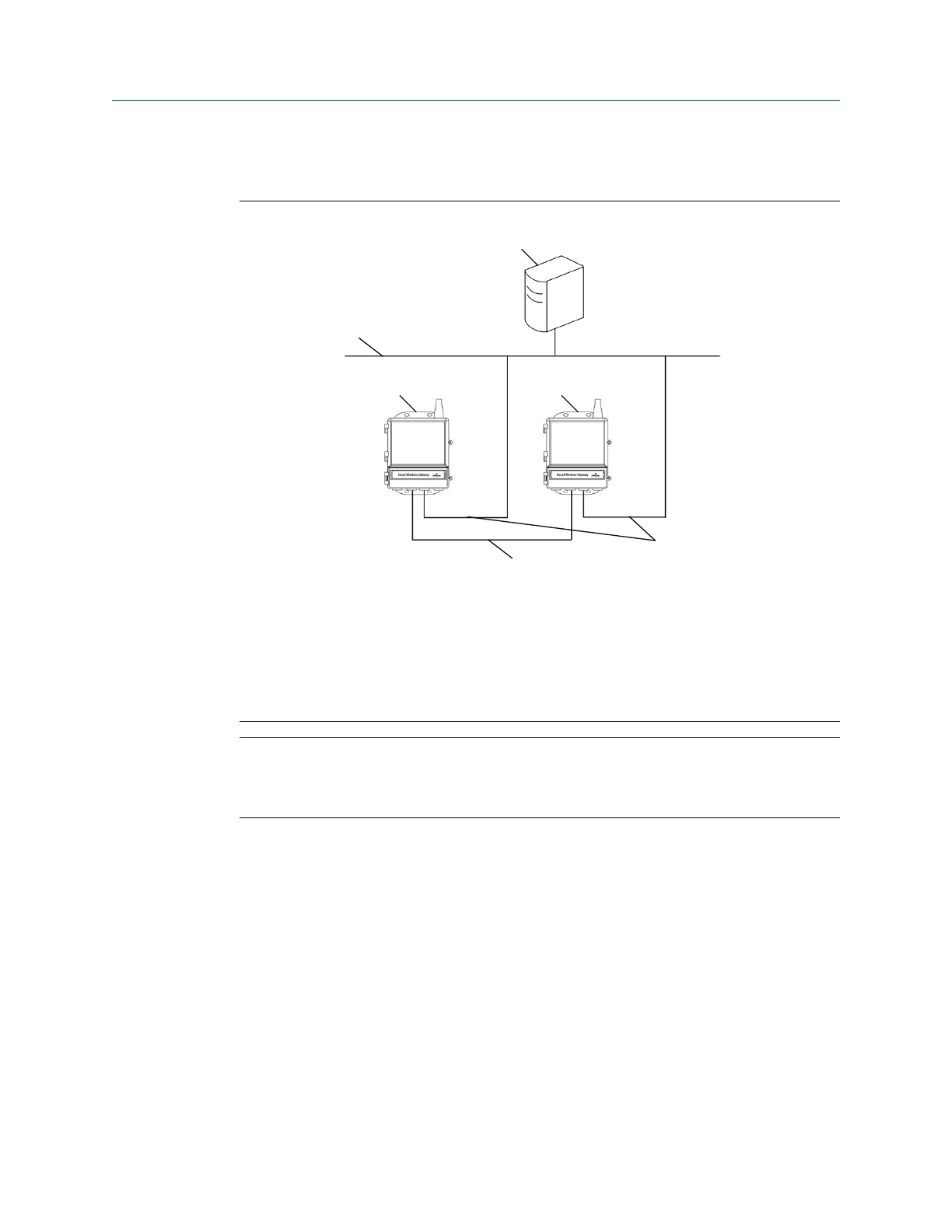network using separate/redundant network switches. See Figure D-4 Ethernet Connection
Architecture.
Figure D-4: Ethernet Connection Architecture
A. Engineering station
B. Process control network
C. Gateway A
D. Gateway B
E. Primary Ethernet
F. Secondary Ethernet
Note
The primary Ethernet port for each Gateway should be connected to separate network
switches on the same process control network. Consult a control system administrator for
more details about available redundant network switches.
D.4.3
Simplex RS-485
A simplex RS-485 host connection supports Modbus RTU protocol. When using this
architecture, connect the secondary Ethernet port on Gateway A directly to the secondary
Ethernet port on Gateway B. Then wire the RS-485 ports for both Gateways in parallel to a
single serial card at the host system. See Figure D-5 Simplex RS-485 Architecture.
Reference Manual Redundancy
00809-0200-4420 September 2020
Emerson.com/Rosemount 89
