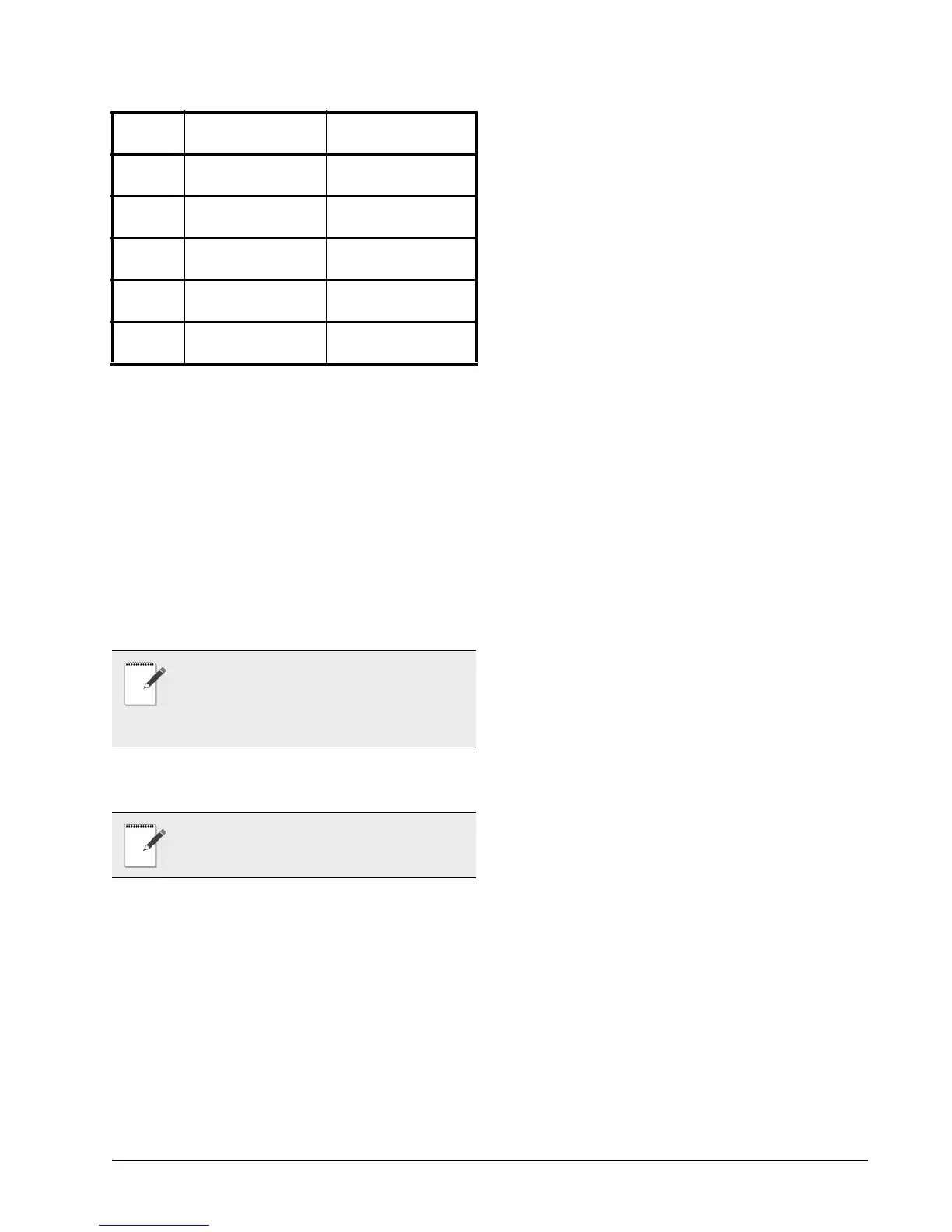Ordering Code Quick Reference Guide in Running the Self Adaptive Regulation • 3
3. Configure the probes:
• Regulation and evaporator probes are preset as
NTC. If another kind of sensors is used, it can
be set to P1c and P2c parameters.
• Superheat evaporator outlet probe is preset as
Pt1000, if another kind of sensor is used, it can
be set to P6c parameter.
• The PP11 (-0.5 to 11 bar) is preset as pressure
probe. It operates at relative pressure (Pru = rE).
If you are using a ratiometric transducer, set
P5c = 0-5. Use parameters PA4 and P20 to set
the range.
4. Set the parameters for self adaptive regulation of
superheat.
•Set CrE = no, this disables the continuous
regulation of the temperature. Default is
CrE = no.
•Set SSH, superheating setpoint. A value
between 4 and 8 is acceptable. Default is
SSH=8-.
•Set AMS = y, this starts the self adaptive
regulation. Default is AMS = y.
•Set ATU = y, this starts the search of the lowest
stable superheat. Default is ATU = y. This
function reduces the setpoint automatically in
order to optimize the use of the evaporator, and
keeping the superheating regulation stable at
the same time. The minimum allowed SH
setpoint is LSH+2°C.
•Set LSH, low superheating limit. A value
between 2 to 4 is acceptable. Default is
LSH = 3.
•Set SUb, pressure filter. Default is SUb = 10.
The value can increase up to 20 if the pressure
variation respond too fast.
5. Set the parameters for the temperature regulation.
• Set the temperature setpoint. Default is -5°C.
• Set the differential HY Default is 2°C.
• If the capacity of the valve is higher than
requested, it can be reduced by the parameter.
MNF (default is 100). A proper setting of MnF
will reduce the time that the algorithm takes to
reach the stability. MNF value does not affect
the bandwidth.
449 r449A
-69 to 120°F/
-45 to 60°C
450 r450A
-69 to 120°F/
-45 to 60°C
507 r507
-94 to 120°F/
-70 to 60°C
513 r513A
-69 to 120°F/
-45 to 60°C
CO2 r744 - Co2
-58 to 120°F/
-50 to 60°C
NOTE: Check the pressure gauge reading with
the value of dPP. Press the up arrow once to
enter the Fast Access Menu. If OK, proceed;
otherwise resolve the situation before acting on
parameter.
NOTE: The parameters Pb (regulation band)
and Int (integral time) are automatically
calculated by the controller.
LABEL REFRIGERANT
OPERATING
RANGE
Table 4-1 - XM678D Gas Table
