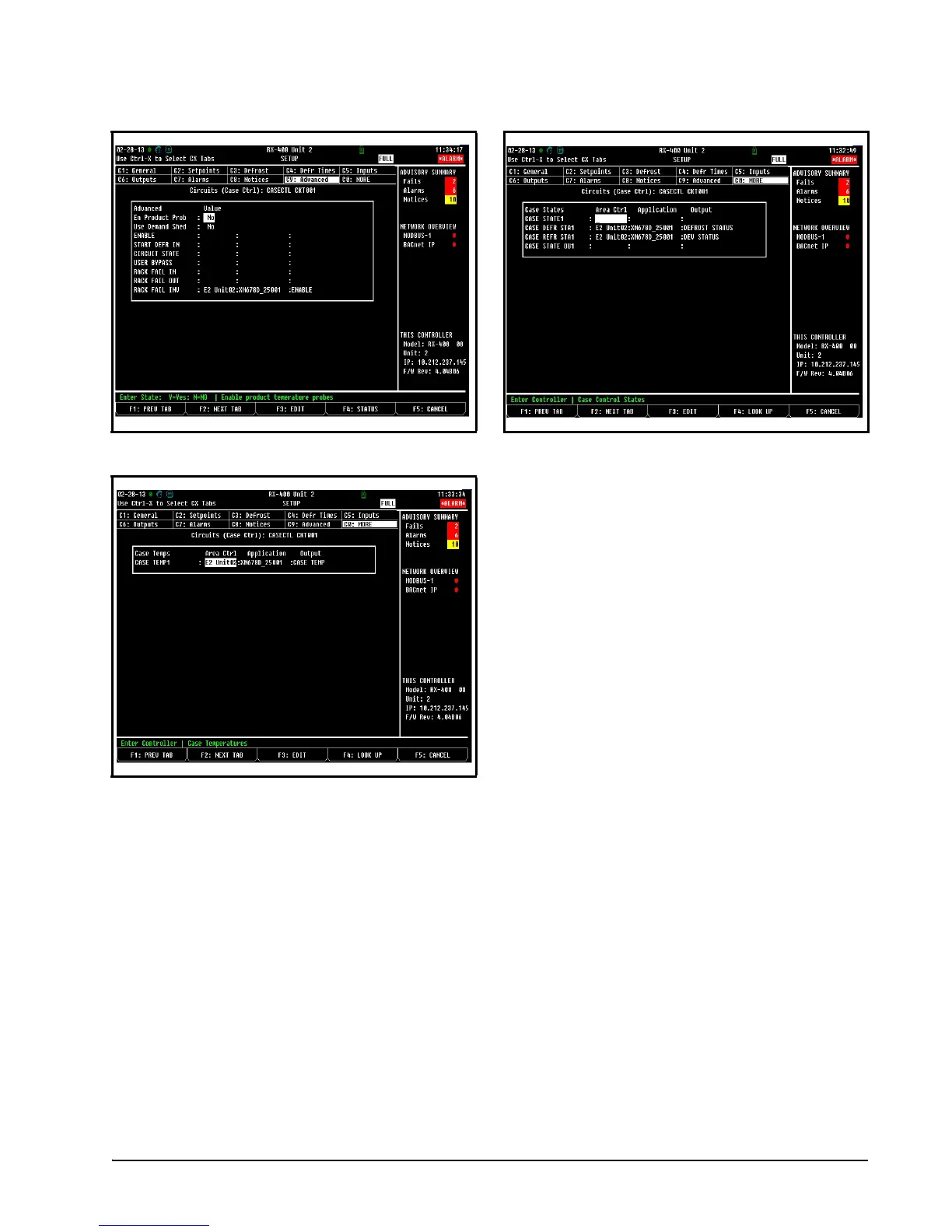Case Circuit Input Connections XM678D Controller Association and Replacement Procedure • 63
24.4.2. Replacing the XM678D on E2
1. Press and press the down arrow key to
scroll down and highlight XM678D.
2. Press
to enter the Summary screen.
3. Press
(SETUP) to enter the Setup screen.
4. On the C1: General tab, check if the CfgSyn
Action parameter is set to Send E2 Cfg to
Device.
5. If CfgSyn Action is not visible, press
and
at the same time to view full options. The word
FULL should appear on the upper right-hand
corner of the screen.
If the CfgSyn
A
ction parameter is not set to Send E2
Cfg to Device:
1. Press
(LOOK UP).
2. Select Send E2 Cfg to Device and press
or
.
3. Disconnect and remove the faulty XM678D
device from the network.
4. Connect the new XM678D.
5. Assign the address of the faulty XM678D to the
new XM678D using the CX660 keyboard.
6. Once the address has been assigned, press
and check if the new XM678D is
online.
7. Press
and press the down arrow key to
scroll down and highlight XM678D.
8. Press
to enter the Summary screen.
Figure 24-6 - Advance Tab
Figure 24-7 - Case Temps
Figure 24-8 - Case States
