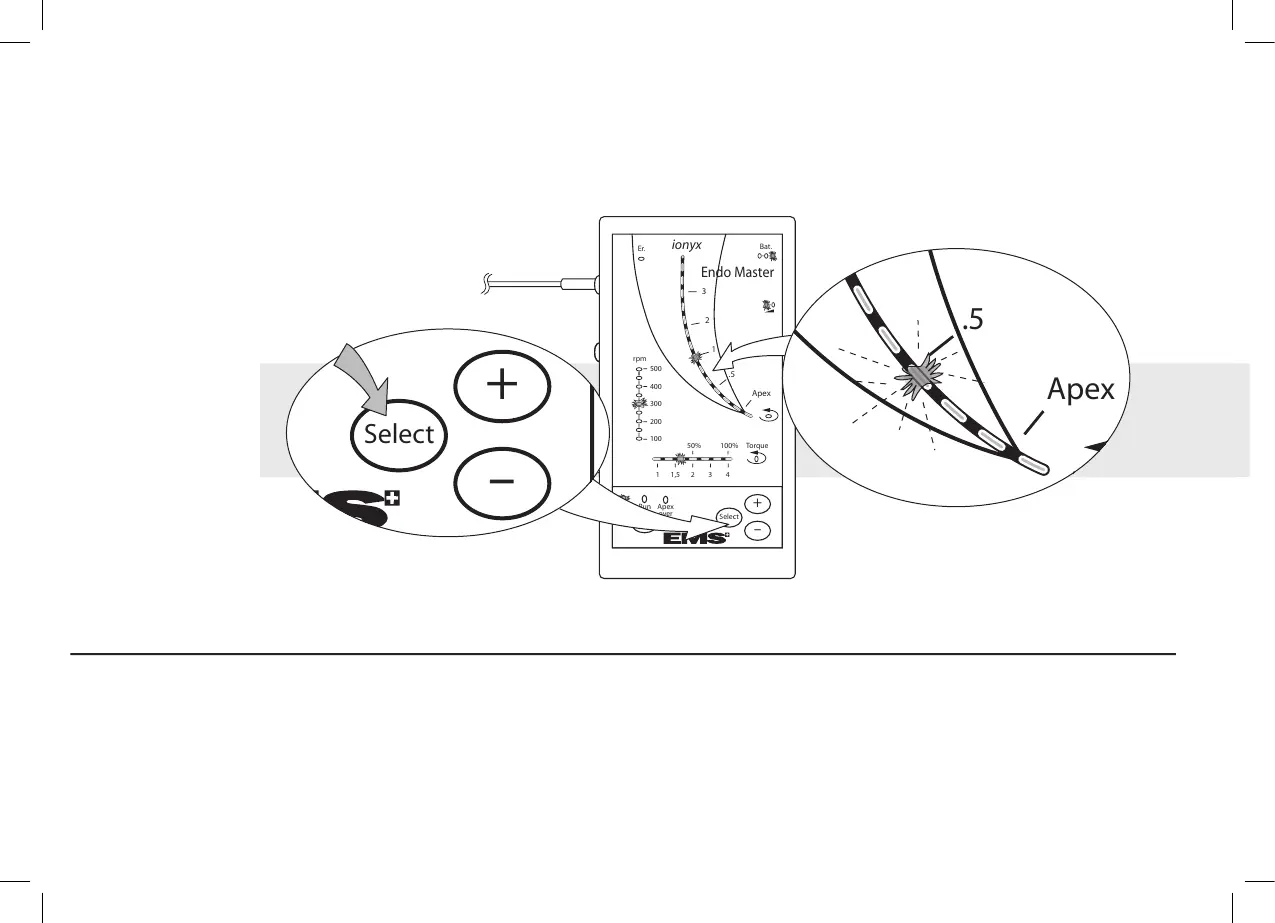3X
Einstellen des Stop-Punktes
Durch das Einstellen des Stop-Punktes ist das
Gerät in der Lage, in einem programmierten Ab-
stand zum Apex automatisch anzuhalten. Dieser
Abstand ist programmierbar von "Apex" bis 2.0.
Das Gerät hat einen werksseitig eingestellten
Standardwert von 0.5 über "Apex".
Réglage de la butée
Le réglage de la butée permet d’arrêter l’instru-
ment en rotation à une distance programmée
au dessus de l’apex. Ceci dans le but d’apporter
une sécurité totale. La distance est program-
mable de "Apex" à 2.0. La valeur par défaut à
la livraison de votre appareil est fixée à 0.5 au
dessus de "Apex".
Setting the stop
By setting the stop, the rotating instrument can
be stopped at a programmed distance from the
apex. This ensures total safety. The distance is
programmable from "Apex" to 2.0. Your unit is
delivered with a default value set at 0.5 above
"Apex".