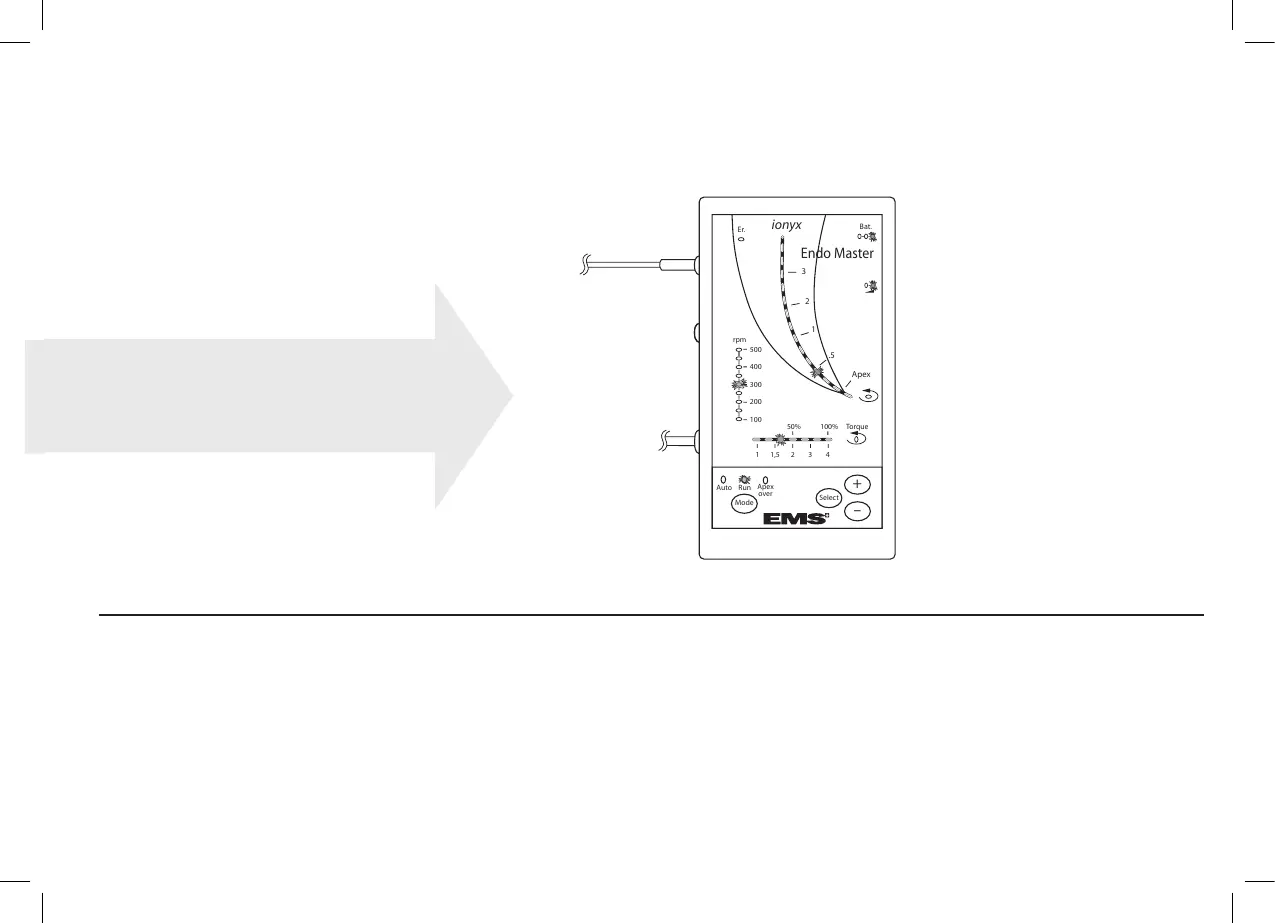ANVÅNDA ENHETEN
Med brytaren "Mode (läge)" kan du välja mellan
tre olika användningssätt.
Respektive läge visas på frontpanelen med
hjälp av in indikatorlampa. ("Auto": grön lampa
- "Run (drift)": gul lampa - "Apex over": orange
lampa).
Senast valda läge sparas automatiskt. Varje
gång du trycker på brytaren "Mode" går du till
nästa läge.
FUNZIONAMENTO
DELL'APPARECCHIO
L’interruttore "Mode" vi consente di selezionare
tre modalità di funzionamento.
Ciascuna modalità è visualizzata sul pannello
frontale con un indicatore a colori ("Auto" indi-
catore verde - "Run" indicatore giallo - "Apice
superato" indicatore arancio).
L’ultima modalità selezionata viene memoriz-
zata automaticamente. Ogni volta che premete
l’interruttore "Mode", passerete alla modalità
successiva.
FUNCIONAMIENTO DEL EQUIPO
El botón "Mode" (modo) permite seleccionar tres
modos de funcionamiento.
Los modos se muestran en el panel delantero
con un color. (Indicador verde de "Auto", indica-
dor amarillo de "Run" (funcionando) e indicador
naranja de "Apex over" (ápice sobrepasado).
Se guarda el último modo seleccionado. Para
cambiar de modo pulse el botón "Mode".
