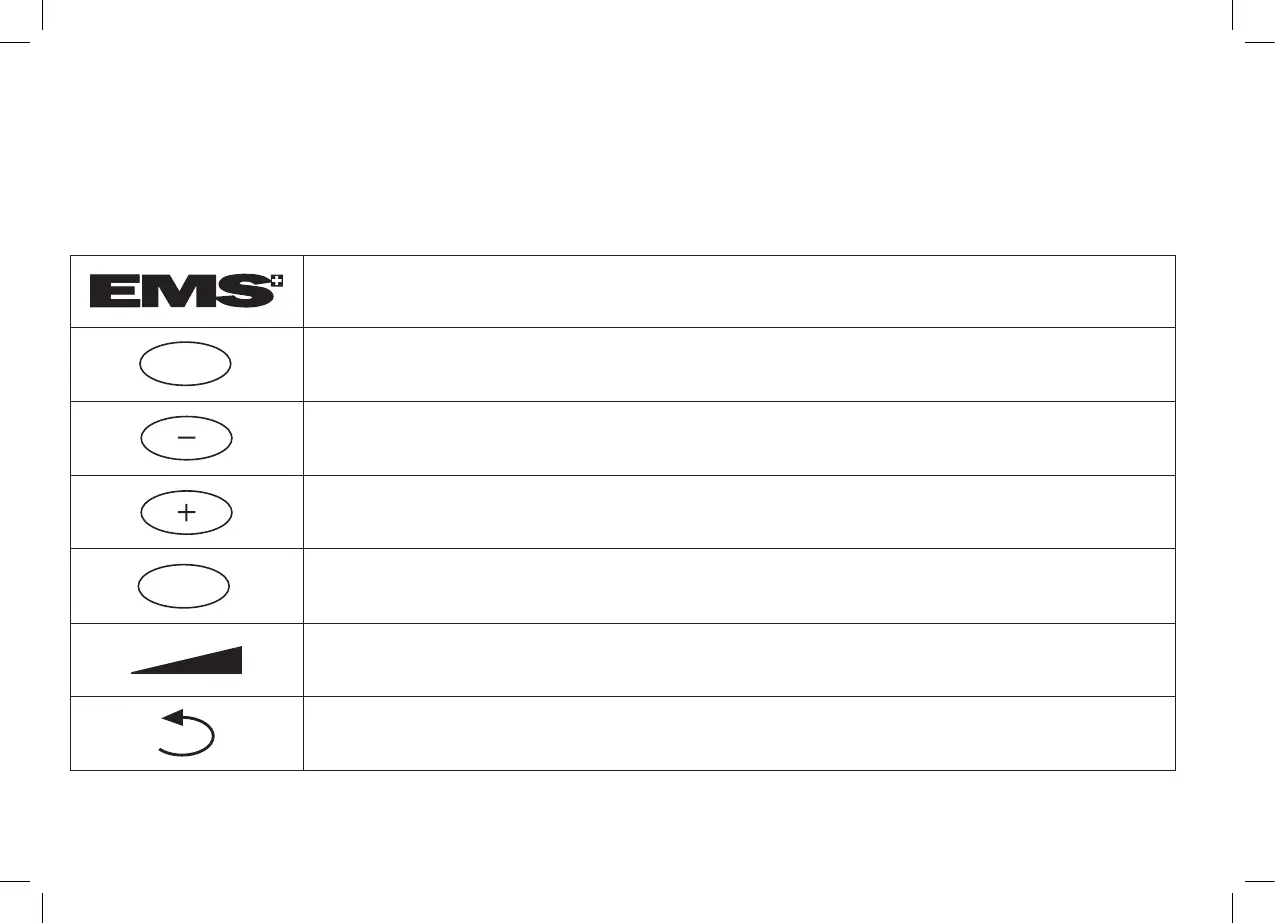SYMBOLE
Logo des Vertriebs
"Mode" Drucktaster
Taste zum Verringern der Werte
Taste zum Steigern der Werte
"Select" Drucktaster
Einstellen der Lautstärke
Umgekehrte Motordrehrichtung
SYMBOLES
Logo du distributeur
Touche "Mode"
Touche de diminution des valeurs
Touche d'augmentation des valeurs
Touche de "Selection"
Ajustement du volume
Rotation inverse du moteur
SYMBOLS
Distributor’s logo
"Mode" switch
Value decrease switch
Value increase switch
"Select" switch
Volume adjustment
Reverse rotation of motor