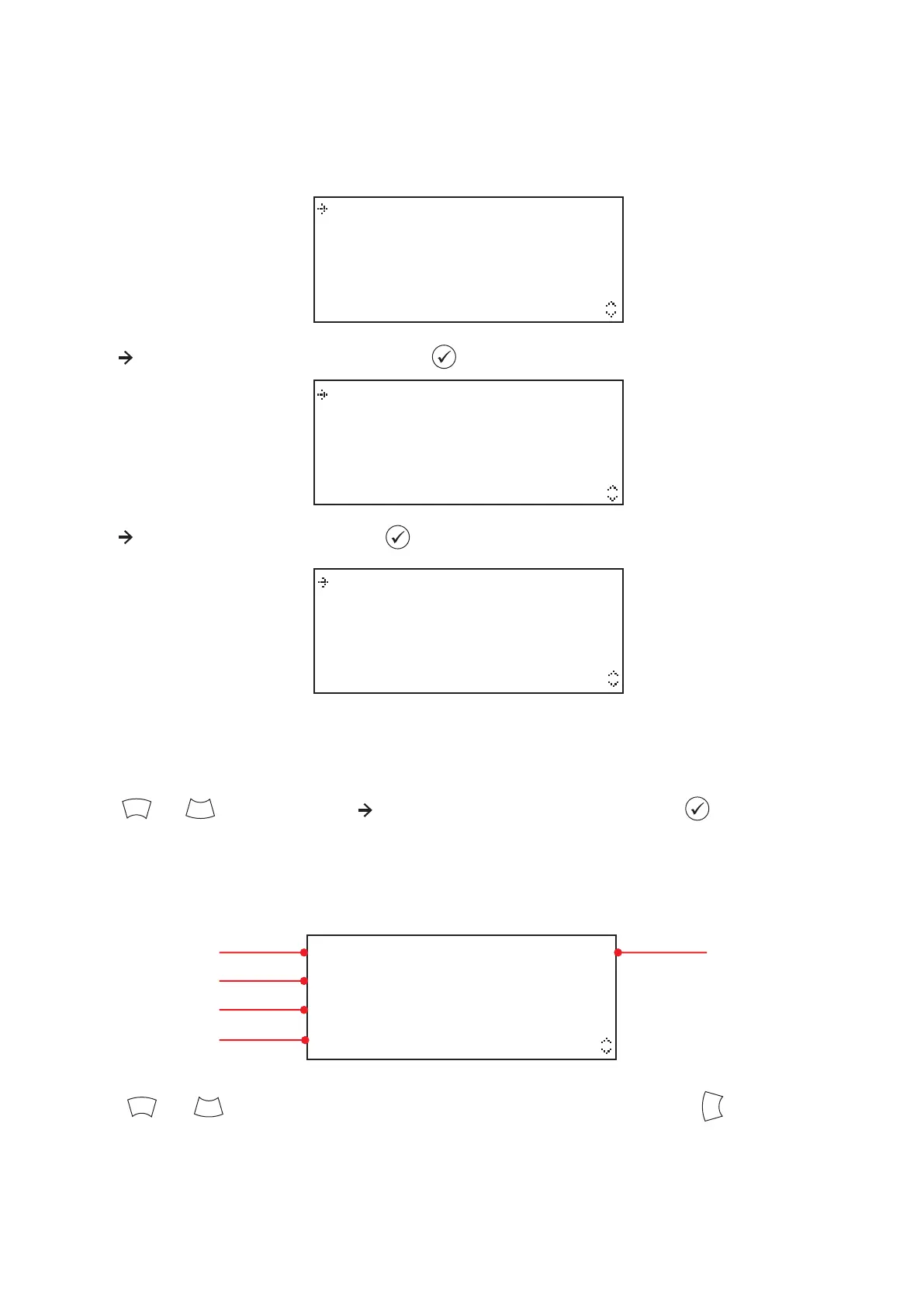©2021 EMS Ltd. All rights reserved. Page 17 of 28 TSD113-0001-99 (Issue 3) 19/05/2021 AJM
Z01 A20 TAMPER
Dual Detector
First Floor Landing
12:23 10/01/20
View System Status
Enable/Disablements
Maintenance/Test
Panel Information
Event History
Fire Alarms 00
Fire Zones 00
Information 00
Fire Only 002
Info Only 000
Fault Only 098
All Events 100
The events can be filtered by ‘Fire Only’, ‘Info Only’, ‘Fault Only’. Alternatively ‘All Events’ can be viewed. The
total number of events for each type are shown to the right of the display.
Press the and buttons, until the is next to the desired option. Press the button top enter the
event history.
An example display is shown below.
Type of fault
Zone and address no
1st line of device text
2nd line of device text
Time/date of incident
Press the and buttons to scroll through events. When completed press the button to return to
previous menu.
4
1
3
How to view the event history
From the access level 2 (shown on page 14), follow the steps listed below:
The display should show:
With the next to ‘View System Status’, press the button. The display will change to show:
With the next to ‘Event History’, press the button. The display will change to show:-
1
3