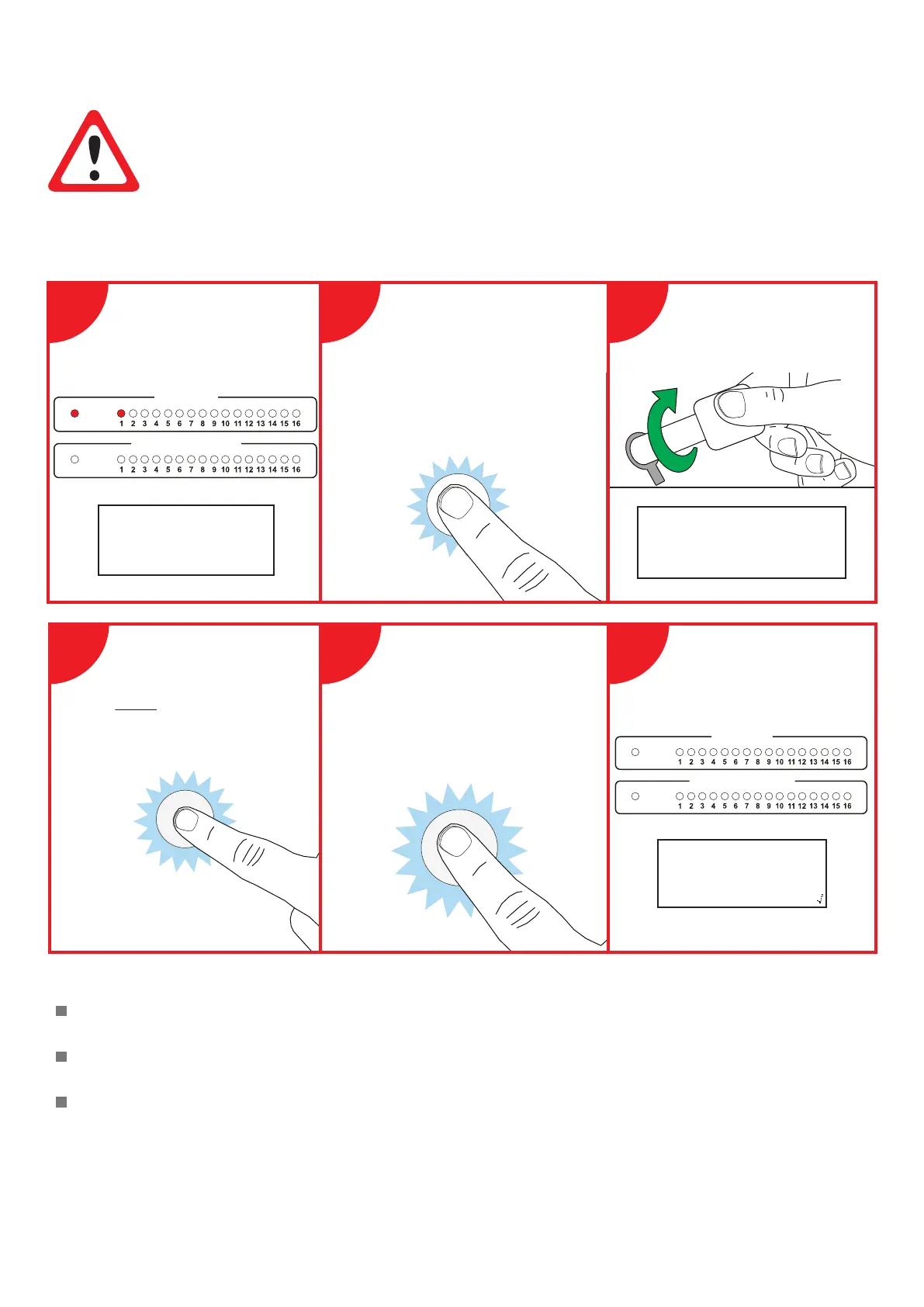©2021 EMS Ltd. All rights reserved. Page 16 of 28 TSD113-0001-99 (Issue 3) 19/05/2021 AJM
SILENCE
BUZZER
Enter Code
OR
ALARMS
SOUND/
SILENCE
RESET
ALERT
FIRE ZONES
INFORMATION ZONES
FIRE
ZONES IN FIRE 01
01: Ground Floor
View>
ALERT
FIRE ZONES
INFORMATION ZONES
FIRE
Fire Control Panel
System Normal
12:12 Access
How to clear a fire event
THE SMARTCELL SYSTEM SHOULD ONLY BE OPERATED WHEN IT IS SAFE TO DO SO.
UPON THE REPORTING OF A FIRE EVENT, SYSTEM OPERATORS MUST ENSURE THAT THE
BUILDING’S FIRE EVACUATION PROCEDURES ARE FOLLOWED.
If the fire event doesn’t reset, your device is still in fire and will require clearing prior to resetting.
If a manual call point has been operated, ensure that the element has been reset with a reset key.
Should problems persist, contact your installer/maintenance company.
Once it has been established that it is safe to clear the fire event, the following steps must be taken:
The SmartCell control
panel is in fire condition.
Press the ‘SILENCE
BUZZER’ button. The
panel should stop buzzing
Either turn the enable
keyswitch, or enter a valid
user access code.
Silence the sounders by
pressing the ‘ALARMS
SOUND / SILENCE’ button
ONCE.
Reset the fire event, by
pressing the ‘RESET’ button.
The SmartCell control
panel should now return
to the ‘System Normal’
screen.
1 2 3
4 5 6
