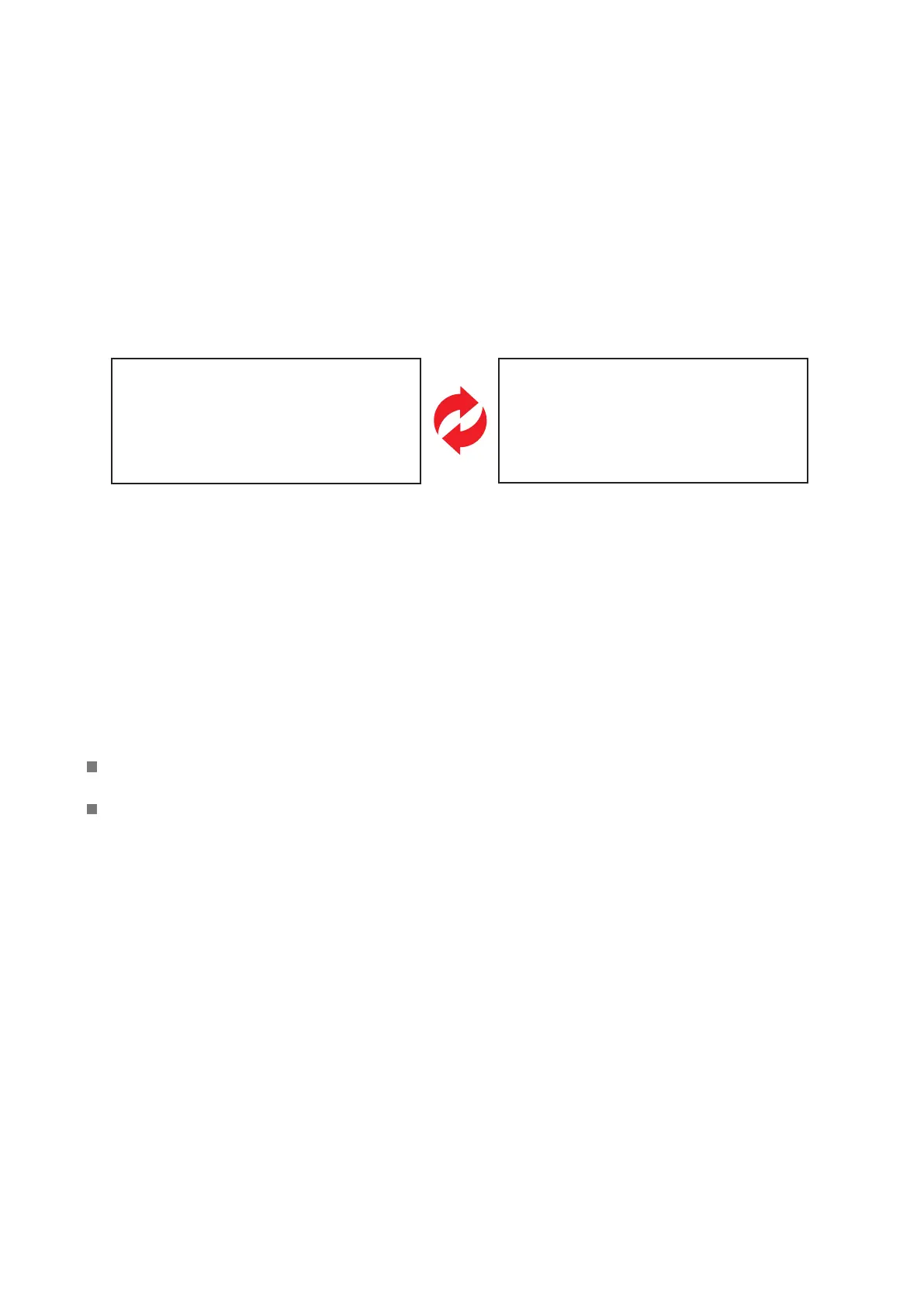©2021 EMS Ltd. All rights reserved. Page 22 of 28 TSD113-0001-99 (Issue 3) 19/05/2021 AJM
Fire Control Panel
Test Mode Active
12:12 View>
Fire Control Panel
Test Mode Active
10/01/20 View>
Maintenance/test
The ‘Maintenance Test’ option allows the user to ‘Select All Zones’ or ‘Individual Zones’ into a test mode.
Additionally there is the option to inhibit sounder operation during the testing by selecting ‘In Test No
Sound’ or to retain sounder functionality by selecting ‘In Test Sound’.
An incoming fire event from a device within the associated zone will result in the LCD display showing ‘Test
Alarm’. If sounders have not been inhibited, the sounders within that zone will operate for five seconds.
The LCD display will also indicate that test mode is active as shown below.
Test all zones
The ‘Test All Zones’ option allows the user to put all zones into test mode. When selected, the option will be
available to include or exclude sounders as previously detailed.
Individual zones
The ‘Individual Zones’ option allows the user to put individual zones into test mode. Options available are:
‘Fire Zones’
‘Information Zones’
When selected, the option will be available to include or exclude sounders as previously detailed.
Restore zones
The ‘Restore Zones’ option allows the user to restore all zones, returning the system to its normal operation.