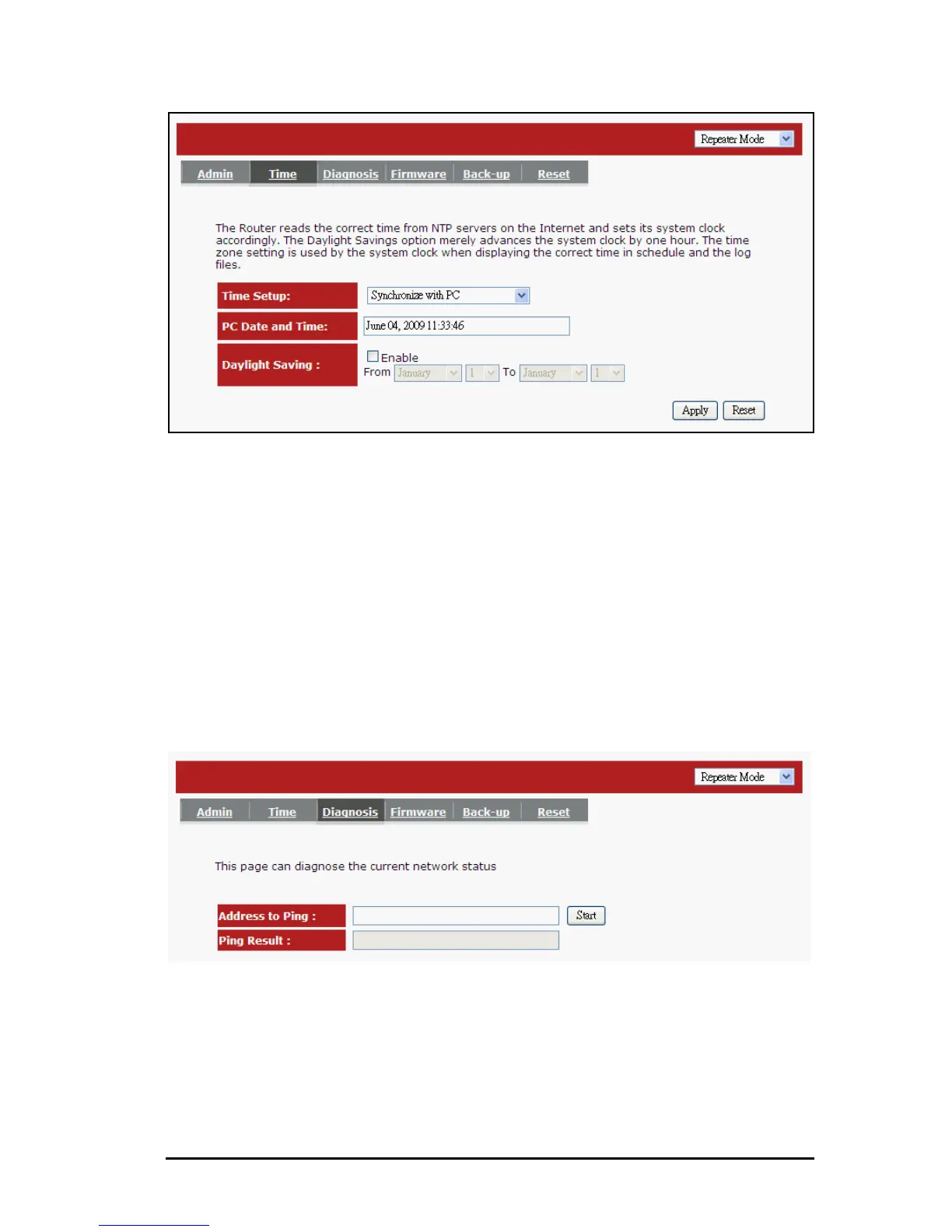ENHWI-3GN3 User’s Manual
www.encore-usa.com
90
PC Date and Time: This field would display the user computers date and time.
Daylight Savings: The router can also setup to automatically adjust the Daylight
Savings Time changes each time DST changes. To use this
feature, click to put a checkmark on the Enable box then enter
the dates the DST would starts and ends.
Click <Apply> at the bottom of the screen to save the above configurations.
• Diagnosis
This page lets you diagnose the connection problem and the network status by
executing the Ping function. The result tells you whether the connection is broken or
successful.