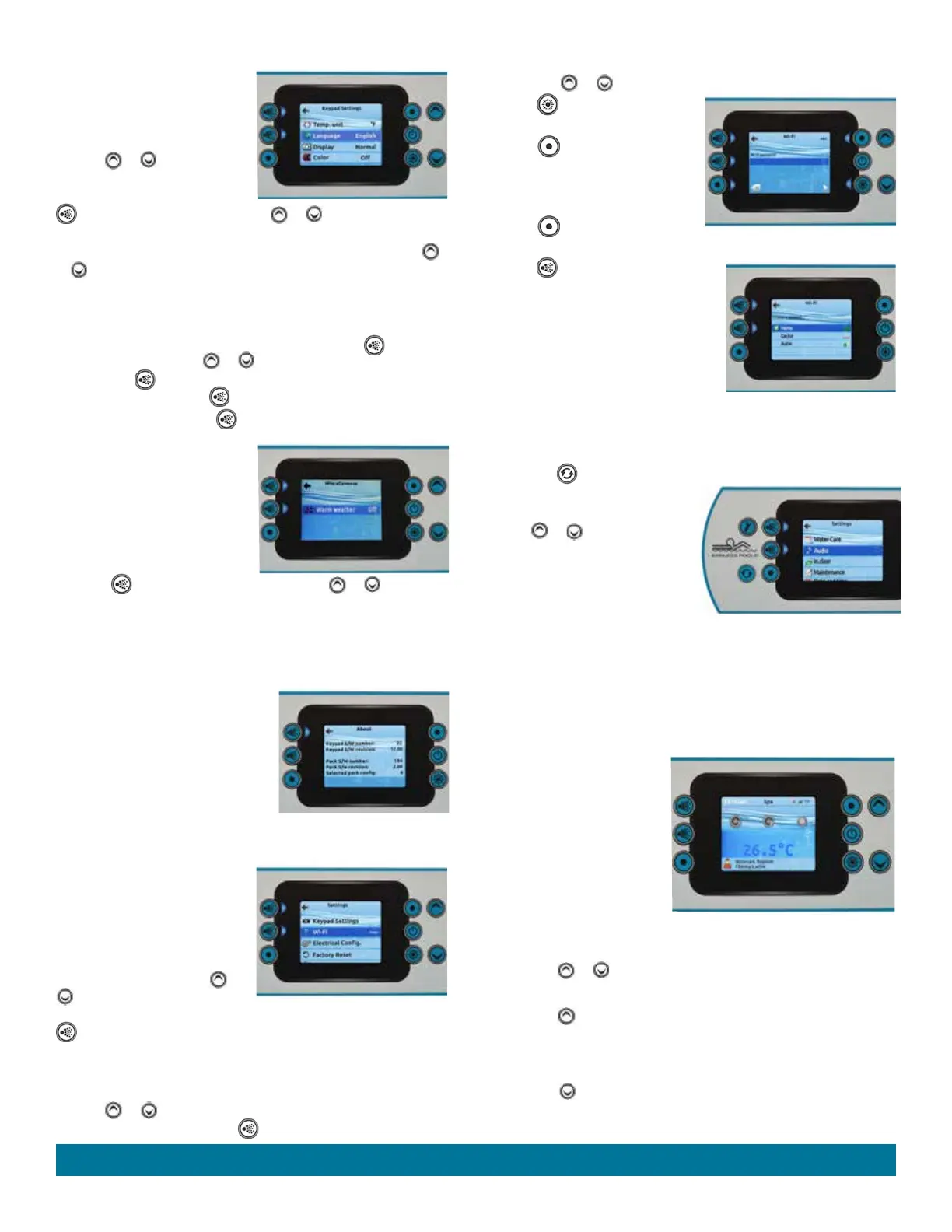Page 19
KEYPAD SETTINGS
In this section, you can change the
temperature unit, language, display
orientation, rim control panel light
color, and lock the control panel.
Use the
or buttons to
choose the setting that you want to
adjust. Select it by pressing the
(middle left) lit button then use the or buttons again to
change the setting.
When you change the display orientation, the contextual options and
or
buttons adjust to the chosen orientation. The Audio and Setting
buttons remain unchanged, as well as the jets and lights buttons in the
home page.
Security settings allow you a Partial (Temperature) lock or Full (entire
control panel) lock. Select Security screen by pressing the
(middle
left) lit button then use the or buttons to change to Full, Partial or
Unlock. Press
(top left) lit button to display an information screen
telling you to
press and hold
(top left)
button for 5 seconds to lock.
To unlock Full, press and hold
(top left)
button for 5 seconds.
MISCELLANEOUS
In this section, you can turn the
Warm weather mode ON or OFF.
When ON the circulation pump
will shut OFF whenever the water
temperature gets 1°C (2°F) above
the set point.
Press the (middle left) lit button, then use the or buttons to
change the Warm weather mode.
ELECTRICAL CONFIGURATION
Please do not make changes to this screen!
ABOUT
This section shows information about
the control panel software number, and
the revision numbers of the different
components of your system.
WI-FI (OPTIONAL)
This menu allows you to connect
your in.touch module to a Wi-Fi
network or to change its network.
This menu is only visible when the
in.touch module is installed.
To connect your in.touch module to
a wireless network, use the
or
buttons to go to the Wi-Fi
option in the Settings menu and
(middle left) lit button to
select it.
After a few seconds the available networks will appear on the screen, as
well as their signal strength.
Use the
or buttons to move through the list. Select your network
by pressing the middle left button .
If the Wi-Fi network is password protected enter it when prompted.
• Use the
or buttons to choose your letters.
• Use
(lower right) lit button to
move the curser forward.
• Use (top right) lit button to
change the type of character.
(uppercase, lowercase, number,
symbol).
• Use
(lower left) lit button to
backspace.
• Use
(middle left) lit button to
confirm.
If no password is required the in.touch
will connect automatically.
Once the in.touch module is connected
to a Wi-Fi network a green check mark
will appear in the Wi-Fi menu, and
the network name will appear in the
Settings menu.
INVERT SCREEN
Press the (lower left) button to invert screen.
When you change the display
orientation, the contextual options
and
or
buttons adjust to the
chosen orientation. The Audio and
Setting buttons remain unchanged,
as well as the jets and lights buttons
in the home page.
TEMPERATURE CONTROL
The set temperature range is from 15°C to 40°C (59°F to 104°F). (The
water temperature of the spa side may rise or lower slightly depending
on the current use and condition of your
fitness system
and on outside
temperatures.)
The set temperature of the
spa side
water will automatically be 38.0°C
(100°F) the first time power
is applied. This is the setting
programmed at the factory.
After the
spa side
has been
set up and used, the last
temperature value set by the
user will be stored in memory.
If power is disconnected from
the
fitness system
, it will
automatically revert to the last
set temperature when power is reapplied.
To display the set temperature of the
spa side
:
Press the or buttons on the control panel in the home screen.
To increase the set temperature of the
spa side
:
Press the button in the home screen. The set point will appear in blue.
After 3 seconds without any change to the set temperature value, the
current water temperature will reappear in white.
To decrease the set temperature of the
spa side
:
Press the button in the home screen. The set point will appear in blue.
After 3 seconds without any change to the set temperature value, the
current water temperature will reappear in white.
Operating Instructions
