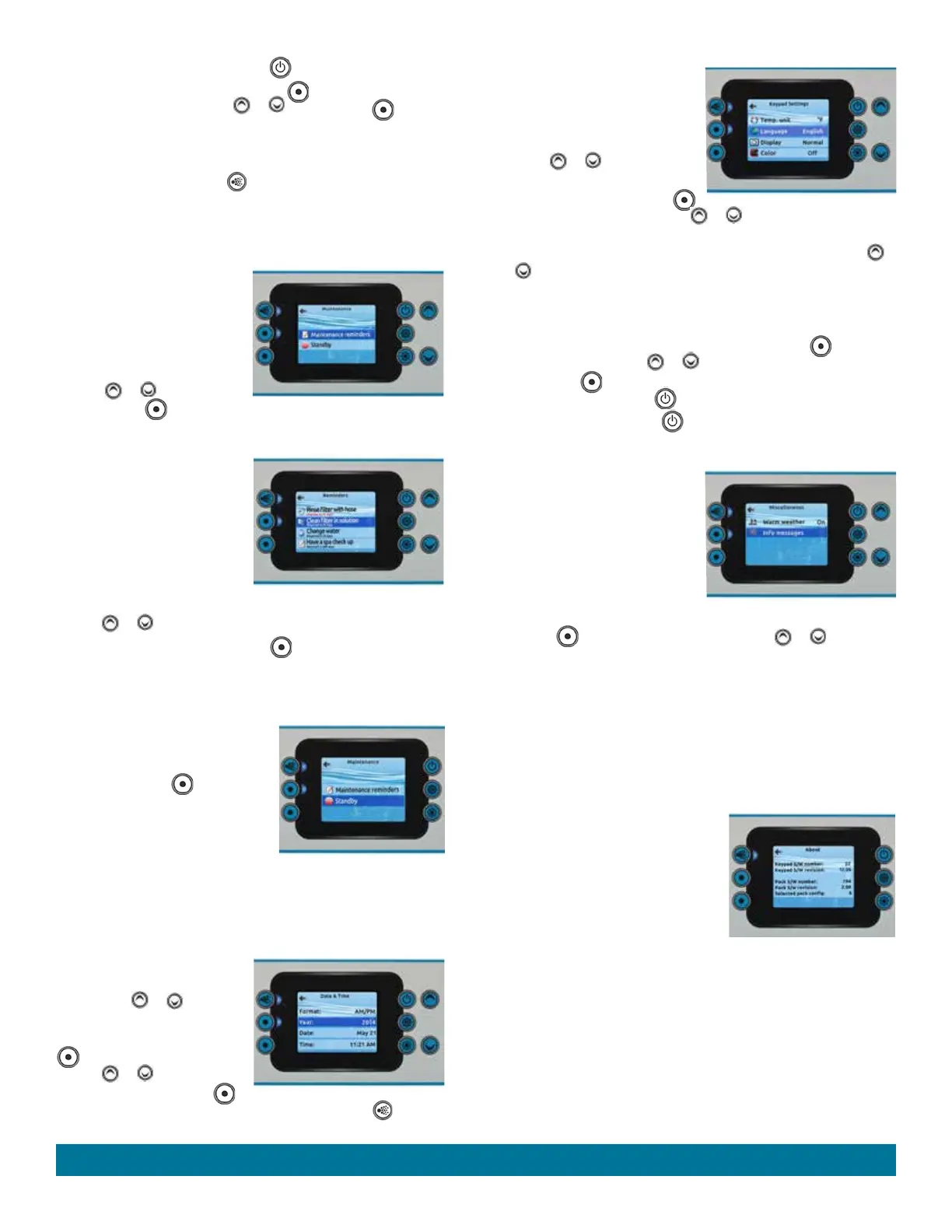Page 18
To delete a highlighted schedule, press (top right) lit button.
You can modify the schedules by selecting (middle left) lit button and
adjusting the schedule using the or buttons. Press (middle
left) lit button to move between parameters.
You have several possibilities for the schedule (Mon-Fri, weekend, every
day, or single days). The schedules will be repeated every week. Once
you have set the schedule, use (top left) lit button to go back. Ensure
that you have selected the desired Water Care option in the main Water
Care menu.
MAINTENANCE
From the Settings page you can
access the Maintenance menu,
which gives you access to the
following options:
• Maintenance reminders
• Standby
Use the
or buttons to make
a selection, and (middle left) lit button to select.
MAINTENANCE REMINDERS
The control panel will remind you
of maintenance required on your
fitness system
, like rinsing or
cleaning the filter. Each task has its
own duration, based on normal use.
The Maintenance reminders menu
allows you to verify the time left
before maintenance is required, as
well as to reset the time once a task is completed.
Use the
or buttons to move through the list.
To reset a task select it by pressing the (middle left) lit button, then
confirm by pressing the lit button next to confirm when prompted. Once
you have confirmed the task will be reset.
STANDBY
The Standby mode allows you to service
your fitness system. Pumps will stop for
30 minutes, and automatically restart
after this time. Press (middle left) lit
button to activate Standby mode.
Once Standby mode has been activated
a screen will appear to show that pumps
are stopped. The normal page will
return at the end of maintenance.
Press on the button next to cancel to leave Standby mode and restart the
fitness system
.
DATE AND TIME
Here you can adjust the time
format, change the year, date, and
time. Use the or buttons to
choose the setting that you want to
adjust, and select it by pressing
(middle left) lit button.
Use the or buttons to
change the parameters, and
(middle left) lit button to move between parameters. Press (top left)
lit button to take you back to the main Settings menu.
KEYPAD SETTINGS
In this section, you can change the
temperature unit, language, display
orientation, rim control panel light
color, and lock the control panel.
Use the or buttons to
choose the setting that you want to
adjust. Select it by pressing the
(middle left) lit button then use the or buttons again to change the
setting.
When you change the display orientation, the contextual options and
or
buttons adjust to the chosen orientation. The Audio and Setting
buttons remain unchanged, as well as the jets and lights buttons in the
home page.
Security settings allow you a Partial (Temperature) lock or Full (entire
control panel) lock. Select Security screen by pressing the
(middle
left) lit button then use the or buttons to change to Full, Partial or
Unlock. Press
(top left) lit button to display an information screen
telling you to
press and hold button for 5 seconds to lock.
To unlock Full, press and hold button for 5 seconds.
MISCELLANEOUS
You can turn the Warm weather
mode ON or OFF. When ON the
circulation pump will shut OFF
whenever the water temperature
gets 1°C (2°F) above the set
point. Because of the fitness
system's large body of water it is
recommended to keep the Warm
weather mode OFF.
Press the (middle left) lit button, then use the or buttons to
change the Warm weather mode.
IMPORTANT: Do not use treadmill (optional) when circulation pump is OFF.
You can also hide some information on the home screen by selecting
Hide in "Info messages" (not recommended).
ELECTRICAL CONFIGURATION
Please do not make changes to this screen!
ABOUT
This section shows information about
the control panel software number, and
the revision numbers of the different
components of your system.
Operating Instructions