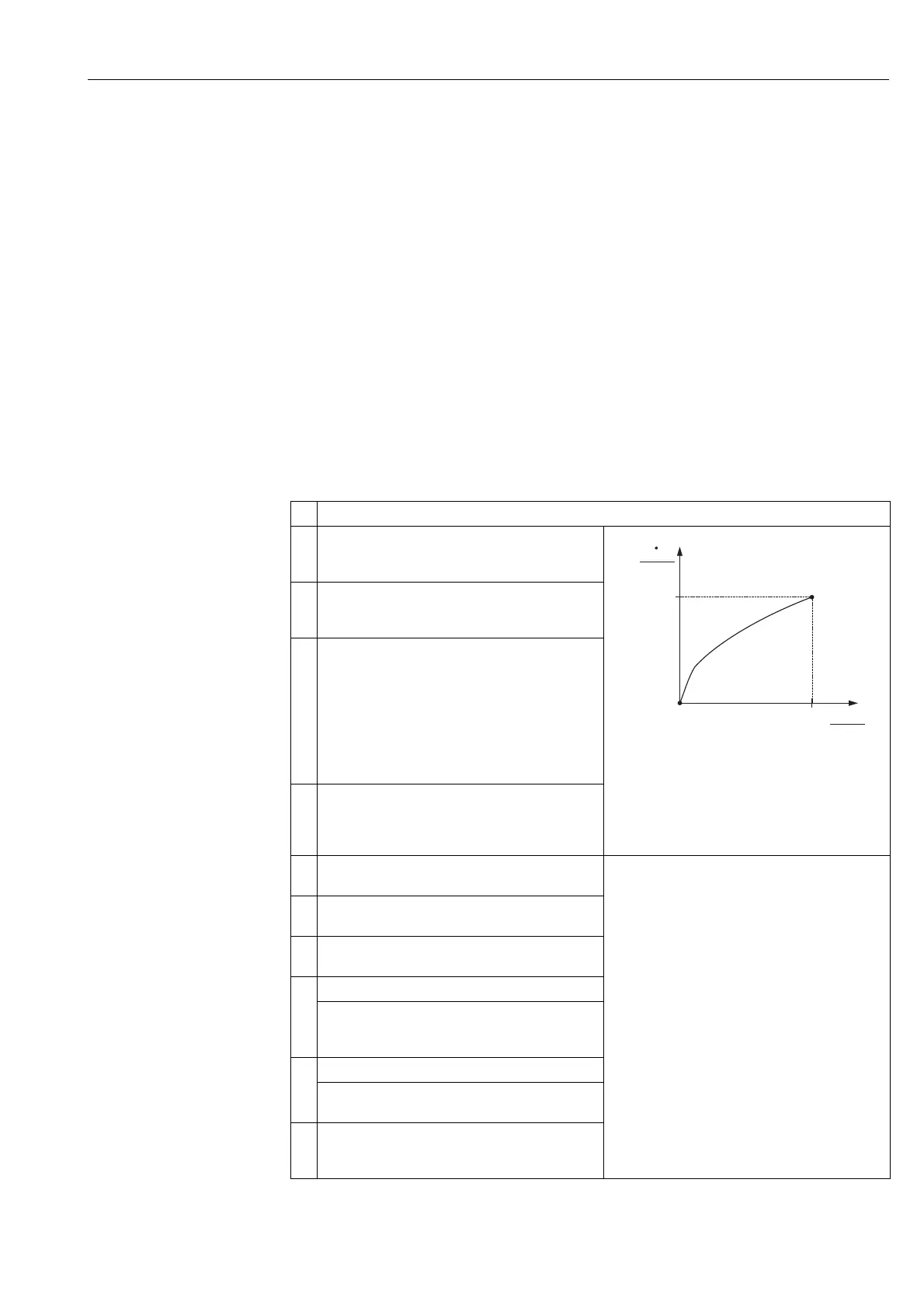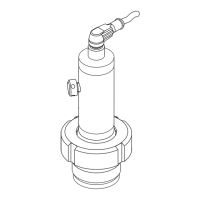Cerabar S/Deltabar S/Deltapilot S FOUNDATION Fieldbus Flow measurement (via local operation and FieldCare)
Endress+Hauser 129
10 Flow measurement (via local operation and
FieldCare)
10.1 Calibration
Example:
In this example, a volume flow should be measured in m
3
/h.
!
Note!
• The "Flow measurement" measuring mode is only available for the Deltabar S differential pressure
transmitter.
• See also Operating Instructions for Deltabar S (BA00301P), "Flow measurement" section.
• For a description of the parameters mentioned, see
– → ä 142, Table 6: OPERATING MENU → SETTINGS → POSITION ADJUSTMENT
– → ä 178 ff, Table 14: OPERATING MENU → SETTINGS → BASIC SETUP "Flow".
• For a description of further parameters, see
– → ä 185, Table 17: OPERATING MENU → SETTINGS → EXTENDED SETUP "Flow"
– → ä 202, Table 29: OPERATING MENU → PROCESSINFO → PROCESS VALUES "Flow".
Description
1 Before configuring the device for your application, the
pressure piping must be cleaned and the device filled
with fluid. See Operating Instructions BA00301P.
P01-xMD7xxx-05-xx-xx-xx-010
Fig. 34: Flow measurement calibration
1 See Table, Step 7.
2 See Table, Step 8.
2 Carry out position adjustment if necessary. See
Page 142, Table 6: OPERATING MENU → SETTINGS
→ POSITION ADJUSTMENT.
3 Select the "Flow" measuring mode via the MEASURING
MODE parameter.
Local operation:
Menu path: GROUP SELECTION → MEASURING
MODE
FieldCare:
Menu path: OPERATING MENU → SETTINGS →
BASIC SETUP → MEASURING MODE
4 Local operation:
Select the BASIC SETUP function group. Menu path:
GROUP SELECTION → OPERATING MENU →
SETTINGS → BASIC SETUP
5 Select a pressure unit via the PRESS. ENG. UNIT
parameter, here mbar for example.
6 Select the "Volume operat. cond." option by means of the
FLOW-MEAS. TYPE parameter.
7 Select a flow unit via the UNIT FLOW parameter, here
m
3
/h for example.
8 Select the MAX. FLOW parameter.
Enter the maximum flow value of the primary device,
here 6000 m
3
/h for example. See also the layout sheet
of the primary device.
9 Select the MAX PRESS. FLOW parameter.
Enter the maximum pressure, here 400 mbar (6 psi) for
example. See also the layout sheet of the primary device.
10 Result:
The device is configured for flow measurement.
➀
p
[mbar]
➁
6000
0
0 400
[m /h]
3
V