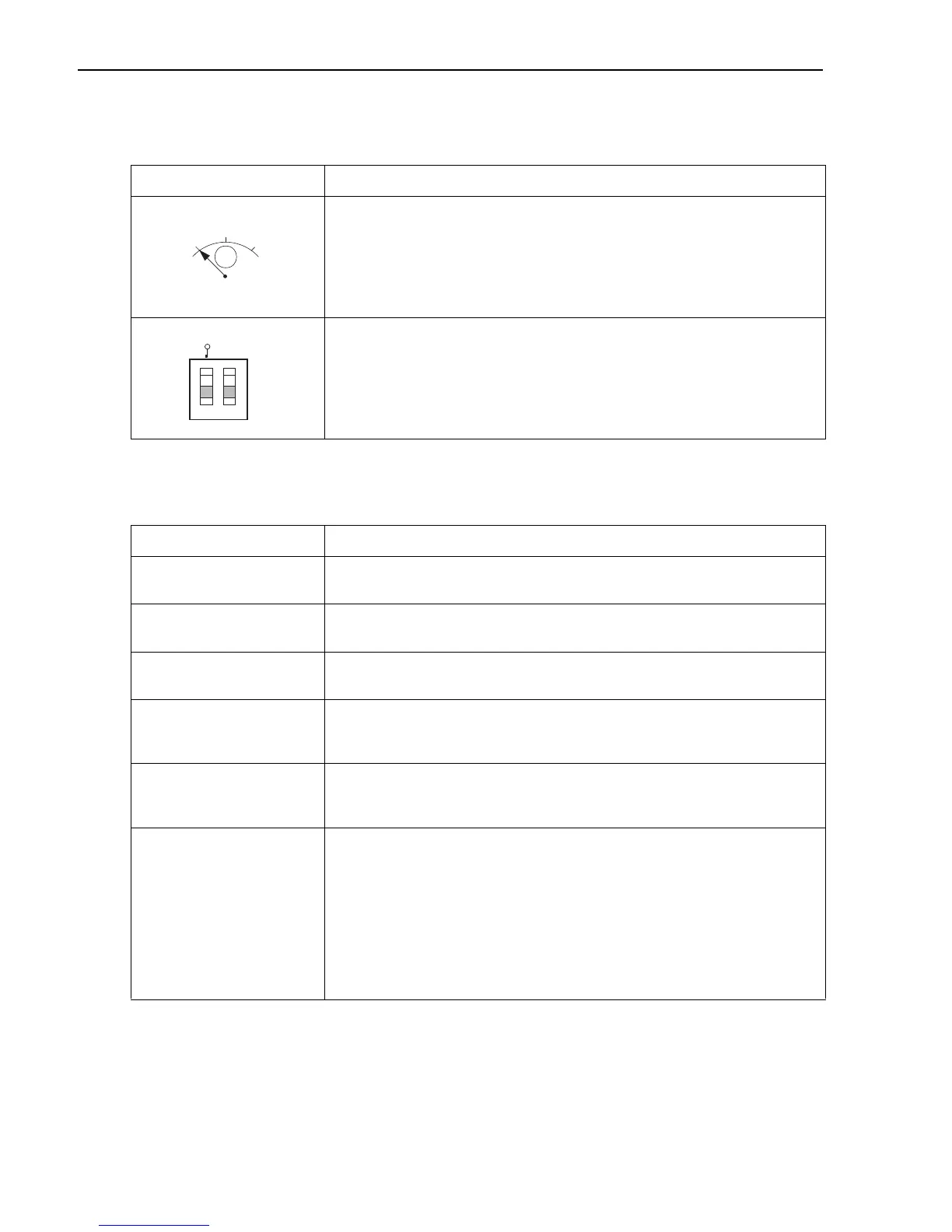Operation Deltapilot S FOUNDATION Fieldbus
14 Endress+Hauser
4.2.2 Function of the operating elements – onsite display not connected
4.2.3 Function of the operating elements – onsite display connected
Operating key(s) Meaning
P02-xxxxxxxx-19-xx-xx-xx-107
– Position adjustment (zero point correction): Press key for at least 3 seconds. The
LED on the electronic insert lights up briefly if the pressure applied has been
accepted for position adjustment.
→ ä 28 ("Level" measuring mode) or → ä 30 ("Pressure" measuring mode).
– Total reset: Press key for at least 12 seconds. If the LED on the electronic insert
lights up briefly, the reset is being carried out.
P01-xxxxxxxx-19-xx-xx-xx-134
– DIP-switch 1: for locking/unlocking measured-value-relevant parameters
Factory setting: off (unlocked)
– DIP switch 2: for simulation mode
Factory setting: off (simulation mode off)
To carry out a simulation the DIP switch has to be set in the "on" position. → See
also Operating Instructions BA00372P, Section "Simulation".
Operating key(s) Meaning
O
– Navigate upwards in the picklist
– Edit the numerical values and characters within a function
S
– Navigate downwards in the picklist
– Edit the numerical values and characters within a function
F
–Confirm entry
– Jump to the next item
O
and
F
Contrast setting of onsite display: darker
S
and
F
Contrast setting of onsite display: brighter
O
and
S
ESC functions:
– Exit edit mode without saving the changed value.
– You are in a menu within a function group. The first time you press the keys
simultaneously, you go back a parameter within the function group. Each time you
press the keys simultaneously after that, you go up a level in the menu.
– You are in a menu at a selection level. Each time you press the keys simultaneously,
you go up a level in the menu.
Note: The terms function group, level and selection level are explained in
Section 4.3.1, → ä 15.
