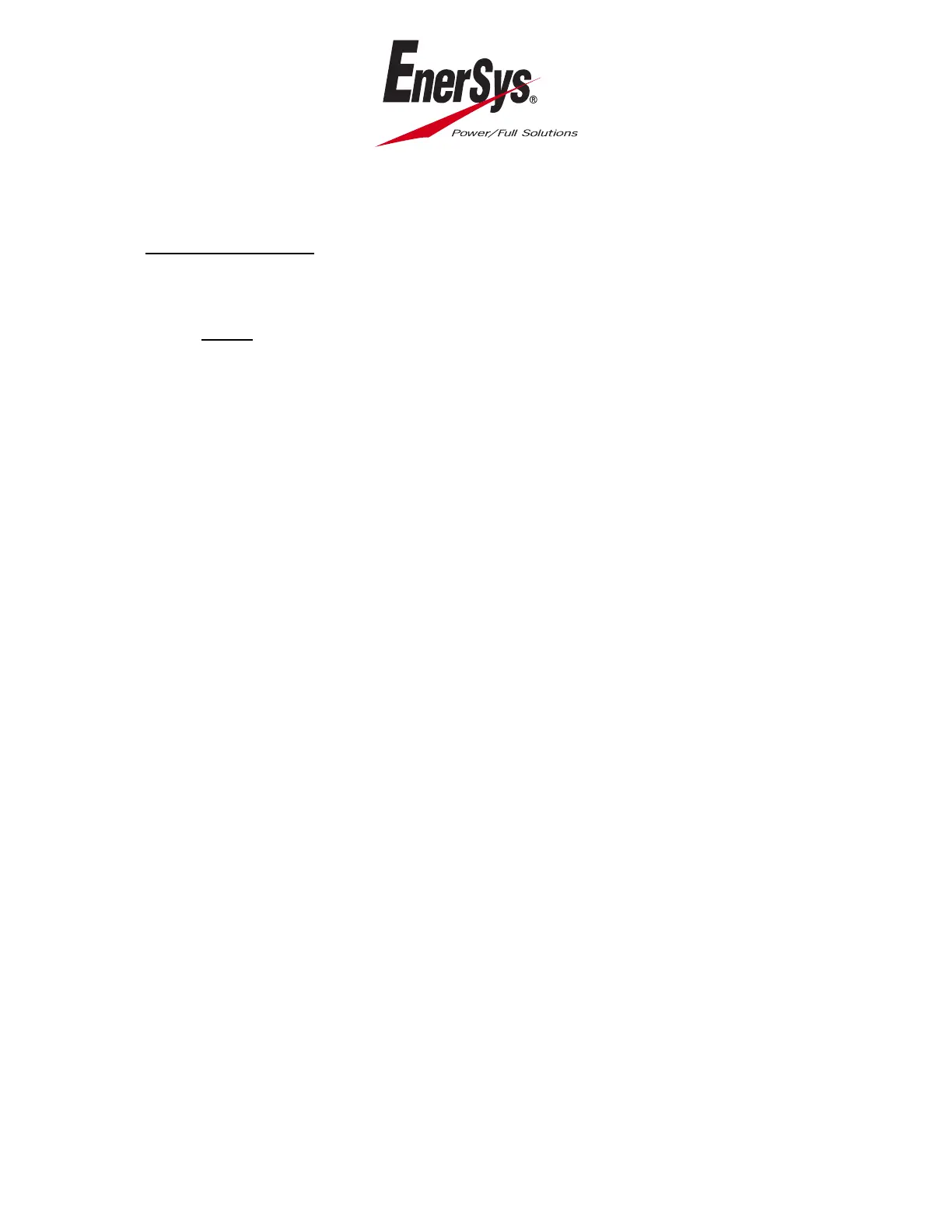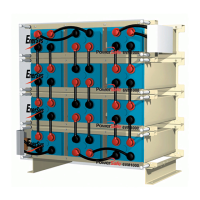COMPONENT MAINTENANCE MANUAL
BA27
24-01-01
This document contains Data controlled by the U.S. Export Administration Regulations. Diversion or use contrary to U.S. law is prohibited
3. UDetailed Instructions
A. Insert monoblocs (20) into case.
UNOTEU: Ensure that monobloc polarity is correct (Ref Fig. 9). The
monobloc adjacent to the connector block shall have its
positive terminal closest to it.
(1) To insert the first monobloc, gently prise apart the case walls in the
centre and place monobloc in.
(2) Slide the monobloc up to the inside front wall.
(3) When inserting the second monobloc, slightly angle it towards the
connector block to avoid catching the monobloc packing partition.
(4) Remove paper backing from AV. Block (160) and insert into the outer
case assembly (30) adjacent to the end of the monobloc, when in
position it should be level with the top of the monobloc.
(5) Connect the positive wire to the positive terminal of the rear monobloc
using binx nut (140) and plain washer (130), tighten the nut to a
torque of l.0 ± 0.1 Nm and then place nut cover (150) over the
terminal.
Page 28
Mar 11/16