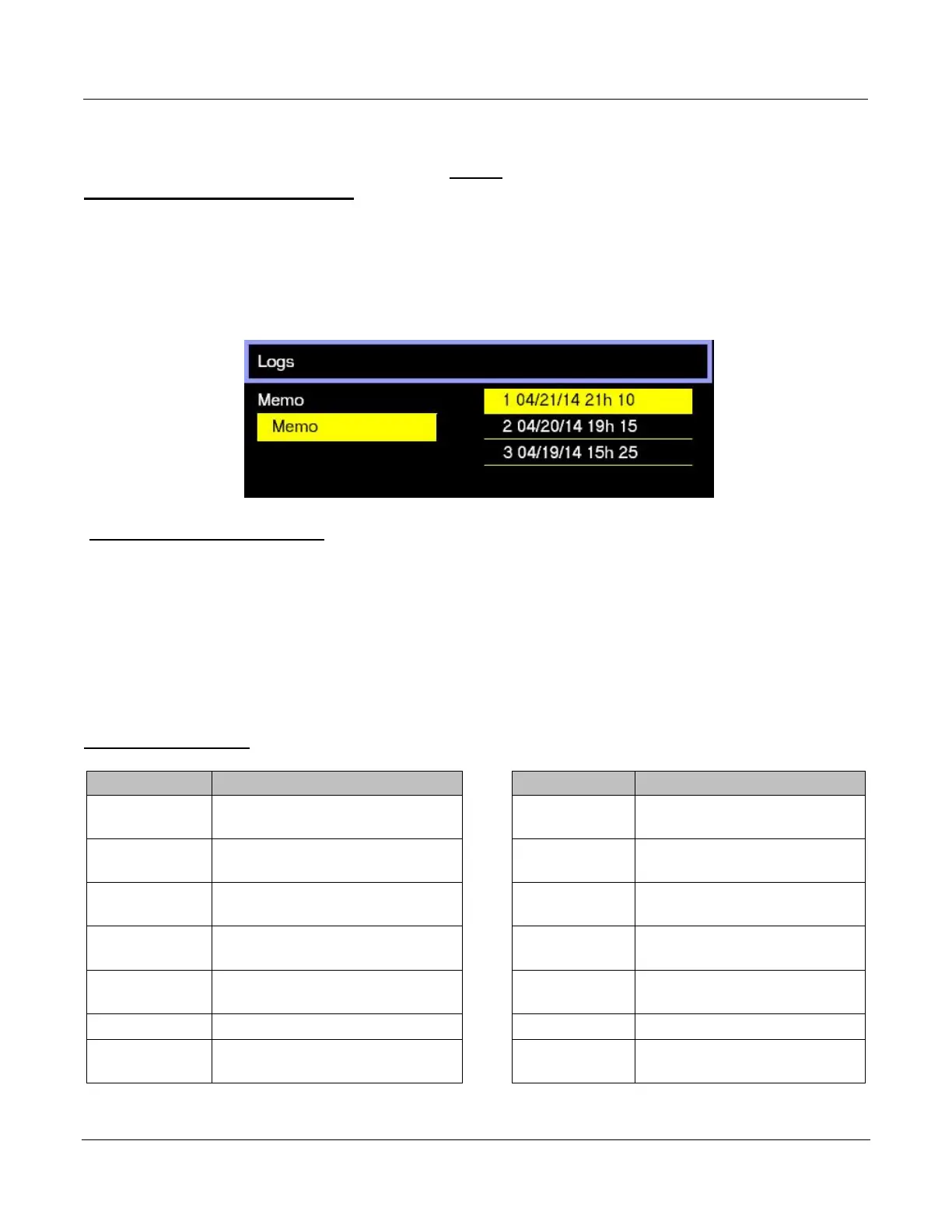17
LOGS
Memorizations Display Screen
The charger can display the details of the last 300 charge cycles.
The display here shows 3 charges have been stored in memory. MEMO 1 is the latest charge
memorized. After memorizing the three-hundredth charge, the oldest record is deleted and
replaced by the next oldest.
Displaying a Charge Cycle
Proceed as follows:
1. Select a record (MEMO x) using the ▲/▼ buttons.
2. Display the first History screen by pressing Enter.
3. Display the second History screen by pressing▼.
4. Return to the Main Menu by pressing Esc.
The charge history is displayed; use the ▲/▼ to scroll through the parameters.
Memorization Data
