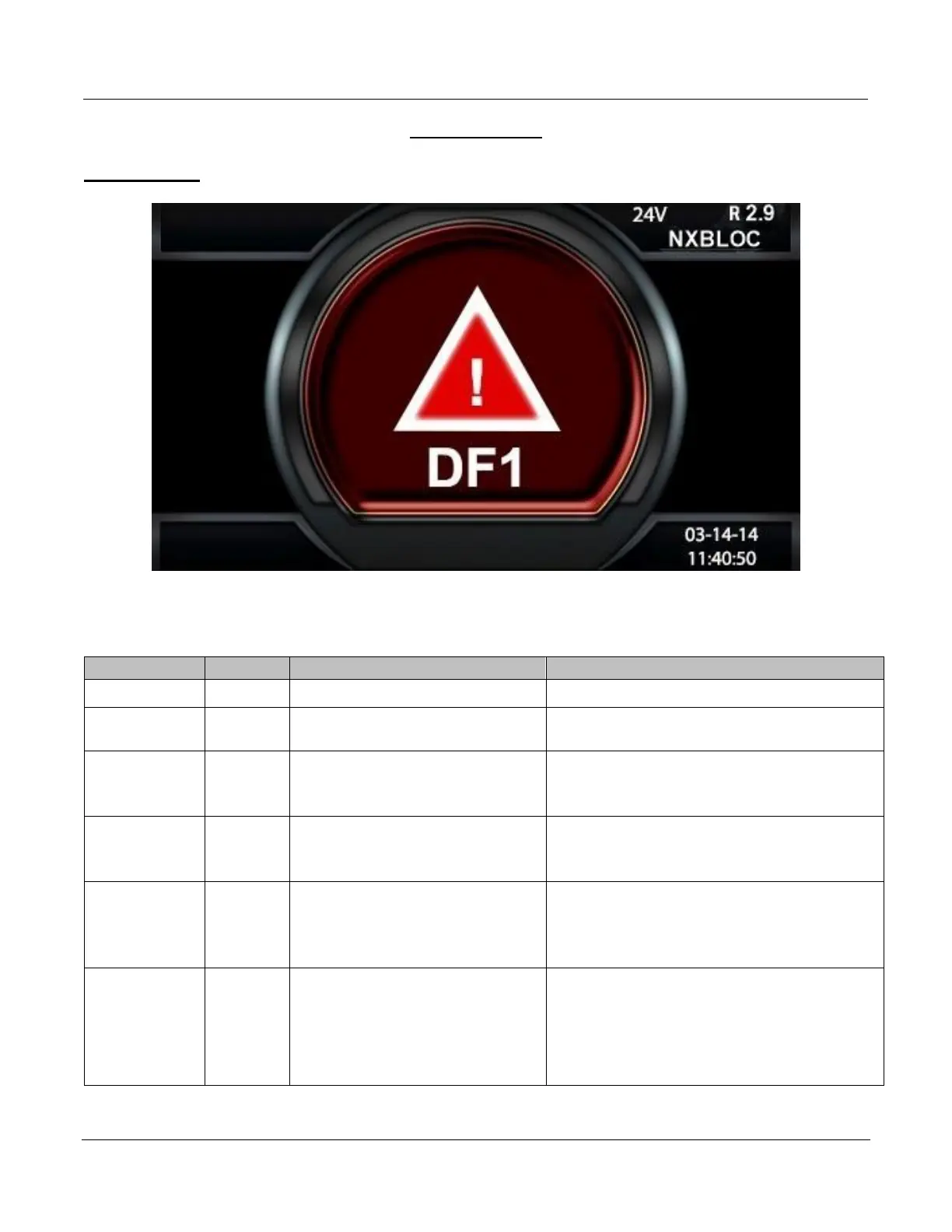AM-NXSPLUS-OM
Rev AC October 2018
28
FAULT CODES
Fault Display
In case of a fault, one of the corresponding fault codes listed below will appear on the display.
If it is a critical fault, charging will stop and the red Fault LED will be illuminated.
Check input voltage and fuses.
Check for proper battery connection
(reversed polarity). Check output fuse.
Battery voltage too high (>2.4 Vpc) or
too low (<1.6 Vpc). Use proper
charger for battery.
The battery has been
discharged more than
80% of its capacity.
Prevent future over discharging of
battery. Battery charge gauges and lift
interrupts may need calibration.
Battery requires inspection
Non critical fault. Check battery cables
for condition and size, check for loose
connections, check for defective cells.
Check for defective cells.
Non critical fault. This will cause the
charge to terminate early. Battery may
require service.
Check the battery (Temperature,
Specific gravity...).
