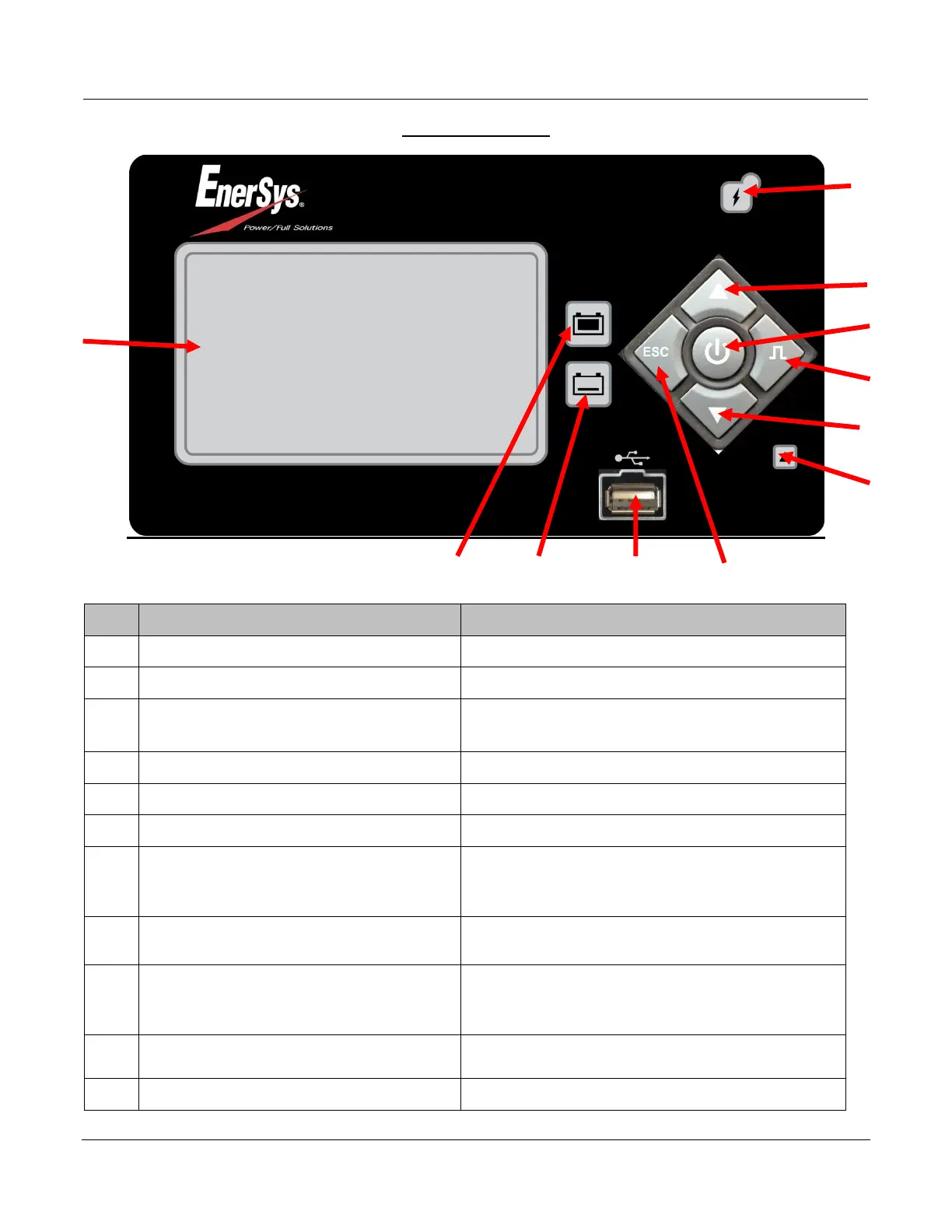AM-NXSPLUS-OM
Rev AC October 2018
Display charger operation info/Menus
Navigate menus/Change values
ENTER/STOP and START button
Select menu items/Enter values/Stop and
restart battery charge
Navigate RIGHT/EQUALIZE button
Scroll right/Start equalize or desulfation
Navigate menus/Change values
Navigation LEFT/ESC button
Enter Main Menu/Scroll left/Exit menus
OFF = no fault
FLASHING = ongoing fault detected
ON = fault
YELLOW charging indicator
OFF = charger output is off
ON = charging in progress
GREEN charge complete indicator
OFF = charger off or battery not available
Flashing = cooling phase
ON = battery ready and available
OFF = AC missing
ON = AC present
Download memos/Upload software
